Unlock a world of possibilities! Login now and discover the exclusive benefits awaiting you.
- Qlik Community
- :
- Forums
- :
- Analytics
- :
- New to Qlik Analytics
- :
- Rolling 12 months
- Subscribe to RSS Feed
- Mark Topic as New
- Mark Topic as Read
- Float this Topic for Current User
- Bookmark
- Subscribe
- Mute
- Printer Friendly Page
- Mark as New
- Bookmark
- Subscribe
- Mute
- Subscribe to RSS Feed
- Permalink
- Report Inappropriate Content
Rolling 12 months
Hi,
I having some problem in rolling 12 months, means here each and every month should have sum of preceding 12 months value.
For example July 2015 to June 2016, July 2015 value should be preceding 12 months and Aug 2015 also should have preceding 12 months.
Can any one help me here?
- Mark as New
- Bookmark
- Subscribe
- Mute
- Subscribe to RSS Feed
- Permalink
- Report Inappropriate Content
Hi,
Try with this expression and modify your fields accordingly
Sum({<Year=, Quarter=, Month=, Week=, Date={‘>=$(=MonthStart(Max(Date), -11))<=$(=Date(Max(Date)))’}>} Sales )
Hope it helps!!
- Mark as New
- Bookmark
- Subscribe
- Mute
- Subscribe to RSS Feed
- Permalink
- Report Inappropriate Content
May be like this:
RangeSum(Above(Sum(Sales), 0, 12))
You might have to change Above to Below based on your sorting.
- Mark as New
- Bookmark
- Subscribe
- Mute
- Subscribe to RSS Feed
- Permalink
- Report Inappropriate Content
Hi,
Thanks for you guys response,
But my point not from July 2015 to June 2016 range sum and only rolling 12 months.
Actually rolling 12 month should be like this which I have mentioned below.
July 2015 = sum of Aug 2014 to July 2015
Aug 2015 = sum of Sep 2014 to Aug 2015
.
.
June 2016= sum of July 2015 to June 2016.
But Format should be July 2015 to June 2016.
- Mark as New
- Bookmark
- Subscribe
- Mute
- Subscribe to RSS Feed
- Permalink
- Report Inappropriate Content
Format should be July 2015 to June 2016?? I am not sure I understand, can you may be provide a sample with the expected output?
- Mark as New
- Bookmark
- Subscribe
- Mute
- Subscribe to RSS Feed
- Permalink
- Report Inappropriate Content
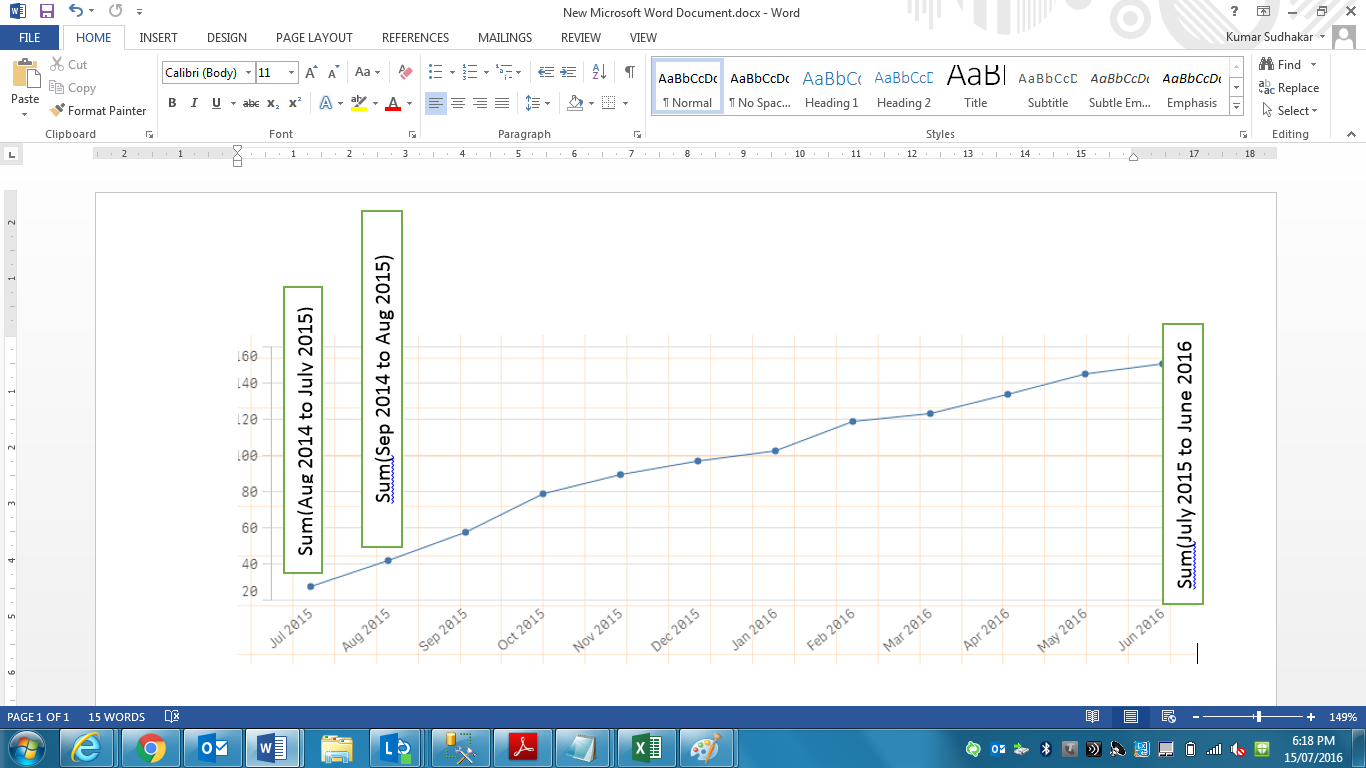
I have wrote the formula for this
rangesum(above(sum({<CalendarMonthName=,FiscalYear={'$(=max(FiscalYear))'}>}[Hours_12Mths]),0,12))
But I Want like above diagram.
- Mark as New
- Bookmark
- Subscribe
- Mute
- Subscribe to RSS Feed
- Permalink
- Report Inappropriate Content
Try this:
RangeSum(Above(Sum({1} [Hours_12Mths]), 0, 12)) * Avg({<CalendarMonthName=,FiscalYear={'$(=max(FiscalYear))'}>} 1)
- Mark as New
- Bookmark
- Subscribe
- Mute
- Subscribe to RSS Feed
- Permalink
- Report Inappropriate Content
Hi Sunny,
Thanks for your reply, I have used your expression even though, its not working.
If any one knows, please give me proper solution for this requirement