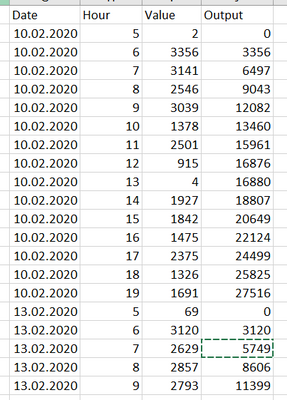Unlock a world of possibilities! Login now and discover the exclusive benefits awaiting you.
- Qlik Community
- :
- Forums
- :
- Analytics
- :
- New to Qlik Analytics
- :
- Rolling sum starting from a specific timestamp
- Subscribe to RSS Feed
- Mark Topic as New
- Mark Topic as Read
- Float this Topic for Current User
- Bookmark
- Subscribe
- Mute
- Printer Friendly Page
- Mark as New
- Bookmark
- Subscribe
- Mute
- Subscribe to RSS Feed
- Permalink
- Report Inappropriate Content
Rolling sum starting from a specific timestamp
Hello Community,
I have an hourly report where I want to calculate the total value starting from a specific hour. My data looks like this:
For each day I want to have a KPI that sums up the total value starting from 6 o'clock. I checked for RangeSum() but I cannot get the right values in my table.
I hope someone can support me.
Thank you very much in advance!
Accepted Solutions
- Mark as New
- Bookmark
- Subscribe
- Mute
- Subscribe to RSS Feed
- Permalink
- Report Inappropriate Content
@vkal12 try below
rangesum(above(Sum({<Hours={">=6"}>} Value),0,RowNo())) + Sum({<Hours={"<6"}>}Value)- Mark as New
- Bookmark
- Subscribe
- Mute
- Subscribe to RSS Feed
- Permalink
- Report Inappropriate Content
May be try this
Sum({$<Hour={">=6"}>} Value)
- Mark as New
- Bookmark
- Subscribe
- Mute
- Subscribe to RSS Feed
- Permalink
- Report Inappropriate Content
Hi Chaty4u,
of course this formula works but I need to have the same table as mentioned in my question. This means that in each additional row I need to have this kind of rolling sum.
Do you have another idea?
- Mark as New
- Bookmark
- Subscribe
- Mute
- Subscribe to RSS Feed
- Permalink
- Report Inappropriate Content
@vkal12 try below
rangesum(above(Sum({<Hours={">=6"}>} Value),0,RowNo())) + Sum({<Hours={"<6"}>}Value)- Mark as New
- Bookmark
- Subscribe
- Mute
- Subscribe to RSS Feed
- Permalink
- Report Inappropriate Content
Thank you for this formular - it works perfectly!