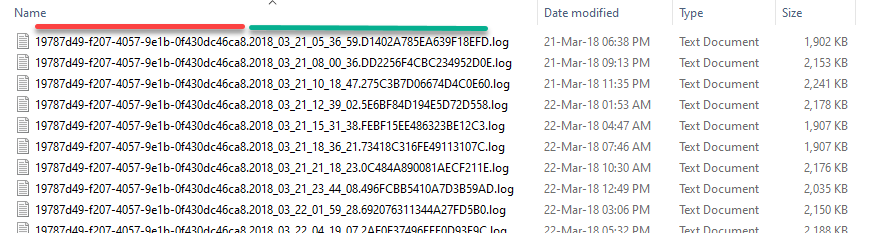Unlock a world of possibilities! Login now and discover the exclusive benefits awaiting you.
- Qlik Community
- :
- Forums
- :
- Analytics
- :
- New to Qlik Analytics
- :
- Re: Search All Docs for String
- Subscribe to RSS Feed
- Mark Topic as New
- Mark Topic as Read
- Float this Topic for Current User
- Bookmark
- Subscribe
- Mute
- Printer Friendly Page
- Mark as New
- Bookmark
- Subscribe
- Mute
- Subscribe to RSS Feed
- Permalink
- Report Inappropriate Content
Search All Docs for String
Hello Folks,
I've got a QS system with some technical debt attached to it. I'm trying to find where a query is being called, but I have about 200 apps. Is there a way for me to search amongst all the apps to find a matching string i.e. "dbo.foo" ?
- Mark as New
- Bookmark
- Subscribe
- Mute
- Subscribe to RSS Feed
- Permalink
- Report Inappropriate Content
As you are looking for a particular query across all your builds, you have to look at inside all your script log files; in a reply to a different topic, I wrote:
The first thing to be aware of is that "Any QlikSense load's and reload's jobs write to log files" they are located at the QMC server, and they have silly looking names; this article Storage (you need to find those log files, somewhere in the QMC server, the article suggest this folder: %ProgramData%\Qlik\Sense\Log folder but I am aware that is not always the case; these topic Physical Location of QMC Log files also cover QMC Log files; the logs file looks like this:
These log files silly looking names have three parts: (1) the application id, under the red line; the application id is shown by the QMC Apps, it is one of its columns (attribute); (2) the execution timestamp in UTC time - those times are not your local time, they are UTC time, keep that in mind when working with log files; I am in Australia, we have about a 10 hours difference with UTC time, for us, or at least for me, that is a silly looking time; (3) all log files end with .log; NOTE: QlikSense Desktop's log files have friendly names.
Once you find the location of your log files, open a Windows command session and navigate to the folder containing all your log files; (the folder could have hundreds or thousands of files in it); once there, type in the following command
findstr /M "dbo.foo" *.log > C:\Temp\Script-DboFoo.logI strongly suggest to redirect the output to a file e.g. Script-DboFoo.log, the command run really fast, depending on the quantity of log files in your log folder; then open this output file with your favourite editor and you will find where the Dbo.Foo appear in your Qlik Sense applications.
Let us know how you go.
A journey of a thousand miles begins with a single step.