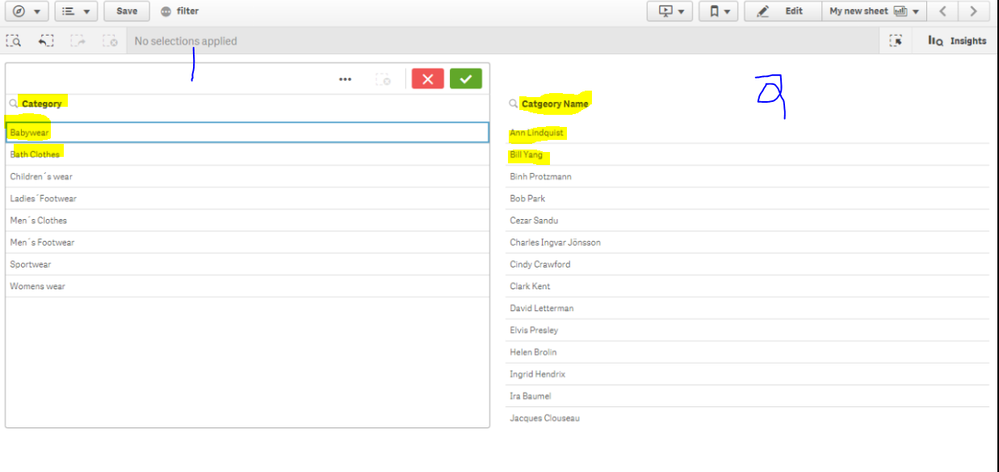- Mark as New
- Bookmark
- Subscribe
- Mute
- Subscribe to RSS Feed
- Permalink
- Report Inappropriate Content
Selective values to be affected in one filter only not in other filter of Filter pane.
Hello All, I am new to Qlik and having a question on filter pane section. Here, I am having two filters one is category and second is category name. If I selected any value in category it won't affected or selected in second filter (category name). Same like in category name filter also. Please help me out from this.
Attached is the screenshot for your reference.
Thank you in advance.
Manoranjan
- Mark as New
- Bookmark
- Subscribe
- Mute
- Subscribe to RSS Feed
- Permalink
- Report Inappropriate Content
The Category and Category name fields do not seem to be associated. What does your data model look like? Do you load them as separate tables?
- Mark as New
- Bookmark
- Subscribe
- Mute
- Subscribe to RSS Feed
- Permalink
- Report Inappropriate Content
I loaded them from one table only and I want to build the expression for that column as, If user selected any value in column "Category" that won't affected or selected in the second column "Category name". So I need to build the expression like that for that column in filter pane. If I need to provide some other example:
Like this;
- Mark as New
- Bookmark
- Subscribe
- Mute
- Subscribe to RSS Feed
- Permalink
- Report Inappropriate Content
Thanks in Advance.
- Mark as New
- Bookmark
- Subscribe
- Mute
- Subscribe to RSS Feed
- Permalink
- Report Inappropriate Content
Maybe I didn't understand you correctly. Is your intention to have no associations between the two tables, that is, if you select Category you don't want it to affect Category name and vise versa?
In that case you can break the association in the load script with Loosen Table.
Tab1:
Load * from...;
Loosen Table Tab1;
More info in the help:
- Mark as New
- Bookmark
- Subscribe
- Mute
- Subscribe to RSS Feed
- Permalink
- Report Inappropriate Content
Can, we write through expression (set analysis) part for that filter in filterpane. Like , If we select any filter that won't affected to next filter. Here I am using the Loosen function for that table but, unable to get my solution. Please help on this.
- Mark as New
- Bookmark
- Subscribe
- Mute
- Subscribe to RSS Feed
- Permalink
- Report Inappropriate Content
- Mark as New
- Bookmark
- Subscribe
- Mute
- Subscribe to RSS Feed
- Permalink
- Report Inappropriate Content
Hello All,
Use aggr(only(${bypass filter field name=}field)uniquekey)
bypass filter field name = filter to be bypassed
field = filter field
only = to bypass values
aggr = required in filter
Hope this helps good day folk !
Vishal Pawar,
Regards