Unlock a world of possibilities! Login now and discover the exclusive benefits awaiting you.
- Qlik Community
- :
- Forums
- :
- Analytics
- :
- New to Qlik Analytics
- :
- Re: Set Analysis Remove 1 Date From Range
- Subscribe to RSS Feed
- Mark Topic as New
- Mark Topic as Read
- Float this Topic for Current User
- Bookmark
- Subscribe
- Mute
- Printer Friendly Page
- Mark as New
- Bookmark
- Subscribe
- Mute
- Subscribe to RSS Feed
- Permalink
- Report Inappropriate Content
Set Analysis Remove 1 Date From Range
I am trying to remove one date from a range I have in a line graph... The expression I'm trying to use is:
Sum({$<CurDay -={"5/30/2016"}>}[Causal Total Time])
I cannot get the chart to omit 5/30/2016.... Any Ideas?
- « Previous Replies
- Next Replies »
- Mark as New
- Bookmark
- Subscribe
- Mute
- Subscribe to RSS Feed
- Permalink
- Report Inappropriate Content
Is CurDay a date field? You need to make sure that formatting on the RHS of the expression matches the one on the LHS. Also look here for date in set analysis
- Mark as New
- Bookmark
- Subscribe
- Mute
- Subscribe to RSS Feed
- Permalink
- Report Inappropriate Content
Yes, "CurDay" is my date field measure... I have a set of data going across a time period, it spiked on one day so I just want to omit it from my chart. What do you mean by "RHS" & "LHS"??
- Mark as New
- Bookmark
- Subscribe
- Mute
- Subscribe to RSS Feed
- Permalink
- Report Inappropriate Content
Check below:
Sum({$<CurDay -={"5/30/2016"}>}[Causal Total Time])
LHS format needs to be the same as RHS
May be try something like this:
Sum({$<CurDay -={"$(=Date(MakeDate(2016, 5, 30), 'DateFieldFormatHere')"}>}[Causal Total Time])
- Mark as New
- Bookmark
- Subscribe
- Mute
- Subscribe to RSS Feed
- Permalink
- Report Inappropriate Content
Didn't work.
- Mark as New
- Bookmark
- Subscribe
- Mute
- Subscribe to RSS Feed
- Permalink
- Report Inappropriate Content
Just out of curiosity are there any other expressions in this chart? Also, what is the data type of [Causal Total Time]? Finally, just for the heck of it, would you try the following:
Instead of: -={"5/30/2016"}
perhaps try: ={'*'}-{"5/30/2016"}
- Mark as New
- Bookmark
- Subscribe
- Mute
- Subscribe to RSS Feed
- Permalink
- Report Inappropriate Content
No other expressions, the causal total time is in minutes.. just tried this:
Sum({$<[CurDay]={'*'}-{"5/30/2016"}>}[Causal Total Time])
Didn't work.
- Mark as New
- Bookmark
- Subscribe
- Mute
- Subscribe to RSS Feed
- Permalink
- Report Inappropriate Content
It doesn't really help knowing that it didn't work? May be provide what issue you ran into? Expression showed error, 0, null? Can you provide a sample to look at?
- Mark as New
- Bookmark
- Subscribe
- Mute
- Subscribe to RSS Feed
- Permalink
- Report Inappropriate Content
Here you have 3 different ways to do what you are asking for. I hope you find this information helpful!
... see the attach QVW file...
- Mark as New
- Bookmark
- Subscribe
- Mute
- Subscribe to RSS Feed
- Permalink
- Report Inappropriate Content
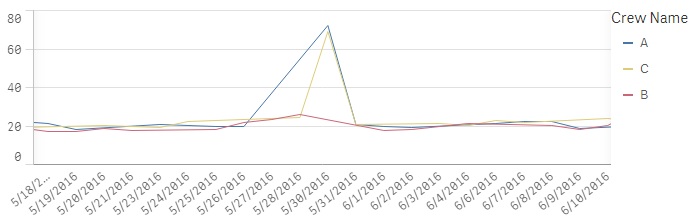
Your qvw. file will not open for me.... Here is an image of my line graph. There are 2 dimensions in this chart... Cur Day (MM-DD-YYYY) & Crew Name (A,B,C,).... The measure is Causal Total Time (Minutes)...
You see the spike for May 30? I just want that omitted from the chart. I've watched multiple videos on set analysis, tried everything I can.. Any expression ideas please post in reply to this. Below is what I am trying now, it gives me the "OK" but does not omit the date.
Sum({$<CurDay -={"$(=CurDay(5,30,2016), 'MM-DD-YYYY')"}>}[Causal Total Time])
- « Previous Replies
- Next Replies »