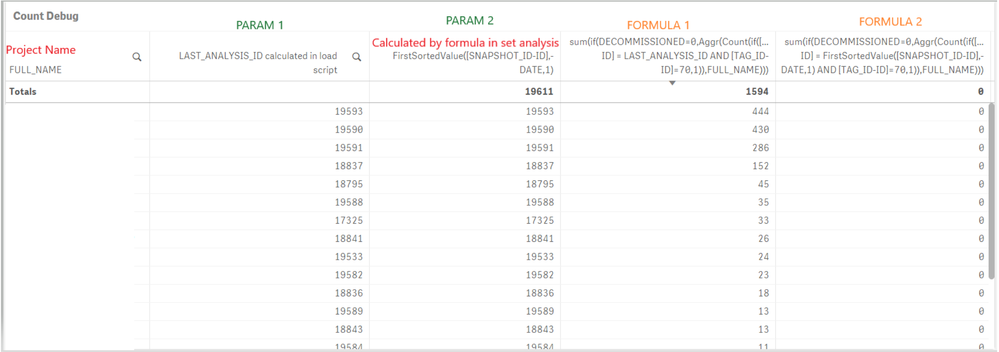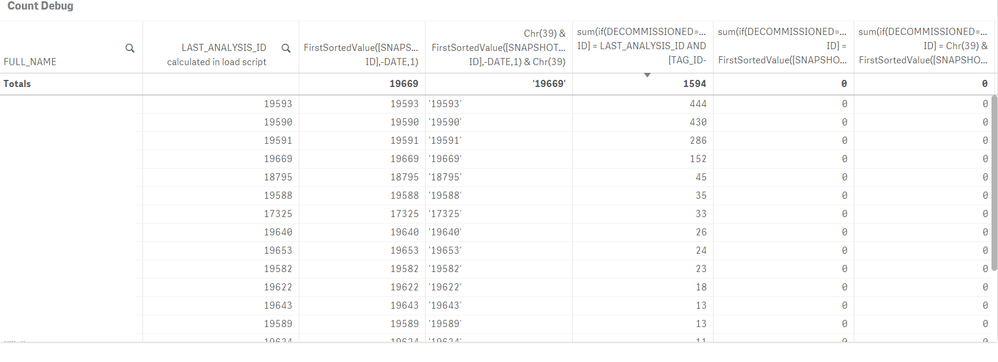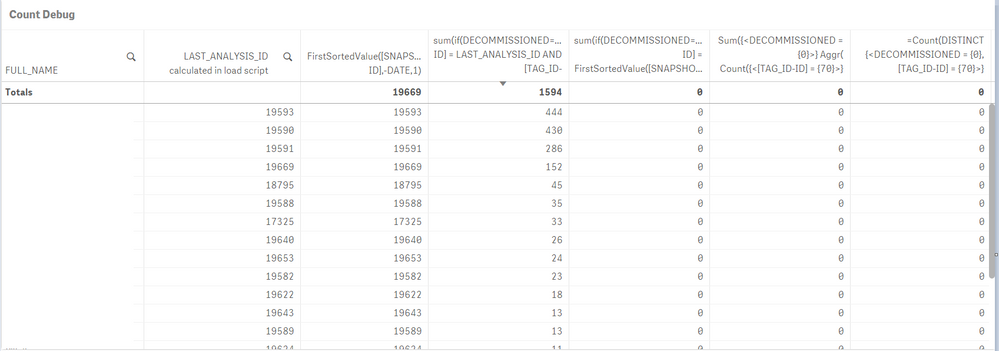Unlock a world of possibilities! Login now and discover the exclusive benefits awaiting you.
- Qlik Community
- :
- Forums
- :
- Analytics
- :
- New to Qlik Analytics
- :
- Set analysis - Count with dynamic condition
- Subscribe to RSS Feed
- Mark Topic as New
- Mark Topic as Read
- Float this Topic for Current User
- Bookmark
- Subscribe
- Mute
- Printer Friendly Page
- Mark as New
- Bookmark
- Subscribe
- Mute
- Subscribe to RSS Feed
- Permalink
- Report Inappropriate Content
Set analysis - Count with dynamic condition
Hello everyone,
I'm a beginner on Qlik Sense, and I'm stuck with the issue described below, I need to understand.
Let me explain my issue: I'm working on QS to generate reports about SonarQube analysis. We have several projects that are frequently analyzed, and for each project we store issues. I want to count a specific kind of issue ([TAG_ID-ID]=70) for the last analysis ([SNAPSHOT_ID-ID] = LAST_ANALYSIS_ID) by not decommissionned projects (DECOMMISSIONED=0).
So I wrote this formula:
FORMULA 1 : sum(if(DECOMMISSIONED=0,Aggr(Count(if([SNAPSHOT_ID-ID] = LAST_ANALYSIS_ID AND [TAG_ID-ID]=70,1)),FULL_NAME)))
This formula works, but now I would like not get the lastest analysis M per project, but have a slicer related to variable N to pick up the M-N last analysis (so a dynamic count depending on the N variable)
And therefore I modify my formula like that :
FORMULA 2 : sum(if(DECOMMISSIONED=0,Aggr(Count(if([SNAPSHOT_ID-ID] = FirstSortedValue([SNAPSHOT_ID-ID],-DATE,N) AND [TAG_ID-ID]=70,1)),FULL_NAME)))
This formula doesn't work, even replacing N by 1 (should have the same result).
Yet the only difference is in the first case I use LAST_ANALYSIS_ID calculed in the load script, and in the second one I use the function FirstSortedValue().
Below a picture to illustrate my issue :
First column: Project Name (FULL_NAME field)
2nd column: PARAM 1 - LAST_ANALYSIS_ID filed calculated in the load script as Max([SNAPSHOT_ID-ID]) group by FULL_NAME
3rd column: PARAM 2 - LAST_ANALYSIS_ID calculated with the FirstSortedValue(), same value than PARAM 1
4th column: count using PARAM 1 - it works
5th column: count using PARAM 2 - it doesn't work
Why the FORMULA 2 in the 5th column is not working and how to make it works ? ( still in order to create a dynamic count with the slicer created)
Many thanks by advance for any help you will provide me.
Regards,
kdefok
- Subscribe by Topic:
-
COUNT Parameters
-
Dynamic Charts
-
formula
-
Qlik Sense
-
Set Analysis
- « Previous Replies
-
- 1
- 2
- Next Replies »
Accepted Solutions
- Mark as New
- Bookmark
- Subscribe
- Mute
- Subscribe to RSS Feed
- Permalink
- Report Inappropriate Content
Try this
Count(DISTINCT {<[TAG_ID-ID] = {70}, DECOMMISSIONED = {0}>} If([DATE] = Aggr(NODISTINCT Max(DATE, N), FULL_NAME, PROGRAM), [ISSUES_ID-ID]))- Mark as New
- Bookmark
- Subscribe
- Mute
- Subscribe to RSS Feed
- Permalink
- Report Inappropriate Content
this part is the problem
FirstSortedValue([SNAPSHOT_ID-ID],-DATE,N)
Because, FirstSortedValue can argument with one sort value on the aggregated based with ranking level. I don't know what is N in your case?
May be use 1,2,3,... instead N and see?
- Mark as New
- Bookmark
- Subscribe
- Mute
- Subscribe to RSS Feed
- Permalink
- Report Inappropriate Content
That is exactly what I've done, I replace N by 1 as you can see on the attached picture, but it doesn't work.
The many strange thing is PARAM 1 exactly equal PARAM 2 ..
- Mark as New
- Bookmark
- Subscribe
- Mute
- Subscribe to RSS Feed
- Permalink
- Report Inappropriate Content
That's where it fails, Perhaps this?
sum(if(DECOMMISSIONED=0,Aggr(Count(if([SNAPSHOT_ID-ID] = Chr(39) & FirstSortedValue([SNAPSHOT_ID-ID],-DATE,1) & Chr(39) AND [TAG_ID-ID]=70,1)),FULL_NAME)))
- Mark as New
- Bookmark
- Subscribe
- Mute
- Subscribe to RSS Feed
- Permalink
- Report Inappropriate Content
Thanks for this proposal. I just have tested, but it doesn't work either.
- Mark as New
- Bookmark
- Subscribe
- Mute
- Subscribe to RSS Feed
- Permalink
- Report Inappropriate Content
Can you try this alone and let me know what are getting?
Chr(39) & FirstSortedValue([SNAPSHOT_ID-ID],-DATE,1) & Chr(39)
- Mark as New
- Bookmark
- Subscribe
- Mute
- Subscribe to RSS Feed
- Permalink
- Report Inappropriate Content
I get the same result than alone, but with single quote.
You can check below the 3rd column is without Chr(39), the fourth is what you asked me to test, and 7th is what you asked me to test before.
- Mark as New
- Bookmark
- Subscribe
- Mute
- Subscribe to RSS Feed
- Permalink
- Report Inappropriate Content
First things first, instead of using the if statements, why don't you use set analysis here
Sum({<DECOMMISSIONED = {0}>} Aggr(
Count({<[TAG_ID-ID] = {70}>} If([SNAPSHOT_ID-ID] = FirstSortedValue([SNAPSHOT_ID-ID],-DATE,N), 1)), FULL_NAME))
Now the issue is that you have an aggregation function within another aggregation function without using the Aggr (FirstSortedValue within Count)... I would try to see if this works
Count(DISINCT {<DECOMMISSIONED = {0}, [TAG_ID-ID] = {70}>}
If([SNAPSHOT_ID-ID] = Aggr(NODISTINCT FirstSortedValue([SNAPSHOT_ID-ID], -DATE, N), FULL_NAME), FULL_NAME)
- Mark as New
- Bookmark
- Subscribe
- Mute
- Subscribe to RSS Feed
- Permalink
- Report Inappropriate Content
Hello Sunny Talkar,
Thanks for your help.
I tried to use set analysis, but I didn't managed to get something right.
I have tried your 2 formulas, but still on issue. You can check it below, the 2 last columns.
- Mark as New
- Bookmark
- Subscribe
- Mute
- Subscribe to RSS Feed
- Permalink
- Report Inappropriate Content
Would it be possible to share a qvf file as a sample to test this out?
- « Previous Replies
-
- 1
- 2
- Next Replies »