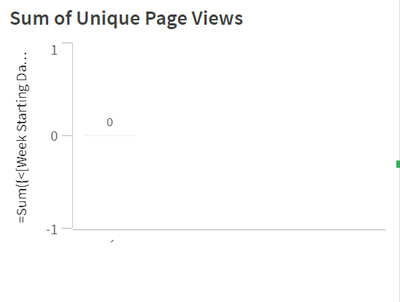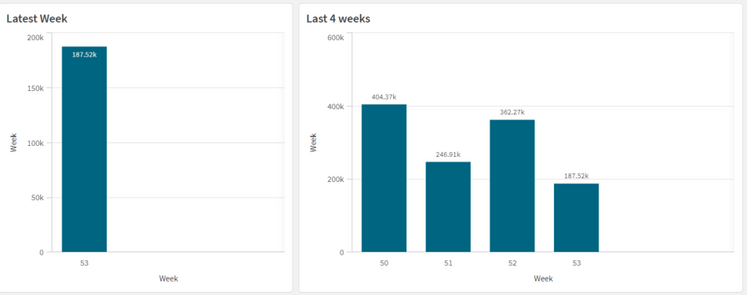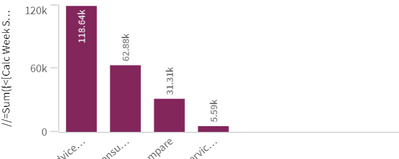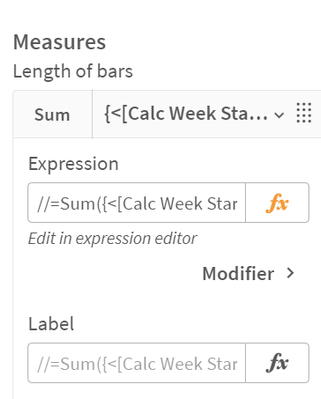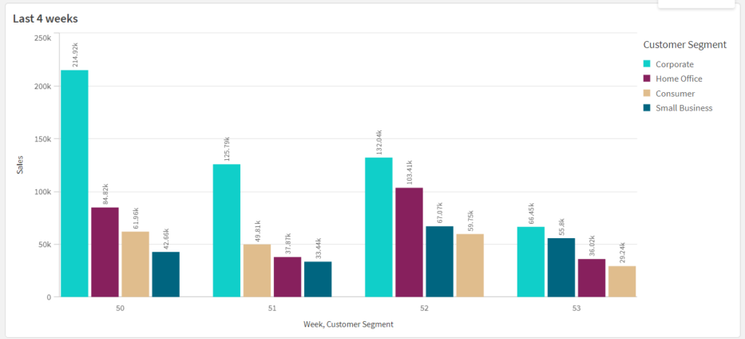Unlock a world of possibilities! Login now and discover the exclusive benefits awaiting you.
- Qlik Community
- :
- Forums
- :
- Analytics
- :
- New to Qlik Analytics
- :
- Set expression and Max Date, to display data for l...
- Subscribe to RSS Feed
- Mark Topic as New
- Mark Topic as Read
- Float this Topic for Current User
- Bookmark
- Subscribe
- Mute
- Printer Friendly Page
- Mark as New
- Bookmark
- Subscribe
- Mute
- Subscribe to RSS Feed
- Permalink
- Report Inappropriate Content
Set expression and Max Date, to display data for latest date
Hi,
I am trying to pull data for the latest date in a chart, if nothing is selected. I am using a set expression as
=Sum({<[Week Starting Date]={"=Date($(Max([Week Starting Date])))"}>}[Unique Pageviews])
But the chart shows, 0 always, What am I doing wrong.
And on second note, In a similar chart, how can I put data for the last 4 weeks. So basically I need to display 2 sheets, one with latest week and one with last 4 weeks.
Thanks,
Rains
Accepted Solutions
- Mark as New
- Bookmark
- Subscribe
- Mute
- Subscribe to RSS Feed
- Permalink
- Report Inappropriate Content
Hi,
I have loaded a sample sales data
Set Expression:
Last Week : Sum({<Week = {$(=max(Week))}>}Sales)
last 4 Weeks : Sum({<Week = {">$(=max(Week)-4)"}>}Sales)
- Mark as New
- Bookmark
- Subscribe
- Mute
- Subscribe to RSS Feed
- Permalink
- Report Inappropriate Content
Unfortunately it is giving me a sum of all. Is it because I also have a dimension in addition?
- Mark as New
- Bookmark
- Subscribe
- Mute
- Subscribe to RSS Feed
- Permalink
- Report Inappropriate Content
try
=Sum({<[Week Starting Date]={"=$(=Date(Max([Week Starting Date])))"}>}[Unique Pageviews])
Also check format of Week Starting Date & Date(Max([Week Starting Date])) in text box. If both are same then no issue, else use 2nd parameter of date() to set format
Please appreciate our Qlik community members by giving Kudos for sharing their time for your query. If your query is answered, please mark the topic as resolved 🙂
- Mark as New
- Bookmark
- Subscribe
- Mute
- Subscribe to RSS Feed
- Permalink
- Report Inappropriate Content
Thank you, this
=Sum({<[Week Starting Date]={"=$(=Date(Max([Week Starting Date])))"}>}[Unique Pageviews])
is showing me data but it is summing data for all, and not for latest date.
.
- Mark as New
- Bookmark
- Subscribe
- Mute
- Subscribe to RSS Feed
- Permalink
- Report Inappropriate Content
Hi,
I even changed this too
=Sum({<[Week Starting Date]={"=$(=Date(Max([Week Starting Date]),'DD/MM/YYYY'))"}>}[Unique Pageviews])
But still showing a total of all
- Mark as New
- Bookmark
- Subscribe
- Mute
- Subscribe to RSS Feed
- Permalink
- Report Inappropriate Content
Hi,
I have loaded a sample sales data
Set Expression:
Last Week : Sum({<Week = {$(=max(Week))}>}Sales)
last 4 Weeks : Sum({<Week = {">$(=max(Week)-4)"}>}Sales)
- Mark as New
- Bookmark
- Subscribe
- Mute
- Subscribe to RSS Feed
- Permalink
- Report Inappropriate Content
Unfortunately it is giving me a sum of all. Is it because I also have a dimension in addition?
- Mark as New
- Bookmark
- Subscribe
- Mute
- Subscribe to RSS Feed
- Permalink
- Report Inappropriate Content
- Mark as New
- Bookmark
- Subscribe
- Mute
- Subscribe to RSS Feed
- Permalink
- Report Inappropriate Content
Hi,
After adding another dimension as customer segment
===================================================================================
Only customer segment as dimension, I have four customer segments it will add the segment wise data as shown below example after adding the values of first bar (Corporate) of all the weeks then the total will be 539.21K. But the data is for last four weeks.
- Mark as New
- Bookmark
- Subscribe
- Mute
- Subscribe to RSS Feed
- Permalink
- Report Inappropriate Content
1st try in straight table
add those dimension along with Week Starting Date field. Then add expression suggested by me & check it showing data for which date? If still not work for you then either share your working qvf or screen shot of expression editor. your chart that will help us.
Else we stuck in just guessing.
Regards,
Prashant Sangle
Please appreciate our Qlik community members by giving Kudos for sharing their time for your query. If your query is answered, please mark the topic as resolved 🙂
- Mark as New
- Bookmark
- Subscribe
- Mute
- Subscribe to RSS Feed
- Permalink
- Report Inappropriate Content
Hi,
Was able to pull the 1 week data, seems some syntax error. now struggling with 4 weeks, again looks like syntax error somewhere, as it is pulling 1 week for below but not 4 weeks
sum( { < [Week Starting] = {">$(=date(Max([Week Starting]) - 4))"} >} [Unique Pageviews] )