Unlock a world of possibilities! Login now and discover the exclusive benefits awaiting you.
- Qlik Community
- :
- Forums
- :
- Analytics
- :
- New to Qlik Analytics
- :
- Set expression help
- Subscribe to RSS Feed
- Mark Topic as New
- Mark Topic as Read
- Float this Topic for Current User
- Bookmark
- Subscribe
- Mute
- Printer Friendly Page
- Mark as New
- Bookmark
- Subscribe
- Mute
- Subscribe to RSS Feed
- Permalink
- Report Inappropriate Content
Set expression help
Hello Community,
I am trying to make the set analysis work for my requirement and need some help. In the attached .qvf when i select the owner as "ann johnson" and employee as "Kim Keith" the number of ideas should be 5 but the set expression i wrote returning 0 . please can someone help me with the set expression.
Thank you,
ramya
Accepted Solutions
- Mark as New
- Bookmark
- Subscribe
- Mute
- Subscribe to RSS Feed
- Permalink
- Report Inappropriate Content
OK
i will try to explain this step by step
- You select: Owner = Ann Johnson
- Employee = Kim Keith
For above selection your IF statements does not contain true values as: OrgUser = KimKeith and there is no Kim Keith for this selection in Name field
therefore you get 0!
- Mark as New
- Bookmark
- Subscribe
- Mute
- Subscribe to RSS Feed
- Permalink
- Report Inappropriate Content
Hi,
it is quite simple
your sample returns zero for conditions you are selecting:
COUNT({<[Team Role]={'Originated Idea'},[Division]=,[Department]=,[Org Unit]=,[Business Area]=>} DISTINCT If([OrgUser]=[Name],Idea)) + SUM(0)
For selections you are saying OrgUser is not equal to Name, therefore you have 0.
So in theory there is nothing wrong with your expression.
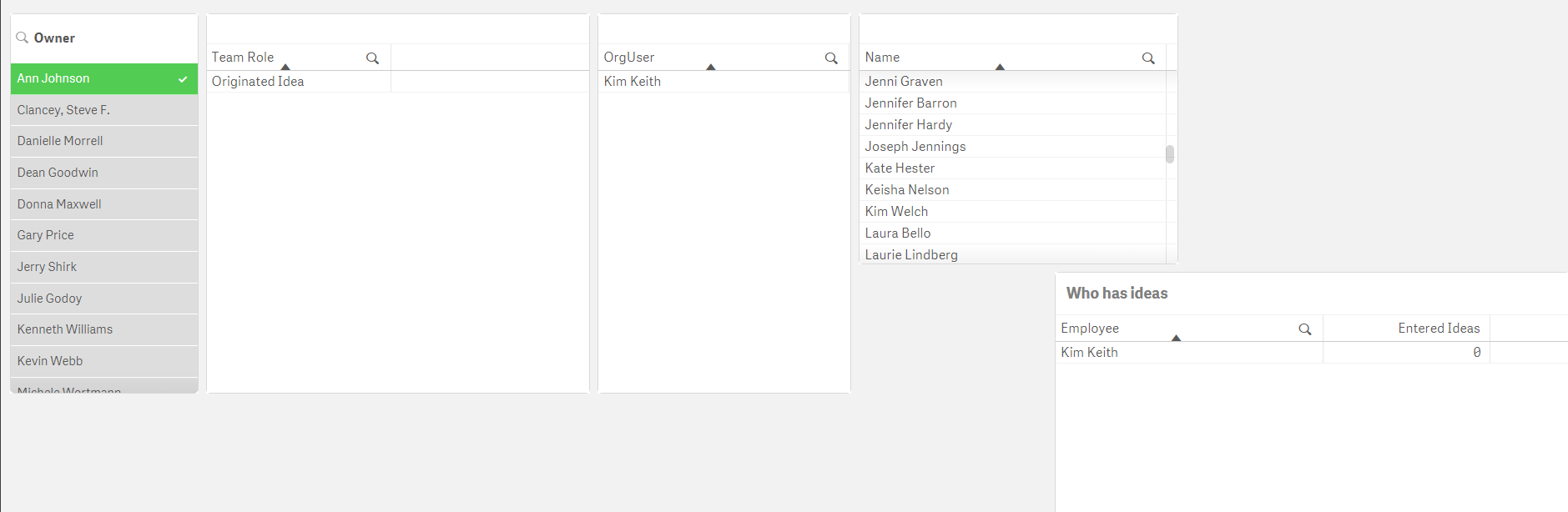
- Mark as New
- Bookmark
- Subscribe
- Mute
- Subscribe to RSS Feed
- Permalink
- Report Inappropriate Content
Hi,
Thank you for the response. The condition says orguser equals to Name. The result for the selections should be 5 not 0. How can i write the set expression to achieve that result?
Thank you,
ramya
- Mark as New
- Bookmark
- Subscribe
- Mute
- Subscribe to RSS Feed
- Permalink
- Report Inappropriate Content
OK
i will try to explain this step by step
- You select: Owner = Ann Johnson
- Employee = Kim Keith
For above selection your IF statements does not contain true values as: OrgUser = KimKeith and there is no Kim Keith for this selection in Name field
therefore you get 0!
- Mark as New
- Bookmark
- Subscribe
- Mute
- Subscribe to RSS Feed
- Permalink
- Report Inappropriate Content
Hi Ramya
There is nothing wrong with your expression Check Your data there is no matching value when owner are "ann johnson" and employee as "Kim Keith" and [Team Role]='Originated Idea'.
Regards
Raman
- Mark as New
- Bookmark
- Subscribe
- Mute
- Subscribe to RSS Feed
- Permalink
- Report Inappropriate Content
Thank you raman.
- Mark as New
- Bookmark
- Subscribe
- Mute
- Subscribe to RSS Feed
- Permalink
- Report Inappropriate Content
Thank you Lech