Unlock a world of possibilities! Login now and discover the exclusive benefits awaiting you.
- Qlik Community
- :
- Forums
- :
- Analytics
- :
- New to Qlik Analytics
- :
- Re: 'Show Details' Options on Charts
- Subscribe to RSS Feed
- Mark Topic as New
- Mark Topic as Read
- Float this Topic for Current User
- Bookmark
- Subscribe
- Mute
- Printer Friendly Page
- Mark as New
- Bookmark
- Subscribe
- Mute
- Subscribe to RSS Feed
- Permalink
- Report Inappropriate Content
'Show Details' Options on Charts
Hello,
From what I read about this feature, it allows the user to view descriptions, dimensions, and measures of a chart. How would I edit the description that is displayed?
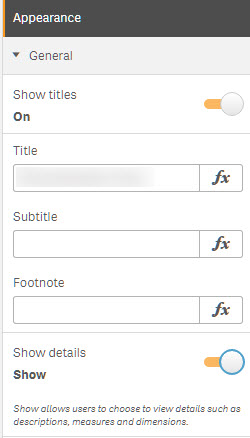
- « Previous Replies
-
- 1
- 2
- Next Replies »
Accepted Solutions
- Mark as New
- Bookmark
- Subscribe
- Mute
- Subscribe to RSS Feed
- Permalink
- Report Inappropriate Content
On the left hand side you will see an option to list 'Master Items'. From there you will have options to create master measures, dimension, visuals, etc. Create New and include description in the new window that pops up.
- Mark as New
- Bookmark
- Subscribe
- Mute
- Subscribe to RSS Feed
- Permalink
- Report Inappropriate Content
I have the same question. Did you find the answer?
- Mark as New
- Bookmark
- Subscribe
- Mute
- Subscribe to RSS Feed
- Permalink
- Report Inappropriate Content
Hi,
As far as i am aware it is just an on or off toggle. You can probably find an extension that allows more customisation on the Qlik Branch.
Mark
- Mark as New
- Bookmark
- Subscribe
- Mute
- Subscribe to RSS Feed
- Permalink
- Report Inappropriate Content
But when they are writing that I can display descriptions, I should be able to add the description somewhere, right?
- Mark as New
- Bookmark
- Subscribe
- Mute
- Subscribe to RSS Feed
- Permalink
- Report Inappropriate Content
I am in agreement.
It could be something i am missing I guess, but not aware of a way.
Mark
- Mark as New
- Bookmark
- Subscribe
- Mute
- Subscribe to RSS Feed
- Permalink
- Report Inappropriate Content
Hi Hannah
Please find the link for more details,
It will just enable show detail icon on visualization you have to click on it to view details.
find the attached screenshot.
Regards,
Anupam
- Mark as New
- Bookmark
- Subscribe
- Mute
- Subscribe to RSS Feed
- Permalink
- Report Inappropriate Content
Hi Anupam,
thanks. But I know the icon and how to enable that.
The problem is, where can I add the description which I want to show when I am clicking on the "i" icon?
BR,
Christoph
- Mark as New
- Bookmark
- Subscribe
- Mute
- Subscribe to RSS Feed
- Permalink
- Report Inappropriate Content
Hi Christoph,
To show description of Field,you have to create a measure/dimension from it and it will give you box to enter description. and it will reflect in show details.
Regards,
Anupam
- Mark as New
- Bookmark
- Subscribe
- Mute
- Subscribe to RSS Feed
- Permalink
- Report Inappropriate Content
Hi Anupam,
could you show in details how to create a measure/dimension and reflect it in "show details"?
Thanks!
- Mark as New
- Bookmark
- Subscribe
- Mute
- Subscribe to RSS Feed
- Permalink
- Report Inappropriate Content
On the left hand side you will see an option to list 'Master Items'. From there you will have options to create master measures, dimension, visuals, etc. Create New and include description in the new window that pops up.
- « Previous Replies
-
- 1
- 2
- Next Replies »

