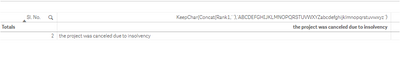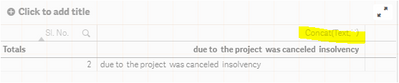Unlock a world of possibilities! Login now and discover the exclusive benefits awaiting you.
- Qlik Community
- :
- Forums
- :
- Analytics
- :
- New to Qlik Analytics
- :
- Show me whole Text
- Subscribe to RSS Feed
- Mark Topic as New
- Mark Topic as Read
- Float this Topic for Current User
- Bookmark
- Subscribe
- Mute
- Printer Friendly Page
- Mark as New
- Bookmark
- Subscribe
- Mute
- Subscribe to RSS Feed
- Permalink
- Report Inappropriate Content
Show me whole Text
Hi Folks,
i got a question: i received the text from SAP-Environment and my table does look like:
as you see the text is saved in every line / row
id, text
| 2 | the project |
| 2 | was canceled |
| 2 | due to |
| 2 | insolvency |
i want to show the whole text: the project was canceled due to insolvency,
i tried to solve this issue by using of function Concat () > Aggr (Concat (distinct text, ' '), id)
but my text does have a wrong sort: due to insolvency the project was canceled
does anybody have any idea, how to resolve this issue?
Thanks a lot in advance for your help and time
Accepted Solutions
- Mark as New
- Bookmark
- Subscribe
- Mute
- Subscribe to RSS Feed
- Permalink
- Report Inappropriate Content
hi,
Sry for that,
use below script:
Text:
LOAD
"Sl. No.",
"Text",
AutoNumber(RowNo(),"Sl. No.") & "Text" as Rank1
FROM [lib://REPORT EXTRACTION/ SSSS1.xlsx]
(ooxml, embedded labels, table is Sheet2);
and Table Expression is
KeepChar(Concat(Rank1,' '),'ABCDEFGHIJKLMNOPQRSTUVWXYZabcdefghijklmnopqrstuvwxyz ')
Result in screen shot:
ksrinivasan.
- Mark as New
- Bookmark
- Subscribe
- Mute
- Subscribe to RSS Feed
- Permalink
- Report Inappropriate Content
Hi Ksrinivasan, thanks a lot for your help and time, i have found the solution as well:
=Concat(DISTINCT text, ' ', Aggr(RowNo(), id, text))
- Mark as New
- Bookmark
- Subscribe
- Mute
- Subscribe to RSS Feed
- Permalink
- Report Inappropriate Content
hi,
from your data i have get data from below script:
Text:
LOAD
"Sl. No.",
"Text"
from XXXX.XLS.
Table DIM is : Sl. No.
Table Measure : Concat(Text,' ')
then result as given below:
Ksrinivasan
- Mark as New
- Bookmark
- Subscribe
- Mute
- Subscribe to RSS Feed
- Permalink
- Report Inappropriate Content
Hi Ksrinivasan,
thanks a lot for your feedback, but your solution is wrong:
my expected output is: the project was canceled due to insolvency
Thanks a lot
- Mark as New
- Bookmark
- Subscribe
- Mute
- Subscribe to RSS Feed
- Permalink
- Report Inappropriate Content
hi,
Sry for that,
use below script:
Text:
LOAD
"Sl. No.",
"Text",
AutoNumber(RowNo(),"Sl. No.") & "Text" as Rank1
FROM [lib://REPORT EXTRACTION/ SSSS1.xlsx]
(ooxml, embedded labels, table is Sheet2);
and Table Expression is
KeepChar(Concat(Rank1,' '),'ABCDEFGHIJKLMNOPQRSTUVWXYZabcdefghijklmnopqrstuvwxyz ')
Result in screen shot:
ksrinivasan.
- Mark as New
- Bookmark
- Subscribe
- Mute
- Subscribe to RSS Feed
- Permalink
- Report Inappropriate Content
Hi Ksrinivasan, thanks a lot for your help and time, i have found the solution as well:
=Concat(DISTINCT text, ' ', Aggr(RowNo(), id, text))