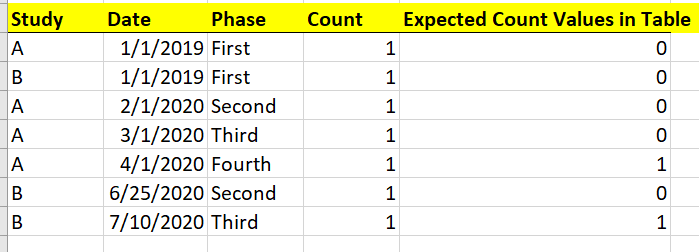Unlock a world of possibilities! Login now and discover the exclusive benefits awaiting you.
- Qlik Community
- :
- Forums
- :
- Analytics
- :
- New to Qlik Analytics
- :
- Show only recent counts in table
- Subscribe to RSS Feed
- Mark Topic as New
- Mark Topic as Read
- Float this Topic for Current User
- Bookmark
- Subscribe
- Mute
- Printer Friendly Page
- Mark as New
- Bookmark
- Subscribe
- Mute
- Subscribe to RSS Feed
- Permalink
- Report Inappropriate Content
Show only recent counts in table
Hi Community,
I want to create a table in Qlik Sense that only displays 1 corresponding to the current Phase of the Study (Expected Count Column)
I later plan to convert it to a bar/ pie chart
The study goes through different phases and may change their phase in the same month.
If a study moves from First Phase to Second Phase , then I want to make the count of First Phase = 0 and just display Second Phase= 1 in the table
If a study moves from Second Phase to Third Phase, then the Count for Second Phase =0 and just display Third Phase=1 and so on....
How can I create a table like this, what should be the calculation for count?
(Not in KPI)
Thanks so much,
-N
Accepted Solutions
- Mark as New
- Bookmark
- Subscribe
- Mute
- Subscribe to RSS Feed
- Permalink
- Report Inappropriate Content
@SkitzN27 try below
Data:
LOAD Study,
Date,
Phase
FROM Table;
left join(Data)
LOAD Study,
date(max(Date)) as Date
1 as Count
resident Data
group by Study;
- Mark as New
- Bookmark
- Subscribe
- Mute
- Subscribe to RSS Feed
- Permalink
- Report Inappropriate Content
@SkitzN27 try below
Data:
LOAD Study,
Date,
Phase
FROM Table;
left join(Data)
LOAD Study,
date(max(Date)) as Date
1 as Count
resident Data
group by Study;
- Mark as New
- Bookmark
- Subscribe
- Mute
- Subscribe to RSS Feed
- Permalink
- Report Inappropriate Content
showing 1 is perfect, but what abt zeros. How to show zeros
- Mark as New
- Bookmark
- Subscribe
- Mute
- Subscribe to RSS Feed
- Permalink
- Report Inappropriate Content
Data:
LOAD Study,
Date,
Phase
FROM Table;
left join(Data)
LOAD Study,
date(max(Date)) as Date
1 as Count
resident Data
group by Study;
Final:
noconcatenate
load Study,
Date,
Phase
alt(Count,0) as Count
Resident Data;
drop table Data;