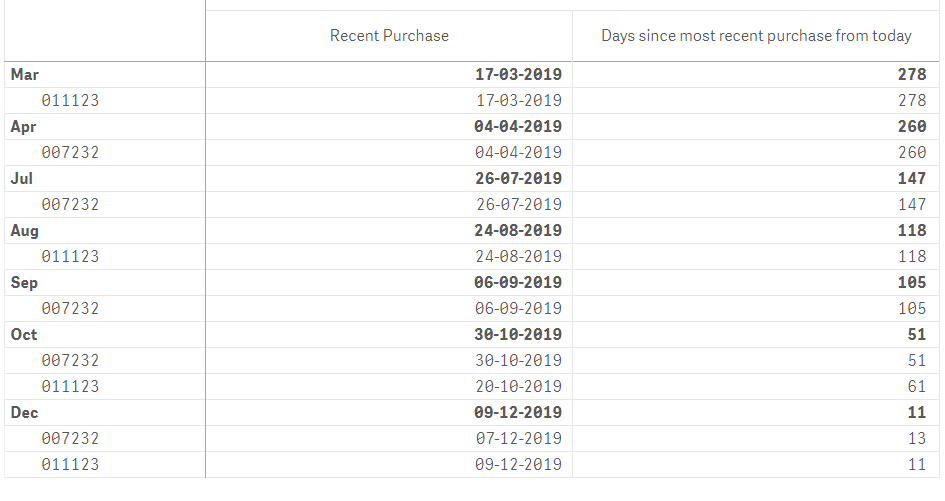Unlock a world of possibilities! Login now and discover the exclusive benefits awaiting you.
- Qlik Community
- :
- Forums
- :
- Analytics
- :
- New to Qlik Analytics
- :
- Show only the month with the most recent purchase
- Subscribe to RSS Feed
- Mark Topic as New
- Mark Topic as Read
- Float this Topic for Current User
- Bookmark
- Subscribe
- Mute
- Printer Friendly Page
- Mark as New
- Bookmark
- Subscribe
- Mute
- Subscribe to RSS Feed
- Permalink
- Report Inappropriate Content
Show only the month with the most recent purchase
Greetings all,
I am trying to make a picot table show only the month with the most recent purchase of a customer.
In this screenshot i have two customer_id but i want to show their most recent purchase only.
This is so that i can select customer_id s within a month that shows their most recent purchase
I am trying to see how many customers made their most recen purchases in november for example who have not returned to make a purchase.
Purchase is tied directly to date, so the =max(DATE) shows their most recent purchase. but when i add the month dimension, it shows their historic purchases per month, I only want to see the most recent month.
I have done this in a straight table but i need it in a picot table to count the customers within that particular month..
Please help, thanks.
- Mark as New
- Bookmark
- Subscribe
- Mute
- Subscribe to RSS Feed
- Permalink
- Report Inappropriate Content
You could add an extra dimension field to tag the most recent purchase. This can be done in the script as follows:
MaxCustomerOrderDate_map:
Mapping Load
%CustomerID
Max(OrderDate) as MaxOrderDate
Resident OrderFacts
Group by %CustomerID;
NewOrderFacts:
NoConcatenate Load
*,
If(OrderDate = ApplyMap('MaxCustomerOrderDate_map', %CustomerID), '1', '0') AS MostRecentPurchase_Tag
Resident OrderFacts;
Drop table OrderFacts;
Raname Table NewOrderFacts to OrderFacts;
In the pivot table, just use the following expression to count the customers that made their last purchase in that particular month:
count({<MostRecentPurchase_Tag = {'1'}>} MostRecentPurchase_Tag)
Hope it helps!