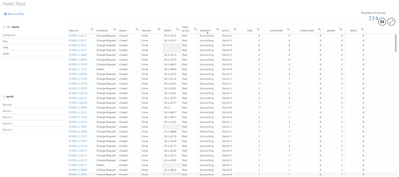Unlock a world of possibilities! Login now and discover the exclusive benefits awaiting you.
- Qlik Community
- :
- Forums
- :
- Analytics
- :
- New to Qlik Analytics
- :
- Show values not equal to zero on a chart
- Subscribe to RSS Feed
- Mark Topic as New
- Mark Topic as Read
- Float this Topic for Current User
- Bookmark
- Subscribe
- Mute
- Printer Friendly Page
- Mark as New
- Bookmark
- Subscribe
- Mute
- Subscribe to RSS Feed
- Permalink
- Report Inappropriate Content
Show values not equal to zero on a chart
Hello everyone,
I've an app that uses a spreadsheet like sheet for issues analysis. Issues are extracted from Jira.
There are zero values I need to show so the solution to untick zero values in add-ons->data handling->include zero values isn't working for my case.
I've multiple automated tests results columns and need to show only failed tests when pushing a button on the main dashboard, to open the analysis sheet with failed tests filtered to show those rows that aren't zero.
Any ideas how to do it?
Accepted Solutions
- Mark as New
- Bookmark
- Subscribe
- Mute
- Subscribe to RSS Feed
- Permalink
- Report Inappropriate Content
If(tests_failed = 1, tests_failed)
Make sure that the status of the failed test is 1, otherwise use the exact value.
- Mark as New
- Bookmark
- Subscribe
- Mute
- Subscribe to RSS Feed
- Permalink
- Report Inappropriate Content
You can have a KPI object or button linked to a sheet with with a straight table that contains only failed tests. In the expression of the failed filed, include "If(Failed = 1, Failed)". Lastly, make sure that the column (Failed) doesn't display null value.
- Mark as New
- Bookmark
- Subscribe
- Mute
- Subscribe to RSS Feed
- Permalink
- Report Inappropriate Content
the steps with linking the kpi to a sheet are very useful, thanks.
but when it comes to the formula in the data part->failed->field If(tests_failed= 1, failed) no data is shown, error in expression:
Bad field name: [If(tests_failed = 1, failed)]
- Mark as New
- Bookmark
- Subscribe
- Mute
- Subscribe to RSS Feed
- Permalink
- Report Inappropriate Content
If(tests_failed = 1, tests_failed)
Make sure that the status of the failed test is 1, otherwise use the exact value.
- Mark as New
- Bookmark
- Subscribe
- Mute
- Subscribe to RSS Feed
- Permalink
- Report Inappropriate Content
now it says invalid dimension. the status of the unfiltered data is 224 total rows, 2 rows where tests_failed = 1
- Mark as New
- Bookmark
- Subscribe
- Mute
- Subscribe to RSS Feed
- Permalink
- Report Inappropriate Content
wow this worked! thanks!!!
- Mark as New
- Bookmark
- Subscribe
- Mute
- Subscribe to RSS Feed
- Permalink
- Report Inappropriate Content
Please, mark as a correct answer so it will help others know that the issue has been resolved. Thanks