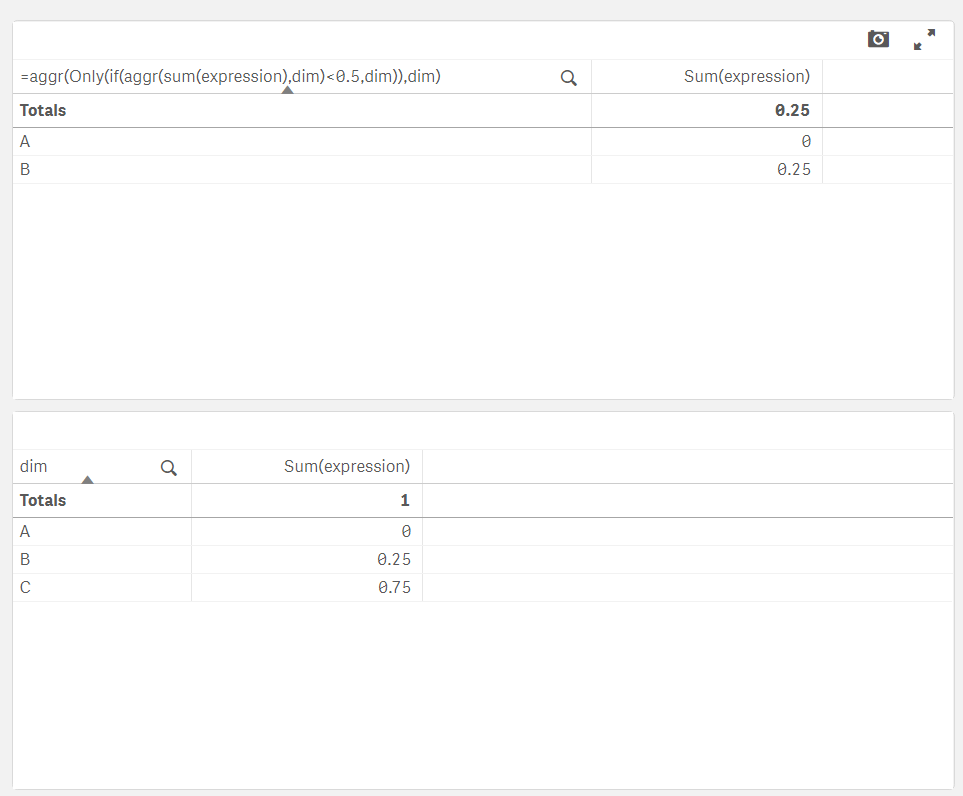Unlock a world of possibilities! Login now and discover the exclusive benefits awaiting you.
- Qlik Community
- :
- Forums
- :
- Analytics
- :
- New to Qlik Analytics
- :
- Showing values only below a threshold in a table
- Subscribe to RSS Feed
- Mark Topic as New
- Mark Topic as Read
- Float this Topic for Current User
- Bookmark
- Subscribe
- Mute
- Printer Friendly Page
- Mark as New
- Bookmark
- Subscribe
- Mute
- Subscribe to RSS Feed
- Permalink
- Report Inappropriate Content
Showing values only below a threshold in a table
Hi everyone.
I have a table with several dimensions and expressions. I want to show only rows that have a specific expression under a threshold (in this case 0.5). I thought to change this expression in this way, to show values only below the threshold:
if(expression < 0.5, expression)
However, there is a problem. In this way, all the values over 0.5 are set as null, but they are still shown in table. If in the table I click on the checkbox to not show null values, also the values that as result of the expression have 0 are suppressed. But I want to show values with 0 as result of the expression, instead I want to suppress values over the threshold that I set.
Can you help me?
- Mark as New
- Bookmark
- Subscribe
- Mute
- Subscribe to RSS Feed
- Permalink
- Report Inappropriate Content
Hi,
That is a bit annoying, was going to suggest another column that you do if(expression < 0.5, 1), but you then can't hide it in Qlik Sense ...
Depending on how complicated your dimensions are maybe try a calculated dimension, so something like;
Cheers,
Chris.