Unlock a world of possibilities! Login now and discover the exclusive benefits awaiting you.
- Qlik Community
- :
- Forums
- :
- Analytics
- :
- New to Qlik Analytics
- :
- Re: Slow IE 11 on Qlik Sense build 37
- Subscribe to RSS Feed
- Mark Topic as New
- Mark Topic as Read
- Float this Topic for Current User
- Bookmark
- Subscribe
- Mute
- Printer Friendly Page
- Mark as New
- Bookmark
- Subscribe
- Mute
- Subscribe to RSS Feed
- Permalink
- Report Inappropriate Content
Slow IE 11 on Qlik Sense build 37
I am new to Qlik and didn't know where to start so I figured I would start with a discussion... My developers have reached out to support and have not fixed this issue...
We are seeing some very long delays displaying table data in IE11. The delays are only seen in IE and Edge. We don't use edge but I tested it anyway. IE11 on windows 7 is my approved and standard browser and I don't want to start supporting multiple browsers in my environment.
I tested it with my Core I7 3.5 ghz 3770k cpu 16 gb ram, striped ssd drives, pc windows 10 box as well as a windows 7 box with 8gb of ram and a good processor.
Load times from login to dashboard are similar about 3.5 seconds. On an app that displays just a large table we are seeing a huge difference in load times. all times in seconds on the same machine. These times vary slightly but are consistent across my user base.
| Login to Dashboard | Sheet load Data table only | Sheet load table data only | Sheet load graphs and small data table | |
| MS Edge 25.10586 | 3.5 sec | 73.5 sec | 13.8 sec | 4.5 sec |
| Chrome 50.0.2661 | 4.25 sec | 1.9 sec | 1.8 sec | 1.5 sec |
| IE11.162 | 3 sec | 38.5 sec | 11.3 sec | 5.25 sec |
| FireFox 46.0.1 (with Fire IE plugin) | 4.5 sec | 15.5 sec | 1.5 sec | 1.2 sec |
We have built a crazy beefy server to host this data and originally thought it was a problem with the QVDs or server. However, as we started testing it in other browsers we realized its only in IE.
Any help or suggestions would be appreciated!
Anthony
- « Previous Replies
-
- 1
- 2
- Next Replies »
- Mark as New
- Bookmark
- Subscribe
- Mute
- Subscribe to RSS Feed
- Permalink
- Report Inappropriate Content
Do you have a case number for reference?
Without delving deeper with a case, my first reaction is to wonder what the emulation mode is for IE (Dev Tools > Emulation > Document Mode)?
In the Dev Tools > network tab for IE / Edge, what takes up the bulk of the request? Is it the websocket connection to the Engine or something else?
- Mark as New
- Bookmark
- Subscribe
- Mute
- Subscribe to RSS Feed
- Permalink
- Report Inappropriate Content
Hi Levi,
Thanks for your response.
I asked My developer who submitted the case to forward me the details. I will post it soon.
Document mode for the testing PC was set to IE11. I set it to 10 and got the same delay. I tried 9 and got console errors and the page didn't load.
The delay appears to be between the xmlhttprequest and the presentation of the table. see jpg below.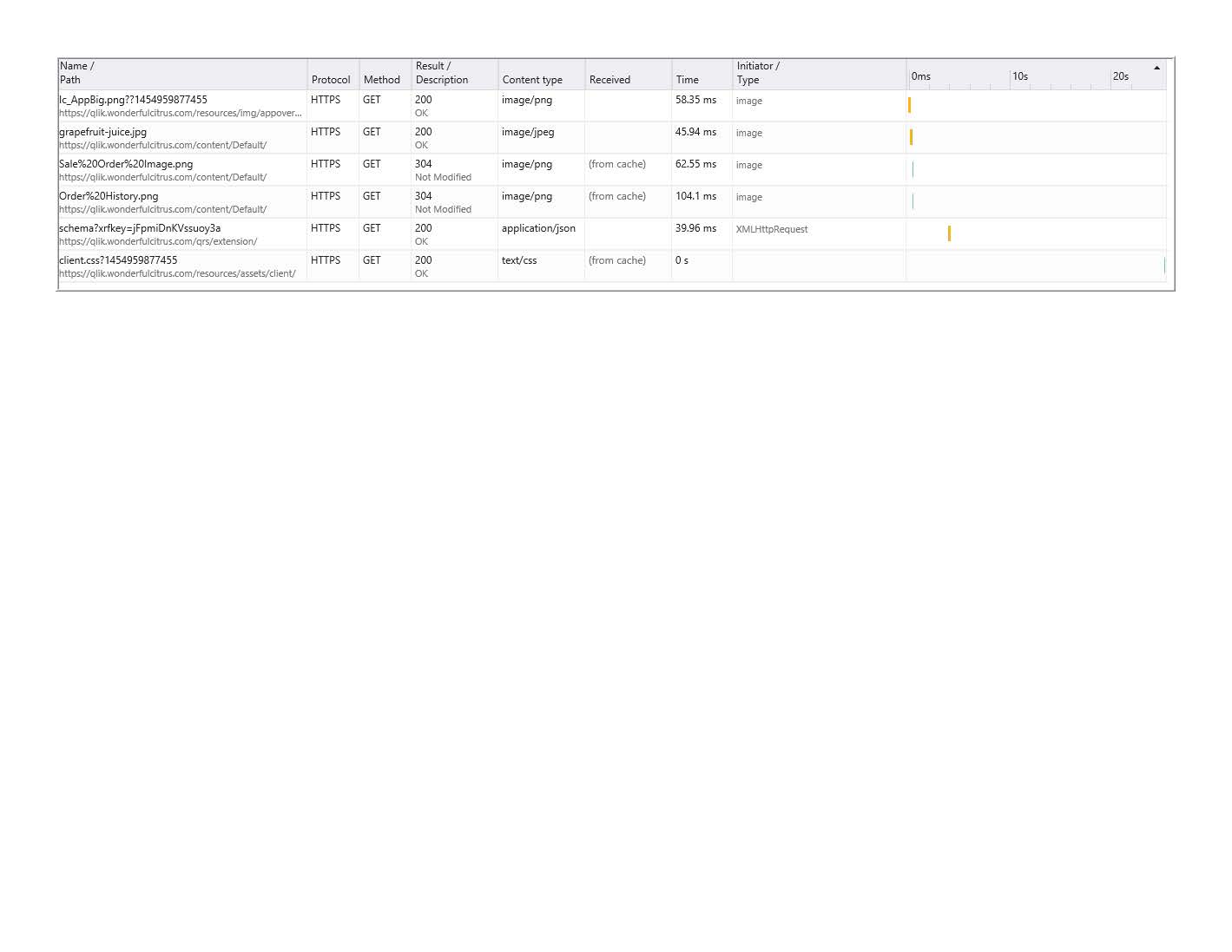
- Mark as New
- Bookmark
- Subscribe
- Mute
- Subscribe to RSS Feed
- Permalink
- Report Inappropriate Content
It'll be easier to follow up through a support ticket, but the odd thing to me is that the bulk of the request comes from the Order%History.png file but that is being loaded from the cache.
If there isn't already an active ticket then do feel free to open a new one.
I don't have an Edge browser but that network capture doesn't look like IE11, so I suspect it's that. The other wildcard at play here is whether this is an interaction effect of that extension that you're pulling. I haven't seen it before but I did notice a pull from /qrs/extension and different browsers do differ in their fluency with CSS.
- Mark as New
- Bookmark
- Subscribe
- Mute
- Subscribe to RSS Feed
- Permalink
- Report Inappropriate Content
I am still waiting on the tickets. I will post them.
Here is the full picture of the network tab in IE developer tools. The funny thing is that its a little faster today. I need to check with the developers and see if they modified the app or the data... (its still 10 to 12 seconds to load but not 60)
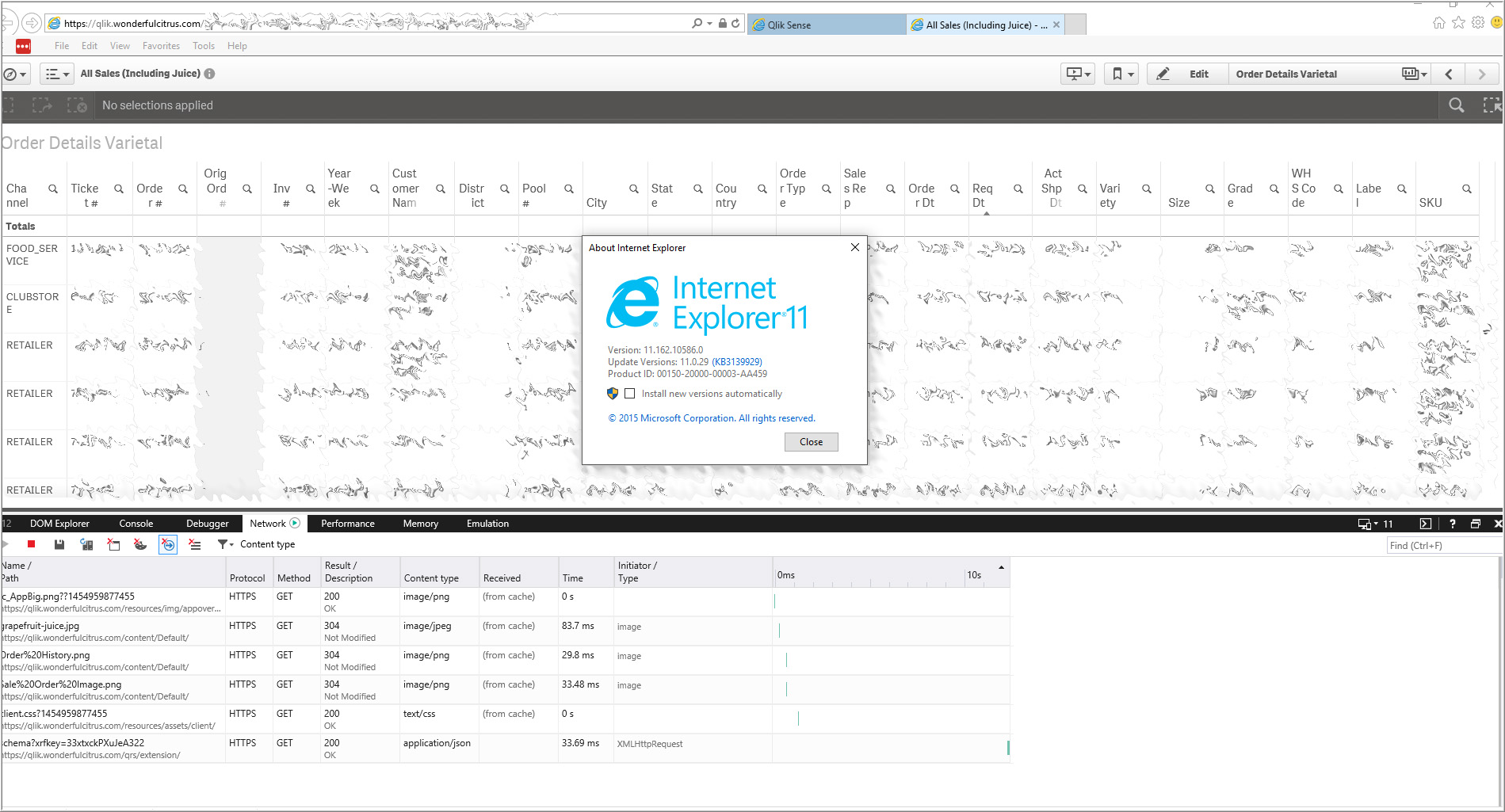
- Mark as New
- Bookmark
- Subscribe
- Mute
- Subscribe to RSS Feed
- Permalink
- Report Inappropriate Content
Hi,
We are experiencing exactly the same thing. We have a team investigating this. I will post our results to add evidence to this post.
- Mark as New
- Bookmark
- Subscribe
- Mute
- Subscribe to RSS Feed
- Permalink
- Report Inappropriate Content
Ok so here are more details:
We have a big world wide network. Lots of proxies, routers and so on. First thing we checked was network connectivity / web sockets enablement and so on. We experience the problem on seemingly random PC's on seemingly random locations. Not all pc's with IE11 are affected. ( so there is hope on a solution! ) On all affected pc's only the initial load of the application is super slow. After initial load the apps are working as expected. Initial load on the affected IE11 pc's can take up to 4 minutes!... for small apps. This is not acceptable!. If on the affected pc's, an other supported browser is used, there are no problems.
IE11 is the company standard and it is mandatory by IT standards, there is no way around it. Also IE11 is fully supported by Qlik Sense.
We are using Qlik Sense June 2017 patch2 and IE 11.0.9600.18792.
We filed a ticket at Qlik support. They do not have a ready answer. Next step is to export the IE11 settings of affected and non affected pc's and compare them.
To do so ( in a corporate network ) we have to:
Click on start - run. Type gpedit.msc. Navigate to Local computer policy ->Computer Configuration ->Administrative Templates -> Windows Components -> Internet Explorer.
Right click on Internet Explorer and export all the settings.
This has to be done with an account that has local administrator rights on the PC.
I'll update the post on any progress.
- Mark as New
- Bookmark
- Subscribe
- Mute
- Subscribe to RSS Feed
- Permalink
- Report Inappropriate Content
Exactly the same issue here. The strange thing is that the platform has been working perfectly with IE browsers for a year, but suddently, a week ago, some pc's started to take up to 40 seconds to open apps (even the small ones...). I wonder if any IE update has caused this...
This is happening with Qlik Sense 3.1 Server.
Any update on this problem would be helpful...
- Mark as New
- Bookmark
- Subscribe
- Mute
- Subscribe to RSS Feed
- Permalink
- Report Inappropriate Content
We are experiencing the same issue when first loading an app. Once the app loads the dashboards load quickly.
When we use Chrome or Firefox there is no issue and the dashboard loads quickly. IE 11 has a 30 second delay while loading. We tried changing compatibility mode in IE 11 to IE 10 and it loads quickly.
Our company uses IE 11 for our users so we need a fix asap.
- Mark as New
- Bookmark
- Subscribe
- Mute
- Subscribe to RSS Feed
- Permalink
- Report Inappropriate Content
We have raised a support ticket with Qlik
It has been suggested to Enable script debugging in Internet Explorer Advanced Settings (Uncheck the default of disable script debugging), this does seem to speed it up but isnt a viable long term solution as many websites report warnings.
We have noticed if you look in the debugger (F12) internet explorer reports an incompatible mime/type and have raised this with Qlik, we don't have a reference pre June 2012 Update 2 system to prove this on, we are currently on the September 2017 release and have applied all current Windows / Internet Explorer updates.
- « Previous Replies
-
- 1
- 2
- Next Replies »