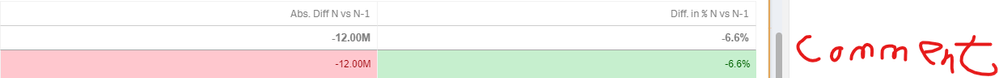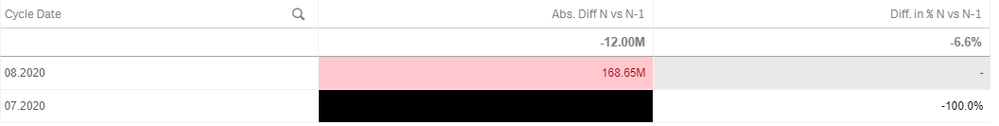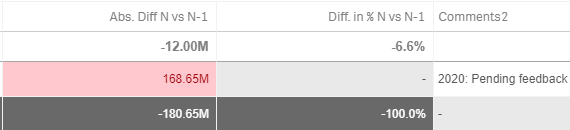Unlock a world of possibilities! Login now and discover the exclusive benefits awaiting you.
- Qlik Community
- :
- Forums
- :
- Analytics
- :
- New to Qlik Analytics
- :
- Re: String field not properly shown in table
- Subscribe to RSS Feed
- Mark Topic as New
- Mark Topic as Read
- Float this Topic for Current User
- Bookmark
- Subscribe
- Mute
- Printer Friendly Page
- Mark as New
- Bookmark
- Subscribe
- Mute
- Subscribe to RSS Feed
- Permalink
- Report Inappropriate Content
String field not properly shown in table
Hello. I have a problem when creating table in Qlik Sense.
I have a database based on month and year in MM.YYYY format, where i calculate values for Current month - Previous month and add Comments to the table. Everything works great until i add comments or date to the table. Comments are sometimes Null and other times a string. Current Month and Year "08.2020" is selected as filter:
This is how it should be shown:
But when i add field Date or Comment to the table it is shown like this:
Does anyone have any idea how to solve this?
Thank you and Best regards
- Tags:
- date
- Mark as New
- Bookmark
- Subscribe
- Mute
- Subscribe to RSS Feed
- Permalink
- Report Inappropriate Content
Hi SunKanx,
Have you tried use the before / above function?
Probably, create a simple pivot table, add months in columns so you can show month over month trend.
Formula could be: I will give a name to column of your calculate values as 'Cost'.
Above( sum(Cost))
or
before (sum(Cost))
The first month will show blank, as it does not have any data to compare with, but then you should get the idea.
About the comments, I am not sure 😞