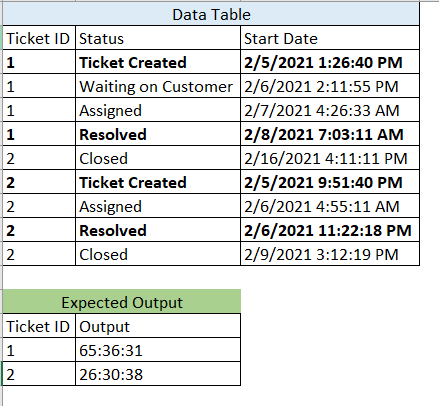Unlock a world of possibilities! Login now and discover the exclusive benefits awaiting you.
- Qlik Community
- :
- Forums
- :
- Analytics
- :
- New to Qlik Analytics
- :
- Re: Subtract Same Timestamp Column in Different Ro...
- Subscribe to RSS Feed
- Mark Topic as New
- Mark Topic as Read
- Float this Topic for Current User
- Bookmark
- Subscribe
- Mute
- Printer Friendly Page
- Mark as New
- Bookmark
- Subscribe
- Mute
- Subscribe to RSS Feed
- Permalink
- Report Inappropriate Content
Subtract Same Timestamp Column in Different Rows - Set Analysis
Hi,
I am trying to calculate same Timestamp column in different rows from Ticket Created through Resolved (see expected output below). My set analysis expression is sum( {$<[Status]={'Ticket Created', 'Resolved'}>} [Start Date]- Above([Start Date]))
it's incorrect I get an error "Above function is not allowed inside aggregate". Please note: I don't have permission to make changes in Load Editor. Can anyone please help me to write the set analysis expression?
Accepted Solutions
- Mark as New
- Bookmark
- Subscribe
- Mute
- Subscribe to RSS Feed
- Permalink
- Report Inappropriate Content
you dont need the above function:
=(only({<Status={'Resolved'}>}Start)-only({<Status={'Ticket Created'}>}Start) )*24
assuming you use ID as a dimension and that there is only one row per ID for create and resolved for the ONLY function to work
- Mark as New
- Bookmark
- Subscribe
- Mute
- Subscribe to RSS Feed
- Permalink
- Report Inappropriate Content
Please upload the Excel sheet to work upon
- Mark as New
- Bookmark
- Subscribe
- Mute
- Subscribe to RSS Feed
- Permalink
- Report Inappropriate Content
you dont need the above function:
=(only({<Status={'Resolved'}>}Start)-only({<Status={'Ticket Created'}>}Start) )*24
assuming you use ID as a dimension and that there is only one row per ID for create and resolved for the ONLY function to work
- Mark as New
- Bookmark
- Subscribe
- Mute
- Subscribe to RSS Feed
- Permalink
- Report Inappropriate Content
Edwin,
Thanks for response. Your answer works. I just had to remove *24 from expression.
=(only({<Status={'Resolved'}>}[Start Date])-only({<Status={'Ticket Created'}>}[Start Date]) )
One more thing, If I am adding this expression in the KPI chart I am seeing - in the KPI value unless I create a filter for ID and select a ID from filter. What would I need to make change in the expression to work in the KPI chart without selecting ID?
Again, Thank you so much for your help.
- Mark as New
- Bookmark
- Subscribe
- Mute
- Subscribe to RSS Feed
- Permalink
- Report Inappropriate Content
Saran,
Thanks for response. I attached the excel data file.
- Mark as New
- Bookmark
- Subscribe
- Mute
- Subscribe to RSS Feed
- Permalink
- Report Inappropriate Content
first off you need to decide what the KPI is - is it average? you cant use the expression as is. as i said ID needs to be in the dimension as it assumes only one value per field. in a KPI where no ID is selected, the ONLY function will not work.
- Mark as New
- Bookmark
- Subscribe
- Mute
- Subscribe to RSS Feed
- Permalink
- Report Inappropriate Content
Assuming you want average, first you compute the difference per ID, then aggregate it and do an average:
=avg(
aggr(
(only({<Status={'Resolved'}>}Start)-only({<Status={'Create'}>}Start) )*24,
ID)
)
adding *24 or not is up to you depending on what you want to show (you can show days, hrs, minutes, sec, etc..)
- Mark as New
- Bookmark
- Subscribe
- Mute
- Subscribe to RSS Feed
- Permalink
- Report Inappropriate Content
again, remember the assumption is that there is only one recode for create and one record for resolve per ID otherwise the ONLY is fail for the specific ID but not for ones where the assumption holds
- Mark as New
- Bookmark
- Subscribe
- Mute
- Subscribe to RSS Feed
- Permalink
- Report Inappropriate Content
Thank you Edwin for your assistance.
- Mark as New
- Bookmark
- Subscribe
- Mute
- Subscribe to RSS Feed
- Permalink
- Report Inappropriate Content
np