Unlock a world of possibilities! Login now and discover the exclusive benefits awaiting you.
- Qlik Community
- :
- Forums
- :
- Analytics
- :
- New to Qlik Analytics
- :
- Sum if date equals max date
- Subscribe to RSS Feed
- Mark Topic as New
- Mark Topic as Read
- Float this Topic for Current User
- Bookmark
- Subscribe
- Mute
- Printer Friendly Page
- Mark as New
- Bookmark
- Subscribe
- Mute
- Subscribe to RSS Feed
- Permalink
- Report Inappropriate Content
Sum if date equals max date
Hi guys,
I'm back again ![]()
See the attached app please.
In Sheet A I have a table.
My first problem was solved with this help ![]() Re: Get Max Date Ignoring dimension
Re: Get Max Date Ignoring dimension
Now I have another problem.
Example of context:
I have a store, and times to times I count all af my products, I do an inventory of my stock.
so I have a count at 01-06-2016:
product A - 15
product B - 30
And another count at day 30-06-2016
Product A - 24
Product B - 0
so in my table I want my max date equals to 30-06-2016 (solved above)
And sum of quantity for product A equal to 24 and for product B equal to 0
Because at 30-06-2016 there was no stock for product B.
Did you understand my problem?
I'm trying this, but its not working :
Sum({<RecordType={"Stocks"}, Date={"=$(=Date(Max(total <StoreCode, ProductCode> {<RecordType = {"Stocks"}>} Date), 'YYYY-MM-DD'))"}>} Quantity)
Thanks in advance for any help.
Regards,
Sílvia
Accepted Solutions
- Mark as New
- Bookmark
- Subscribe
- Mute
- Subscribe to RSS Feed
- Permalink
- Report Inappropriate Content
Try this:
Sum(Aggr(If(Date = Max(total <StoreCode> {<RecordType = {"Stocks"}>} Date),
Sum(Quantity), 0), StoreCode, ProductCode, Date))
- Mark as New
- Bookmark
- Subscribe
- Mute
- Subscribe to RSS Feed
- Permalink
- Report Inappropriate Content
I've solved half of the problem with this:
if(Date = Date(Max(total <StoreCode> {<RecordType = {"Stocks"}>} Date), 'YYYY-MM-DD'),
Sum({<RecordType={"Stocks"}, Date={"=$(=Date(Max(total <StoreCode> {<RecordType = {"Stocks"}>} Date), 'YYYY-MM-DD'))"}>} Quantity),
0
)
But the line in yellow above is only showing if I put the dimension date on the table. But I want that line to appear without that dimension on it.
What am I missing?
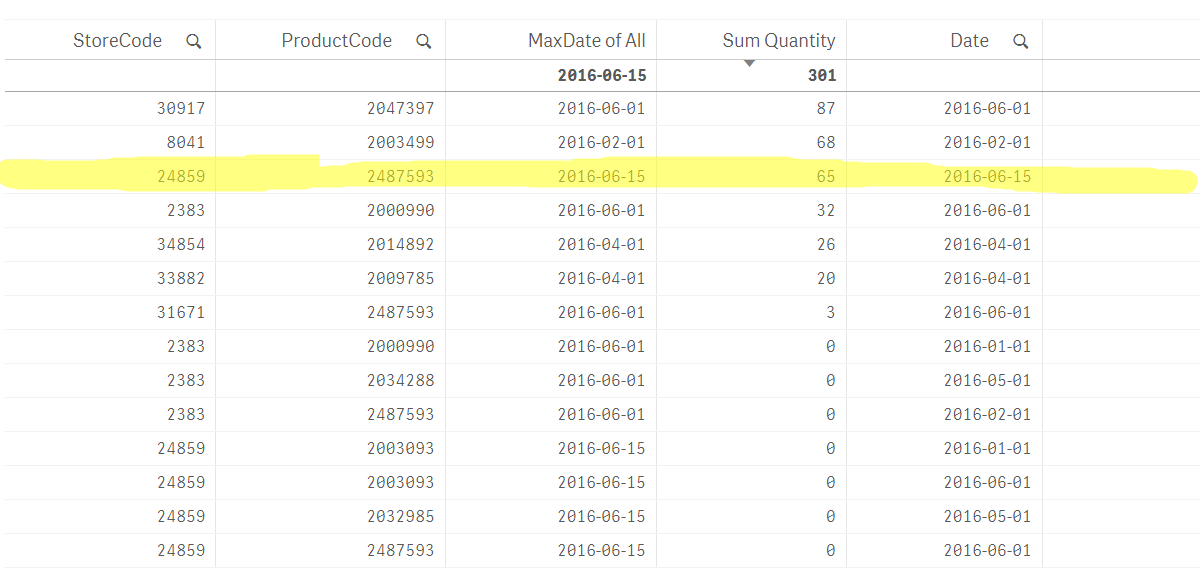
- Mark as New
- Bookmark
- Subscribe
- Mute
- Subscribe to RSS Feed
- Permalink
- Report Inappropriate Content
Hi again,
I was abble to reach some results, but it's still not wotking
I've attached the qvf app with the current result, and an csv file.
In the csv file, the two last columns, are what I want to achieve, for each StoreCode and ProductCode.
I appreciate any help.
Thanks,
Sílvia
- Mark as New
- Bookmark
- Subscribe
- Mute
- Subscribe to RSS Feed
- Permalink
- Report Inappropriate Content
Which sheet am I looking at? Sheet A or Sheet B?
- Mark as New
- Bookmark
- Subscribe
- Mute
- Subscribe to RSS Feed
- Permalink
- Report Inappropriate Content
Hi Sunny,
SheetA
- Mark as New
- Bookmark
- Subscribe
- Mute
- Subscribe to RSS Feed
- Permalink
- Report Inappropriate Content
Are the numbers in the csv file expected output or what is the expected output?
- Mark as New
- Bookmark
- Subscribe
- Mute
- Subscribe to RSS Feed
- Permalink
- Report Inappropriate Content
The expected output is the last two columns of the csv file: quantityExpected and MaxDate Expected.
Thanks.
- Mark as New
- Bookmark
- Subscribe
- Mute
- Subscribe to RSS Feed
- Permalink
- Report Inappropriate Content
Try this:
Sum(Aggr(If(Date = Max(total <StoreCode> {<RecordType = {"Stocks"}>} Date),
Sum(Quantity), 0), StoreCode, ProductCode, Date))
- Mark as New
- Bookmark
- Subscribe
- Mute
- Subscribe to RSS Feed
- Permalink
- Report Inappropriate Content
Thanks Sunny, it worked ![]()
- Mark as New
- Bookmark
- Subscribe
- Mute
- Subscribe to RSS Feed
- Permalink
- Report Inappropriate Content
Awesome ![]()