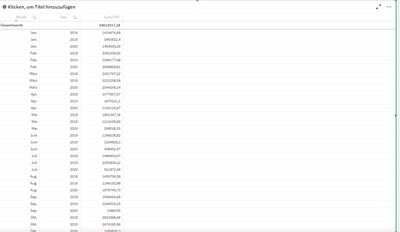Unlock a world of possibilities! Login now and discover the exclusive benefits awaiting you.
- Qlik Community
- :
- Forums
- :
- Analytics
- :
- New to Qlik Analytics
- :
- Sum of Sales Current and actual month
- Subscribe to RSS Feed
- Mark Topic as New
- Mark Topic as Read
- Float this Topic for Current User
- Bookmark
- Subscribe
- Mute
- Printer Friendly Page
- Mark as New
- Bookmark
- Subscribe
- Mute
- Subscribe to RSS Feed
- Permalink
- Report Inappropriate Content
Sum of Sales Current and actual month
Hi,
How can I display the current and last month Sum (CHF)? i don't really understand the syntax. I need a guide for dummies.😅
That should be easy for the experts here.
Thanks for the help.
Accepted Solutions
- Mark as New
- Bookmark
- Subscribe
- Mute
- Subscribe to RSS Feed
- Permalink
- Report Inappropriate Content
Several options you have.
1. You can create a flag in the Load Script that says "This row is part of the Current Month, Previous Month, Current Year etc. Search for Master Calendar for Qlik and you will find tons of examples. If it's done as a "flag" you could simply use a formula like this in a KPI "Sum(CurrentMonthFlag * Sales)" Since the flag would be 1 if the value is in the current month and 0 if it isn't. If you bring your data in through the wizard you will see in the load script that it actually creates a set of Derived date values for you so you have a working example of the concept.
2. Alternatively you could use what is called Set Analysis in Qlik to say "Hey only give me the sum of sales for rows where my date is within this range." Check out this post which contains a hands on lab if you start reading about Set Analysis (you will use it all the time) and want to really dig in.
- Mark as New
- Bookmark
- Subscribe
- Mute
- Subscribe to RSS Feed
- Permalink
- Report Inappropriate Content
Several options you have.
1. You can create a flag in the Load Script that says "This row is part of the Current Month, Previous Month, Current Year etc. Search for Master Calendar for Qlik and you will find tons of examples. If it's done as a "flag" you could simply use a formula like this in a KPI "Sum(CurrentMonthFlag * Sales)" Since the flag would be 1 if the value is in the current month and 0 if it isn't. If you bring your data in through the wizard you will see in the load script that it actually creates a set of Derived date values for you so you have a working example of the concept.
2. Alternatively you could use what is called Set Analysis in Qlik to say "Hey only give me the sum of sales for rows where my date is within this range." Check out this post which contains a hands on lab if you start reading about Set Analysis (you will use it all the time) and want to really dig in.