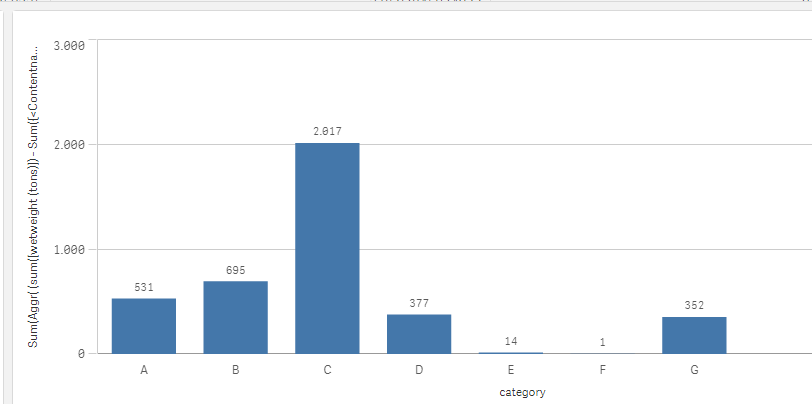Unlock a world of possibilities! Login now and discover the exclusive benefits awaiting you.
- Qlik Community
- :
- Forums
- :
- Analytics
- :
- New to Qlik Analytics
- :
- Sumproduct when no value is present in the table
- Subscribe to RSS Feed
- Mark Topic as New
- Mark Topic as Read
- Float this Topic for Current User
- Bookmark
- Subscribe
- Mute
- Printer Friendly Page
- Mark as New
- Bookmark
- Subscribe
- Mute
- Subscribe to RSS Feed
- Permalink
- Report Inappropriate Content
Sumproduct when no value is present in the table
I have a table looking like this:
Product; Amount (tons);Sales Location; %of product sold in that location
1;100;Europe;4
1;100;NorthAmerica;60
1;100;SouthAmerica;36
2;50;Europe;20
2;50;Africa;40
2;50;Asia;40
--> now I want to make a graph with "sales location" as dimension, and as measure "sum(Amount*%of product)"
--> eg to calculate the weight sold in each location. So should be 4% *100 + 20% * 50 for Europe eg.
However, I do not get a value for eg. North America since no % is found for product 2. (In case the region is not in list for a certain product it means that the % sold there = 0).
Can someone help ?
Thanks !
Accepted Solutions
- Mark as New
- Bookmark
- Subscribe
- Mute
- Subscribe to RSS Feed
- Permalink
- Report Inappropriate Content
How does this look?
If it is, then try this
Sum(Aggr(
(sum([wetweight (tons)])
-
Sum({<Contentname={'H2O'}>}[wetweight (tons)]*[Content%])/100)
*
sum({<Contentname={'sand'}>}[Content%]/100)
, productnr, category))- Mark as New
- Bookmark
- Subscribe
- Mute
- Subscribe to RSS Feed
- Permalink
- Report Inappropriate Content
I am not seeing any issue when I try to use Sum([Amount (tons)] * [%of product]) with the data provided.
- Mark as New
- Bookmark
- Subscribe
- Mute
- Subscribe to RSS Feed
- Permalink
- Report Inappropriate Content
You could try adding + Sum({1} 0) to the formula and see if that helps and/or check the setting under Add-Ons->Data Handling->Include Zero Values
- Mark as New
- Bookmark
- Subscribe
- Mute
- Subscribe to RSS Feed
- Permalink
- Report Inappropriate Content
seemed that my example was too simple for what i actually wanted to do.
Hereby my load script:
table1:
product-nr
product-category
total wet weigth (//in tons)
table2:
product-nr
contentName (//eg H2O,sand,metal)
content%
And I want to plot following graph:
- dimension = product category
- measure = sum ( ([TotalWetWeight])*(100-[Content](--> when contentname=H2O))/100*([Content] (when contentname=metal)) )
- Mark as New
- Bookmark
- Subscribe
- Mute
- Subscribe to RSS Feed
- Permalink
- Report Inappropriate Content
Would you be able to share some data and the output you expect to see from it?
- Mark as New
- Bookmark
- Subscribe
- Mute
- Subscribe to RSS Feed
- Permalink
- Report Inappropriate Content
see attached (is this format ok, or do you prefer excel input?)
graph on the right is the desired one (but data is summed wrong ! )
graph on the left has the right data (but not the desired dimension)
- Mark as New
- Bookmark
- Subscribe
- Mute
- Subscribe to RSS Feed
- Permalink
- Report Inappropriate Content
How does this look?
If it is, then try this
Sum(Aggr(
(sum([wetweight (tons)])
-
Sum({<Contentname={'H2O'}>}[wetweight (tons)]*[Content%])/100)
*
sum({<Contentname={'sand'}>}[Content%]/100)
, productnr, category))- Mark as New
- Bookmark
- Subscribe
- Mute
- Subscribe to RSS Feed
- Permalink
- Report Inappropriate Content
Very nice !
Looks perfect. Thanks a lot !