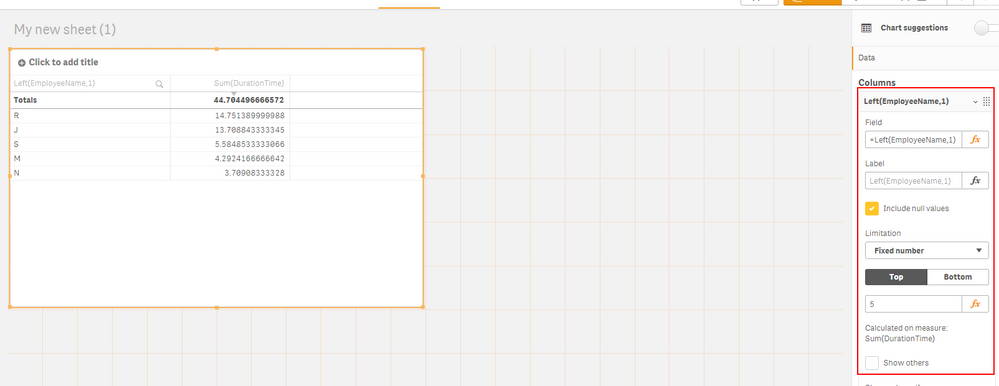Unlock a world of possibilities! Login now and discover the exclusive benefits awaiting you.
- Qlik Community
- :
- Forums
- :
- Analytics
- :
- New to Qlik Analytics
- :
- Re: TOP 5 values in straight table
- Subscribe to RSS Feed
- Mark Topic as New
- Mark Topic as Read
- Float this Topic for Current User
- Bookmark
- Subscribe
- Mute
- Printer Friendly Page
- Mark as New
- Bookmark
- Subscribe
- Mute
- Subscribe to RSS Feed
- Permalink
- Report Inappropriate Content
TOP 5 values in straight table
Hi guys,
I am struggling to solve the issue with showing only five highest values in QS.
I have a table as below ( with more positions of course):
| [Country name] | Sum([Quantity in KG]) |
| Ukraine | 25 222 333 |
| Germany | 25 169 321 |
| France | 15 322 364 |
I fund command which i thought is helpful to ranka values and unfortunately it does not work:
Rank(Aggr(Sum([[Quantity in KG]]]), [[Country name]]]))
then I wanted to show just TOP 5 values and cannot find good solution.
Any suggestions?
- Tags:
- rank
Accepted Solutions
- Mark as New
- Bookmark
- Subscribe
- Mute
- Subscribe to RSS Feed
- Permalink
- Report Inappropriate Content
Hi Edytagra,
Try to make it a bit easier. Go to your dimension and show TOP, then enter 5 and exclude others.
See example:
Jordy
Climber
- Mark as New
- Bookmark
- Subscribe
- Mute
- Subscribe to RSS Feed
- Permalink
- Report Inappropriate Content
Hi Edytagra,
Try to make it a bit easier. Go to your dimension and show TOP, then enter 5 and exclude others.
See example:
Jordy
Climber
- Mark as New
- Bookmark
- Subscribe
- Mute
- Subscribe to RSS Feed
- Permalink
- Report Inappropriate Content
Thank you very much. I got it but cannot sort it. I choose sorting via value from highest to lowest and table does not show it correctly.