Unlock a world of possibilities! Login now and discover the exclusive benefits awaiting you.
- Qlik Community
- :
- Forums
- :
- Analytics
- :
- New to Qlik Analytics
- :
- Table Creation
- Subscribe to RSS Feed
- Mark Topic as New
- Mark Topic as Read
- Float this Topic for Current User
- Bookmark
- Subscribe
- Mute
- Printer Friendly Page
- Mark as New
- Bookmark
- Subscribe
- Mute
- Subscribe to RSS Feed
- Permalink
- Report Inappropriate Content
Table Creation
Hi all,
I need to create a table like below. i have attached the sample .qvf file
The metric column is not a dimension or measure. I need to enter the name is it possible ? if possible how can i do it?
Column To-date : needs the count of invitations, landing page hits, sign-ups, completions from our program start date.
My question is how can i add different dimension, measures for each row and column?
Need to add different measures for each column. is this possible in pivot table?
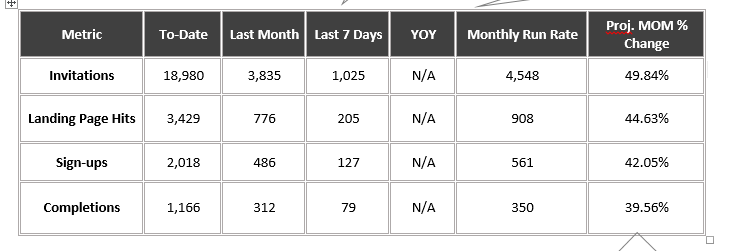
Expression to get the above count:
For To-Date column:
1. Invitations : Count({$<DateType = {invitation}>}invitation_id)
2. Landing Page Hits: sum({$<DateType = {accessed}>}landing_page_accessed)
3. Sign-Ups : sum({$<DateType = {signed}>}user_signed)
4. Completions : sum({$<DateType = {completion}>}course_completed)
For Last Month column:
1. Invitations : count({$<MonthsAgo={">=1<max(MonthsAgo)"}, DateType= {'invitation'}>} invitation_id)
2. Landing Page Hits: sum({$<MonthsAgo={">=1<max(MonthsAgo)"}, DateType= {'accessed'}>} landing_page_accessed)
3. Sign-Ups : sum({$<MonthsAgo={">=1<max(MonthsAgo)"}, DateType= {'signed'}>} user_signed)
4. Completions : sum({$<MonthsAgo={">=1<max(MonthsAgo)"}, DateType= {'completion'}>} course_completed)
As i need to use many measures.
Please help on table creation. I have no idea of creation of table with these many measures.
It's not mandatory to use pivot table just i need the table as above. The .qvf file contains the sample data.
Regards,
Pramod
- Tags:
- pivot table
- table
- « Previous Replies
-
- 1
- 2
- Next Replies »
- Mark as New
- Bookmark
- Subscribe
- Mute
- Subscribe to RSS Feed
- Permalink
- Report Inappropriate Content
Hi Pramod,
If you got the reply for this close this thread. I will reply to your other thread.
Regards,
Jagan.
- « Previous Replies
-
- 1
- 2
- Next Replies »