Unlock a world of possibilities! Login now and discover the exclusive benefits awaiting you.
- Qlik Community
- :
- Forums
- :
- Analytics
- :
- New to Qlik Analytics
- :
- Table with sum and percentage
- Subscribe to RSS Feed
- Mark Topic as New
- Mark Topic as Read
- Float this Topic for Current User
- Bookmark
- Subscribe
- Mute
- Printer Friendly Page
- Mark as New
- Bookmark
- Subscribe
- Mute
- Subscribe to RSS Feed
- Permalink
- Report Inappropriate Content
Table with sum and percentage
I am having some issues with a table that will tell me the number of errors and the percentage all in one field. I was able to do this for a separate table, but since this table is set up a little different, I am having some issues.
I am trying to show the last few days of data as a dimension and separated by area.
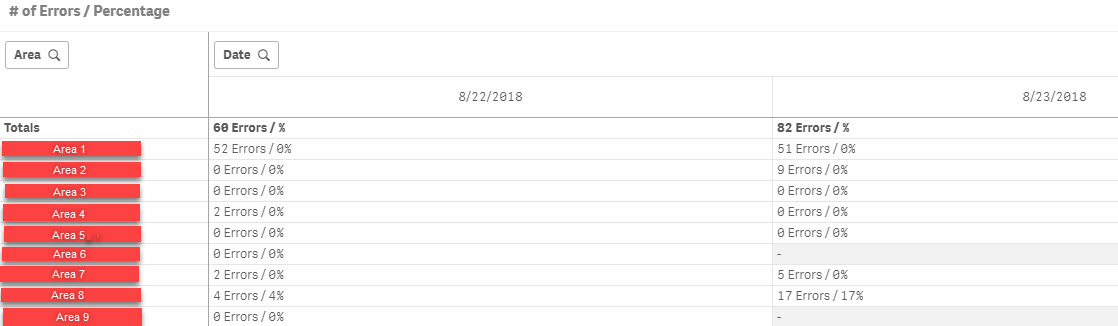
My expression for the measure is as followed (side note: the first if statement I tested Area 8, showing true to the above image, first step was to test the sum of all Area's, then from there I would add the division to get actual percentage, if there are any tips or any other ways to do this, please help, Thanks):
sum(Errors_DOC_RV)
&
' Errors / '
&
if(Area_DOC_RV = 'Area 8',
(
(Sum({$<Area_DOC_RV = {"Area 1"} >}Errors_DOC_RV))
+
(Sum({$<Area_DOC_RV = {"Area 2"} >}Errors_DOC_RV))
+
(Sum({$<Area_DOC_RV = {"Area 3"} >}Errors_DOC_RV))
+
(Sum({$<Area_DOC_RV = {"Area 4"} >}Errors_DOC_RV))
+
(Sum({$<Area_DOC_RV = {"Area 5"} >}Errors_DOC_RV))
+
(Sum({$<Area_DOC_RV = {"Area 6"} >}Errors_DOC_RV))
+
(Sum({$<Area_DOC_RV = {"Area 7"} >}Errors_DOC_RV))
+
(Sum({$<Area_DOC_RV = {"Area 8"} >}Errors_DOC_RV))
+
(Sum({$<Area_DOC_RV = {"Area 9"} >}Errors_DOC_RV))
),
if( Area_DOC_RV = 'Decon', sum(Inc_Data_DOC_RV),
if(Area_DOC_RV = 'Area 2', sum(Miss_Paper_DOC_RV),
if(Area_DOC_RV = 'Area 3', sum(Write_illeg_DOC_RV),
if(Area_DOC_RV = 'Area 4', sum(Other_DOC_RV),
if(Area_DOC_RV = 'Area 5', sum(Other_DOC_RV),
if(Area_DOC_RV = 'Area 6', sum(Other_DOC_RV),
if(Area_DOC_RV = 'Area 7', sum(Other_DOC_RV),
if(Area_DOC_RV = 'Area 1', sum(Other_DOC_RV),
if(Area_DOC_RV = 'Area 9', sum(Other_DOC_RV)
))))))))))
&
'%'
- Mark as New
- Bookmark
- Subscribe
- Mute
- Subscribe to RSS Feed
- Permalink
- Report Inappropriate Content
Hi,
could you share some data? I am wondering why are you using such complicated expression. Could you a little bit explain what does or should does your calculation?
- Mark as New
- Bookmark
- Subscribe
- Mute
- Subscribe to RSS Feed
- Permalink
- Report Inappropriate Content
Attached is a sample file with the same issue. Based on the data, the result for 9/3/2018 - area1, should read " 5 errors / 16%", 9/4/2018 - area1, should read "7 errors / 17%", and 9/5/2018 - area1 should read "4 errors / 18%"
Again, I'm sure there's a lot easier way of doing this, i'm just stuck with this one.
This is my expression:
sum(errors)
&
' Errors / '
&
if(area = 'area1',
(
(Sum({$<area = {"area1"} >}errors))
+
(Sum({$<area = {"area2"} >}errors))
+
(Sum({$<area = {"area3"} >}errors))
+
(Sum({$<area = {"area4"} >}errors))
+
(Sum({$<area = {"area5"} >}errors))
)
,
IF(area = 'area2', Sum(errors),
if( area = 'area3', sum(errors),
if( area = 'area4', sum(errors),
if(area = 'area5', sum(errors)
)))))
&
'%'