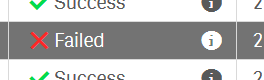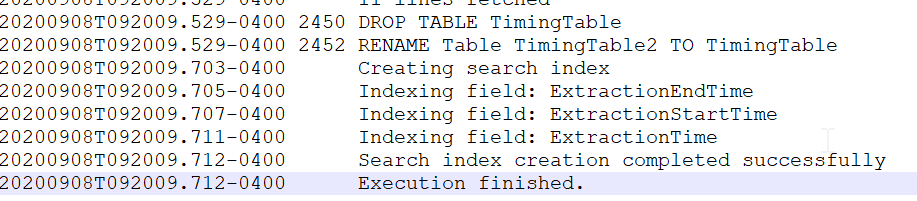Unlock a world of possibilities! Login now and discover the exclusive benefits awaiting you.
- Qlik Community
- :
- Forums
- :
- Analytics
- :
- New to Qlik Analytics
- :
- Task Lists As Failed - But Script Log Seems Succes...
- Subscribe to RSS Feed
- Mark Topic as New
- Mark Topic as Read
- Float this Topic for Current User
- Bookmark
- Subscribe
- Mute
- Printer Friendly Page
- Mark as New
- Bookmark
- Subscribe
- Mute
- Subscribe to RSS Feed
- Permalink
- Report Inappropriate Content
Task Lists As Failed - But Script Log Seems Successful
Hello Folks,
I looked through my tasks on the QMC and I saw that one failed.
However, when I look at the script log, I see that the script says it finished successfully.
Has anyone else seen such behavior?
- Tags:
- script
- Mark as New
- Bookmark
- Subscribe
- Mute
- Subscribe to RSS Feed
- Permalink
- Report Inappropriate Content
Dear All,
My experience is the same and Issue fixed after followed below.
(SELECT "ID" FROM (SELECT "ID", "Value", "App_ID"
, ROW_NUMBER() OVER (PARTITION BY "Value", "App_ID" ORDER BY "App_ID" DESC, "ID") rn FROM "CustomPropertyValues") t1 WHERE rn > 1 AND "App_ID" IS NOT null);
- Mark as New
- Bookmark
- Subscribe
- Mute
- Subscribe to RSS Feed
- Permalink
- Report Inappropriate Content
Thanks Anil,
just for a better understanding. Was your experience that only apps which have duplicated custom property values were affected?
And if we are talking about duplicated custom property values, which case is exactly meant?
Case 1:
AppName: Sample App
Custom Property1 has value "ABC"
Custom Property2 has value "true"
Custom Property3 has value "true"
Case 2:
AppName: Sample App
Custom Property1 has value "ABC"
Custom Property2 has value 2 times "true" (e.g. by mistake --> this is something Qlik could take care about to avoid or declutter it)
Custom Property3 has no value
Case 3:
AppName: Sample App
Custom Property1 has value "ABC"
Custom Property2 has value 2 times "true"
Custom Property3 has value "true"
My understanding of the delete statement is, that it removes duplicate entries from the “CustomPropertyValues” table based on the combination of “Value” and “App_ID,” keeping only the first occurrence for each combination. If the “App_ID” is null, it won’t be considered for deletion. If I´m right, this would result e.g. in case 1 that the value "true" from Custom Property3 will be removed, which is somenthink we don´t want.
Best regards
Tino
- Mark as New
- Bookmark
- Subscribe
- Mute
- Subscribe to RSS Feed
- Permalink
- Report Inappropriate Content
@Tino This is just to fetch the records that are having duplicate of custom property which is conflict between the Engine, Scheduler services If i understand correctly.
So, My suggestion to run this query If you have experience the same scenario and see if anythign return from SELECT statement.
SELECT "ID", "Value", "App_ID" FROM (SELECT "ID", "Value", "App_ID" , ROW_NUMBER() OVER (PARTITION BY "Value", "App_ID" ORDER BY "App_ID" DESC, "ID") rn FROM "CustomPropertyValues") t1 WHERE rn > 1 AND "App_ID" IS NOT null;
- Mark as New
- Bookmark
- Subscribe
- Mute
- Subscribe to RSS Feed
- Permalink
- Report Inappropriate Content
Hi Anil, thanks for your message.
Yes, I understand that the select statement is to fetch the records. Nevertheless the delete statement would delete custom property values which should´n be deleted.
I´v tried the following. I´ve executed the select statement to get the app-ids. There were a few app-ids identified which I have checked manually in the QMC. Some of them (not all) did contain double values which have been cleaned by me manually, but the issue still persists.
I highly appreciate your contribution.
Best regards
Tino
- Mark as New
- Bookmark
- Subscribe
- Mute
- Subscribe to RSS Feed
- Permalink
- Report Inappropriate Content
@Tino Does it mean the appid that get success in tasks is visible?
So far I got the information, There is no problem using delete query (As always, for safer side you can take backup of QSR - In worst scenario we can restore). Once done, You can see if issue persist.
- Mark as New
- Bookmark
- Subscribe
- Mute
- Subscribe to RSS Feed
- Permalink
- Report Inappropriate Content
@Anil_Babu_Samineni the result of the select is mixed. There are app IDs included which does have duplicated custom property values but no issue with the reload.
Then they are apps listed which does not have duplicated custom property values listed and does also not have issues with the reload.
And a few apps are listed which does not have duplicated custom property values but the reload tasks fail frequently.
I have stored all necessary information of the listed apps via powershell CLI into a CSV and have executed the delete statement. The result is that reloads keep still failing and as already assumed, the script does delete same values of different custom properties (case 2 in one of my previous posts).
- Mark as New
- Bookmark
- Subscribe
- Mute
- Subscribe to RSS Feed
- Permalink
- Report Inappropriate Content
@NadiaB Do you think you can assist more here.
- Mark as New
- Bookmark
- Subscribe
- Mute
- Subscribe to RSS Feed
- Permalink
- Report Inappropriate Content
Hi, we have the same issue. All apps and all tasks are affected after upgrade to November 2023 Patch 4 on a multinode enviroment.
We are in touch we Qlik support. Has anyone solved it?
Thanks
Paolo
- Mark as New
- Bookmark
- Subscribe
- Mute
- Subscribe to RSS Feed
- Permalink
- Report Inappropriate Content
Hi Paolo,
Unfortunately it's not resolved yet.
We are also in touch with the Qlik support and different things have been tried but no success so far.
Regards
Tino
- Mark as New
- Bookmark
- Subscribe
- Mute
- Subscribe to RSS Feed
- Permalink
- Report Inappropriate Content
HI Tino,
Hi,
we can reproduce the issue with the "Reloads Monitor" app (the default monitoring app) or other app. The enviroment is multi nodes.
Step for reproduce:
1. Open the app "Reloads Monitor" from hub and let it open
2. Run the reload task of the app -> the task fail with the app open
3. Close the app, close the browser and restart Qlik Sense Engine service on node where app was open
4. Run the same task of the app and reload successed
Waiting a time not measured, the issue disapear too. Seems same session lock not released.
I'm waiting Qlik support too.
Paolo