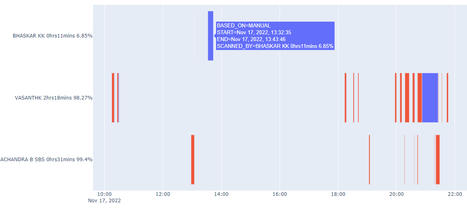- Mark as New
- Bookmark
- Subscribe
- Mute
- Subscribe to RSS Feed
- Permalink
- Report Inappropriate Content
Time Based Analysis
Hi All,
We have a number of customers working hours on daily basis.
Source Data be like:
Output:
A Customer working from 9.52 AM to 10.05 AM it shows in the chart
he not working from 10.06 AM to 12.05 PM it not showed in the chart.
I want to show the working hours based on customers like below chart.
It is possible in Qliksense?
- Subscribe by Topic:
-
Chart
-
Developers
-
expression
-
General Question
-
Set Analysis
-
Visualization
- Mark as New
- Bookmark
- Subscribe
- Mute
- Subscribe to RSS Feed
- Permalink
- Report Inappropriate Content
@marishnagendran yes you can do math regarding date and time in Qlik Sense.
In this example, you seem to be counting each discrete minute worked so you have 14 entries for 9.52 AM to 10.05 AM. In that case, if you are concerned with the time worked within a particular day you can use the inday function to isolate all these entries and sum them up.
- Mark as New
- Bookmark
- Subscribe
- Mute
- Subscribe to RSS Feed
- Permalink
- Report Inappropriate Content
@Nick_Asilo Thanks for your response.
Could you please share any one example based on this scenario.
Thanks
Marish