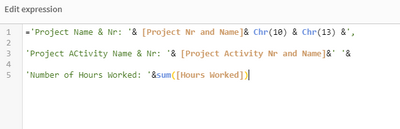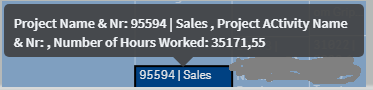Unlock a world of possibilities! Login now and discover the exclusive benefits awaiting you.
- Qlik Community
- :
- Forums
- :
- Analytics
- :
- New to Qlik Analytics
- :
- Re: Tooltip insert a line break
- Subscribe to RSS Feed
- Mark Topic as New
- Mark Topic as Read
- Float this Topic for Current User
- Bookmark
- Subscribe
- Mute
- Printer Friendly Page
- Mark as New
- Bookmark
- Subscribe
- Mute
- Subscribe to RSS Feed
- Permalink
- Report Inappropriate Content
Tooltip insert a line break
Hi!
I would like to make breaks between the text in my custom Tooltip in Qlik Sense (Tree Chart).
Grateful for help.
(Chr 10 &/ Chr 13 don't work)
Thanks.
Accepted Solutions
- Mark as New
- Bookmark
- Subscribe
- Mute
- Subscribe to RSS Feed
- Permalink
- Report Inappropriate Content
You can make same for third expression as well, I don't see any issue
Dual(Expression1 & Chr(10) & Expression2 & Chr(10) & Expression3, Expression1)
//Expression1 : This is for data points what you get
- Mark as New
- Bookmark
- Subscribe
- Mute
- Subscribe to RSS Feed
- Permalink
- Report Inappropriate Content
What do you need and trying? Can you explain little more
- Mark as New
- Bookmark
- Subscribe
- Mute
- Subscribe to RSS Feed
- Permalink
- Report Inappropriate Content
Hi! Thanks! I want my tooltip to show 3 lines of text according to below. But after I finish editing the tooltip just shows it all together .... with no logical line-breaks.
- Mark as New
- Bookmark
- Subscribe
- Mute
- Subscribe to RSS Feed
- Permalink
- Report Inappropriate Content
Tooltip using just to bubble selection which is tiny but as per your statement there is no function used and It is returning field. So field never get value.
Is there a way that you can get QVF for us to work and more explanation with screenshot?
- Mark as New
- Bookmark
- Subscribe
- Mute
- Subscribe to RSS Feed
- Permalink
- Report Inappropriate Content
This is what my tooltip looks like after editing.
- Mark as New
- Bookmark
- Subscribe
- Mute
- Subscribe to RSS Feed
- Permalink
- Report Inappropriate Content
Boom, Can we sat this as mouseover text because in Qlik Sense Tooltip concept is different.
BTW, You have to manipualte with expression like below
Dual(Expression1 & Chr(10) & Expression2 & Chr(10) & Expression2, Expression1)
- Mark as New
- Bookmark
- Subscribe
- Mute
- Subscribe to RSS Feed
- Permalink
- Report Inappropriate Content
That worked for 2 lines....how do I get the third one in? Do I make expression 1 a dual expression so I have 2 duals (and three lines)?
- Mark as New
- Bookmark
- Subscribe
- Mute
- Subscribe to RSS Feed
- Permalink
- Report Inappropriate Content
You can make same for third expression as well, I don't see any issue
Dual(Expression1 & Chr(10) & Expression2 & Chr(10) & Expression3, Expression1)
//Expression1 : This is for data points what you get
- Mark as New
- Bookmark
- Subscribe
- Mute
- Subscribe to RSS Feed
- Permalink
- Report Inappropriate Content
Hello,
This worked for me
= TEXT(
'A' & Expression 1 & CHR(10) & 'B' & Expression 2
)