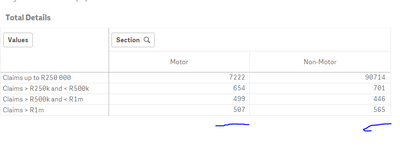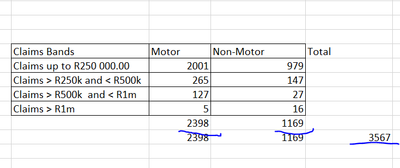Unlock a world of possibilities! Login now and discover the exclusive benefits awaiting you.
- Qlik Community
- :
- Forums
- :
- Analytics
- :
- New to Qlik Analytics
- :
- Total value at the buttom ?
- Subscribe to RSS Feed
- Mark Topic as New
- Mark Topic as Read
- Float this Topic for Current User
- Bookmark
- Subscribe
- Mute
- Printer Friendly Page
- Mark as New
- Bookmark
- Subscribe
- Mute
- Subscribe to RSS Feed
- Permalink
- Report Inappropriate Content
Total value at the buttom ?
Hi All,
Please kindly assist me how can I get the total value at button ?
My requirement -
sample model attached.
- Mark as New
- Bookmark
- Subscribe
- Mute
- Subscribe to RSS Feed
- Permalink
- Report Inappropriate Content
I think currently you can't get the totals at the bottom in Pivot Table but you can display total at the top by selecting show totals in dimension.
In Straight table, you have the option of displaying totals at Top and bottom.
Thanks
Kashyap.R
- Mark as New
- Bookmark
- Subscribe
- Mute
- Subscribe to RSS Feed
- Permalink
- Report Inappropriate Content
Hi, I am attaching the application with Totals at the bottom 😉
Best Regards,
Angel Tomov
- Mark as New
- Bookmark
- Subscribe
- Mute
- Subscribe to RSS Feed
- Permalink
- Report Inappropriate Content
Hi Suvechha,
pls find attached image.
BR
Martin
- Mark as New
- Bookmark
- Subscribe
- Mute
- Subscribe to RSS Feed
- Permalink
- Report Inappropriate Content
Hello, How can i do it for a pivot table ? Thank you.
- Mark as New
- Bookmark
- Subscribe
- Mute
- Subscribe to RSS Feed
- Permalink
- Report Inappropriate Content
for pivot table we don't have any option to display Total in bottom.
- Mark as New
- Bookmark
- Subscribe
- Mute
- Subscribe to RSS Feed
- Permalink
- Report Inappropriate Content
Hii @suvechha_b ,
you can show totals at top in pivot by enabling the show total tab under your dimension tab.
Thank You.
- Mark as New
- Bookmark
- Subscribe
- Mute
- Subscribe to RSS Feed
- Permalink
- Report Inappropriate Content
Hi @suvechha_b ,
This is possible using Dummy Dimension, Try this :
Dim :
Load * inline [
Dsort
1
2];
Then in your Pivot Table :
Dimension : Pick (Dsort,Claims_band,'Total')
That's it. Then in sorting just change the sorting for your dimension to Sort by expression & use : Pick(Dsort,-(Measure1),5) & sort it as descending. Try this out & let me know if it worked for you. Refer below link, they had a similar use case :
https://community.qlik.com/t5/New-to-Qlik-Sense/Table-with-max-Min-and-Avg-Value/m-p/2160350#M244116
Regards,
Rohan.