Unlock a world of possibilities! Login now and discover the exclusive benefits awaiting you.
- Qlik Community
- :
- Forums
- :
- Analytics
- :
- New to Qlik Analytics
- :
- Unable to apply SSL Certificate
- Subscribe to RSS Feed
- Mark Topic as New
- Mark Topic as Read
- Float this Topic for Current User
- Bookmark
- Subscribe
- Mute
- Printer Friendly Page
- Mark as New
- Bookmark
- Subscribe
- Mute
- Subscribe to RSS Feed
- Permalink
- Report Inappropriate Content
Unable to apply SSL Certificate
The Qlik Sense instance has been configured to use a wildcard certificate, but navigating to the QMC or HUB through HTTPS still shows a certificate error, revealing that the instance is still using the self-signed certificate from the Qlik Sense install.
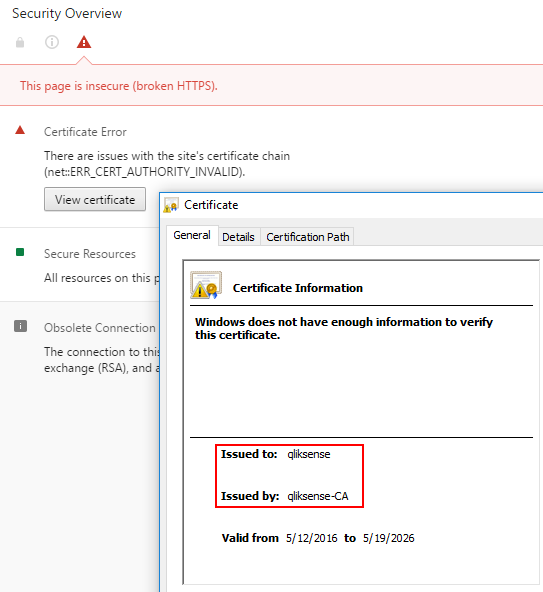
Followed the official Qlik Sense guide for changing the proxy certificate @
- Added the certificate to the Local Machine/Personal store, and confirmed the certificate is present (including the private key).
- Configured the proxy through QMC to set the thumbprint of the wildcard certificate.
- Restarted all Qlik Sense services
Even so, navigating to the Qlik Sense QMC or HUB shows the self-signed certificate is still being used for all requests over HTTP.
Server / Software:
Windows Server 2012 x64
Qlik Sense 3.0.3
Things that are potentially unique about our installation:
- Qlik Sense 2.x was previously installed, and 3.0.3 was installed over-top the existing installation
- HTTP traffic is enabled
- Deleting the self-sign certificate and then restarting the proxy services does not re-create the self-signed certificate. Doing this killed our Qlik Sense instance (it was no longer accessible from the HTTPS URLs). Restoring the certificate brought the instance back to life (we had exported the self-signed certificate before performing these actions).
Accepted Solutions
- Mark as New
- Bookmark
- Subscribe
- Mute
- Subscribe to RSS Feed
- Permalink
- Report Inappropriate Content
For those wondering, the issue was with how I was importing the SSL Certificate. Ensure that you don't mark the private key as exportable when importing the certificate. After making this change the SSL Certificate was properly applied.
I was able to debug this by setting the Qlik Sense logging flags to verbose (through the Qlik Sense QMC) and then reviewing the logs located @ \ProgramData\Qlik\Sense\Log\Proxy\Trace\.
- Mark as New
- Bookmark
- Subscribe
- Mute
- Subscribe to RSS Feed
- Permalink
- Report Inappropriate Content
Hi,
Hope you have set up the DNS for the Qlik sense Setup.
Meaning, if you have used the wildcard certificate *.ABC.com
then make sure you have used the DNS name for the qlik Sense Server, something like
QlikProject.ABC.com
If you still use the computer name or IP address to access the HUB and QMC then you may see that error.
Regards,
Kaushik Solanki
- Mark as New
- Bookmark
- Subscribe
- Mute
- Subscribe to RSS Feed
- Permalink
- Report Inappropriate Content
For those wondering, the issue was with how I was importing the SSL Certificate. Ensure that you don't mark the private key as exportable when importing the certificate. After making this change the SSL Certificate was properly applied.
I was able to debug this by setting the Qlik Sense logging flags to verbose (through the Qlik Sense QMC) and then reviewing the logs located @ \ProgramData\Qlik\Sense\Log\Proxy\Trace\.