Unlock a world of possibilities! Login now and discover the exclusive benefits awaiting you.
- Qlik Community
- :
- Forums
- :
- Analytics
- :
- New to Qlik Analytics
- :
- Unable to connect to Qlik Sense HUB (server)
- Subscribe to RSS Feed
- Mark Topic as New
- Mark Topic as Read
- Float this Topic for Current User
- Bookmark
- Subscribe
- Mute
- Printer Friendly Page
- Mark as New
- Bookmark
- Subscribe
- Mute
- Subscribe to RSS Feed
- Permalink
- Report Inappropriate Content
Unable to connect to Qlik Sense HUB (server)
Hi all,
Last week I've installed the Qlik Sense Server beta 0.95 for a prospect, and all was fine. I was able to connect to the QMC and HUB, both locally in the server and externally in three notebooks via the local network. (there was a certificate trust issue, but we got through it).
As I received a Qlik Sense temporary license for this prospect, this week I uninstalled the beta version, installed the v1.0 server and applied the license (did not restart the server during this procedure). Locally I am able to connect to the QMC and HUB, so it seems that the server was installed correctly.
But externally I cannot access the HUB. Below are the screenshots of two errors. Tried to restart the server but the problem is still there.
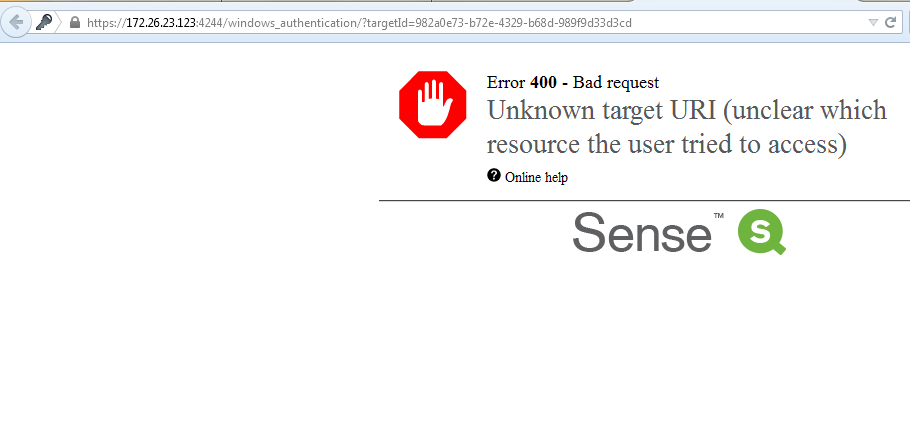
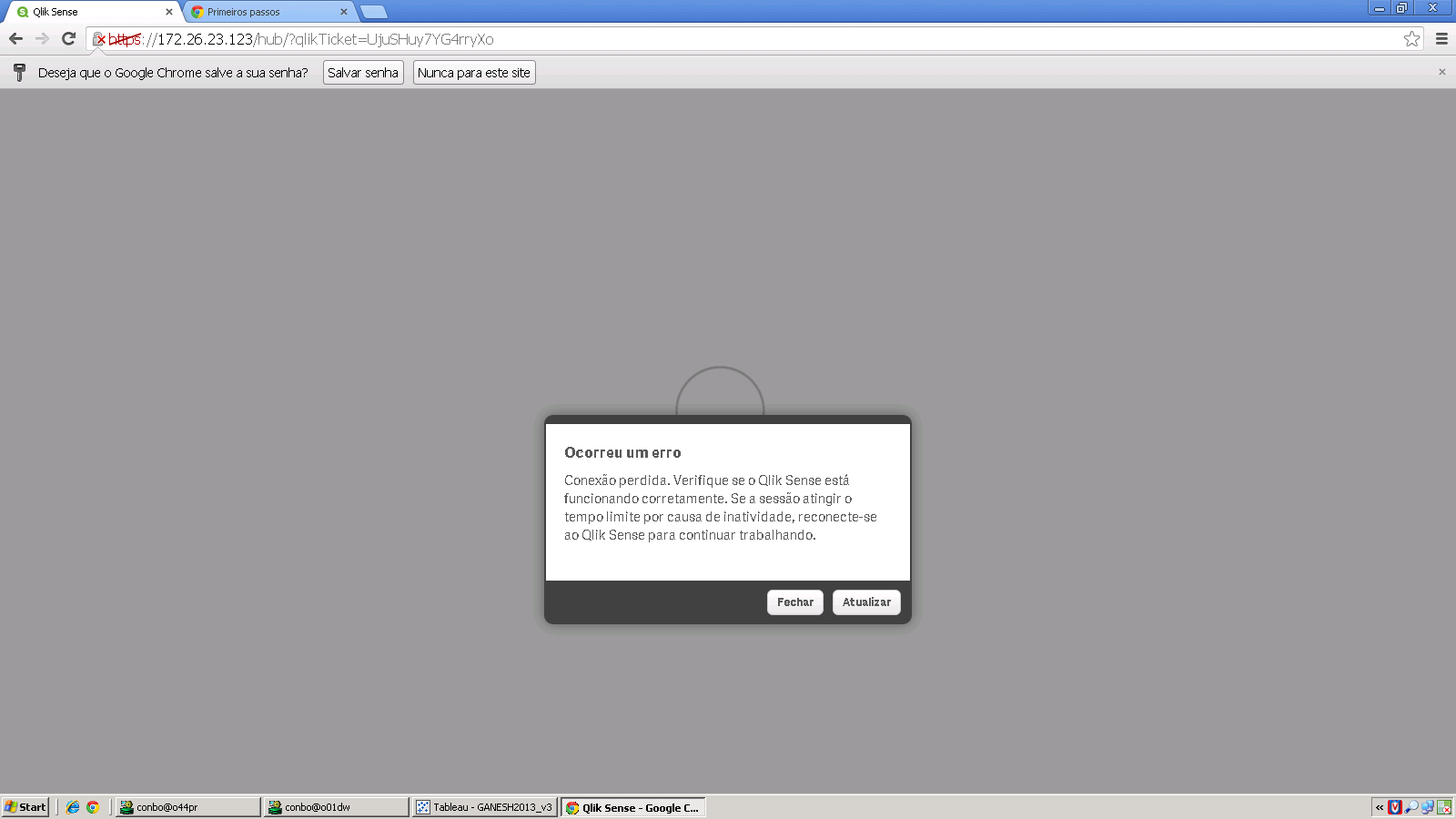
The second error is in portuguese, it appears right after entering the hub's url. It says something like: "An error has occurred. Connection lost. Verify if the Qlik Sense is working correctly. If the session reaches the time limit due to inactivity, reconnect to Qlik Sense to continue working. [Close] [Update]". When clicking in [Update], the browser seems to reconnect to the server but almost immediately the same message reappears.
As I am new to Qlik Sense, I'm not sure on what to do to identify the problem....
Can anyone help me?
Fernando
- « Previous Replies
-
- 1
- 2
- Next Replies »
- Mark as New
- Bookmark
- Subscribe
- Mute
- Subscribe to RSS Feed
- Permalink
- Report Inappropriate Content
Thanks Man.Actually it helped me when i was in a frustrated mood.
- « Previous Replies
-
- 1
- 2
- Next Replies »