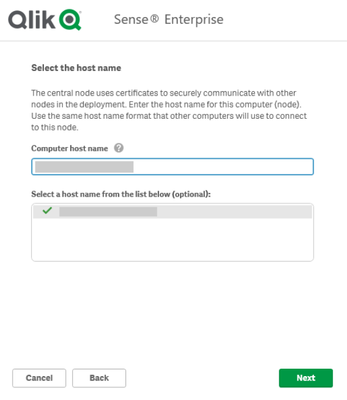Unlock a world of possibilities! Login now and discover the exclusive benefits awaiting you.
- Qlik Community
- :
- Forums
- :
- Analytics
- :
- New to Qlik Analytics
- :
- Re: Under what conditions is the Qlik Sense instal...
- Subscribe to RSS Feed
- Mark Topic as New
- Mark Topic as Read
- Float this Topic for Current User
- Bookmark
- Subscribe
- Mute
- Printer Friendly Page
- Mark as New
- Bookmark
- Subscribe
- Mute
- Subscribe to RSS Feed
- Permalink
- Report Inappropriate Content
Under what conditions is the Qlik Sense installation host name specified?
During Qlik Sense installation, you are prompted to specify the hostname of your computer.
When installing Qlik Sense enterprise on Windows on a single node on a customer server, you will see a different hostname than the hostname of the installation server (for example, 000.com).
Myserver hostname -> Qlik_Sense
displayed hostname -> 000.com
So how does Qlik Sense recognize hostnames?
- Mark as New
- Bookmark
- Subscribe
- Mute
- Subscribe to RSS Feed
- Permalink
- Report Inappropriate Content
@GyoungWon_ppom Computer hostname always treat where you are installing from node (It is default 000.com)
- Mark as New
- Bookmark
- Subscribe
- Mute
- Subscribe to RSS Feed
- Permalink
- Report Inappropriate Content
On the test server, the host name of the server was displayed correctly.
However, on the customer's server, the host name was 'Qlik_Sense', but the host name displayed during installation was '0000companyname.com'.
Does this also indicate the installation location in Node?
- Mark as New
- Bookmark
- Subscribe
- Mute
- Subscribe to RSS Feed
- Permalink
- Report Inappropriate Content
@GyoungWon_ppom Your understanding is correct.
Does this also indicate the installation location in Node?
- Mark as New
- Bookmark
- Subscribe
- Mute
- Subscribe to RSS Feed
- Permalink
- Report Inappropriate Content
Hi, I found this issue and I have a similar problem.
after installation (Qlik server February 24) I cannot reached the QMC or HUB and noticed that the host name that present in certificate (mmc) does not match the computer name.
Does the computer name have to be the same as the certification? , That's why I can't get into QMC or HUB ?
How Can I fix it ?
*** All services up
Thanks ?
- Mark as New
- Bookmark
- Subscribe
- Mute
- Subscribe to RSS Feed
- Permalink
- Report Inappropriate Content
Hello, I've come across an issue, and it seems I'm facing a similar problem. After installing Qlik Server on February 24th, I'm unable to access the QMC or HUB. I noticed that the hostname in the certificate (mmc) doesn't match the computer name. Does the computer name need to match the certification? That might be the reason I can't access it.
- Mark as New
- Bookmark
- Subscribe
- Mute
- Subscribe to RSS Feed
- Permalink
- Report Inappropriate Content
Please let me know if you were able to solve it,
Thanks