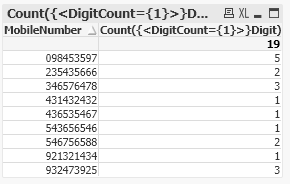Unlock a world of possibilities! Login now and discover the exclusive benefits awaiting you.
- Qlik Community
- :
- Forums
- :
- Analytics
- :
- New to Qlik Analytics
- :
- Re: Unique count
- Subscribe to RSS Feed
- Mark Topic as New
- Mark Topic as Read
- Float this Topic for Current User
- Bookmark
- Subscribe
- Mute
- Printer Friendly Page
- Mark as New
- Bookmark
- Subscribe
- Mute
- Subscribe to RSS Feed
- Permalink
- Report Inappropriate Content
Unique count
Hello,
How do I find the number of unique values from the column below and have a column that displays that?
Assignment:
LOAD*Inline
[
MobileNumber
921321434
124321432
431432432
543656546
932473925
098453597
346576478
436535467
546756588
235435666
];
Exit Script;
Desired output is something like this
Mobilenumber Uniquecount
921321434 1
932473925 3
and so on.
Im trying to do this with Count ( Distinct Mobilenumber)) but I guess I dont have the syntax right or maybe the logic itself is wrong. Id appreciate an answer with the correct syntax as well.
Thanks
Accepted Solutions
- Mark as New
- Bookmark
- Subscribe
- Mute
- Subscribe to RSS Feed
- Permalink
- Report Inappropriate Content
One solution could be like:
Assignment:
Load
MobileNumber, Digit,
Count(Digit) as DigitCount
Group By MobileNumber, Digit;
Join
Load
*,
Mid(MobileNumber,IterNo(),1) as Digit
While IterNo()<=Len(MobileNumber);
LOAD * Inline
[
MobileNumber
921321434
124321432
431432432
543656546
932473925
098453597
346576478
436535467
546756588
235435666
];- Mark as New
- Bookmark
- Subscribe
- Mute
- Subscribe to RSS Feed
- Permalink
- Report Inappropriate Content
Hi,
The Distinct in correct, but this is the difference:
// This gives you always 1 for each mobile number. Because you are counting the distinct ones
Count(Distinct Mobilenumber)
// This gives you the amount of mobile numbers if your dimension is Mobilenumber. This is what you are showing in your example.
Count(Mobilenumber)Jordy
Climber
- Mark as New
- Bookmark
- Subscribe
- Mute
- Subscribe to RSS Feed
- Permalink
- Report Inappropriate Content
The aim is to get the number of unique values in each mobilenumber. For example:
921243444 has '9' '1' and '3' as unique values since they only appear once in the above mobile number. So the count would be 3.
- Mark as New
- Bookmark
- Subscribe
- Mute
- Subscribe to RSS Feed
- Permalink
- Report Inappropriate Content
Hi
Not very nice but try this using fonction substringcount
count(if(SubStringCount(MobileNumber,9)=1,1))+
count(if(SubStringCount(MobileNumber,8)=1,1))+
count(if(SubStringCount(MobileNumber,7)=1,1))+
count(if(SubStringCount(MobileNumber,6)=1,1))+
count(if(SubStringCount(MobileNumber,5)=1,1))+
count(if(SubStringCount(MobileNumber,4)=1,1))+
count(if(SubStringCount(MobileNumber,3)=1,1))+
count(if(SubStringCount(MobileNumber,2)=1,1))+
count(if(SubStringCount(MobileNumber,1)=1,1))+
count(if(SubStringCount(MobileNumber,0)=1,1))
- Mark as New
- Bookmark
- Subscribe
- Mute
- Subscribe to RSS Feed
- Permalink
- Report Inappropriate Content
Use the phone number as a dimension, and this expression:
-((SubStringCount(PhoneNumber, '0') = 1) +
(SubStringCount(PhoneNumber, '1') = 1) +
(SubStringCount(PhoneNumber, '2') = 1) +
(SubStringCount(PhoneNumber, '3') = 1) +
(SubStringCount(PhoneNumber, '4') = 1) +
(SubStringCount(PhoneNumber, '5') = 1) +
(SubStringCount(PhoneNumber, '6') = 1) +
(SubStringCount(PhoneNumber, '7') = 1) +
(SubStringCount(PhoneNumber, '8') = 1) +
(SubStringCount(PhoneNumber, '9') = 1))
Change PhoneNumber to the correct field name containing the phone number
- Mark as New
- Bookmark
- Subscribe
- Mute
- Subscribe to RSS Feed
- Permalink
- Report Inappropriate Content
One solution could be like:
Assignment:
Load
MobileNumber, Digit,
Count(Digit) as DigitCount
Group By MobileNumber, Digit;
Join
Load
*,
Mid(MobileNumber,IterNo(),1) as Digit
While IterNo()<=Len(MobileNumber);
LOAD * Inline
[
MobileNumber
921321434
124321432
431432432
543656546
932473925
098453597
346576478
436535467
546756588
235435666
];- Mark as New
- Bookmark
- Subscribe
- Mute
- Subscribe to RSS Feed
- Permalink
- Report Inappropriate Content
This works
Thank you