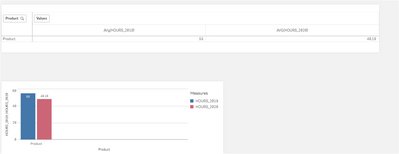Unlock a world of possibilities! Login now and discover the exclusive benefits awaiting you.
- Qlik Community
- :
- Forums
- :
- Analytics
- :
- New to Qlik Analytics
- :
- Re: WEIGHTED AVERAGE AND IF STATMENT
- Subscribe to RSS Feed
- Mark Topic as New
- Mark Topic as Read
- Float this Topic for Current User
- Bookmark
- Subscribe
- Mute
- Printer Friendly Page
- Mark as New
- Bookmark
- Subscribe
- Mute
- Subscribe to RSS Feed
- Permalink
- Report Inappropriate Content
WEIGHTED AVERAGE AND IF STATMENT
Need to plot bar chart to compare weighted average hours for 2020 vs 2019 Products.
1) Calculate weighted average hours for2020 Products
2) Calculate weighted average hours for 2019 Products if 2020 Products QTY is greater than 0.
which mean for product E, sum of 2020 QTY is 0. It is excluded from 2019 weighted average.
| Month | ORDER | Product Name | HOURS | QTY | 2019 HPP |
| Jan | 1 | Product A | 10 | 0 | 40 |
| Jan | 2 | Product B | 150 | 2 | 50 |
| Jan | 3 | Product C | 200 | 3 | 60 |
| Jan | 4 | Product D | 100 | 4 | 70 |
| Jan | 5 | Product E | 50 | 0 | 10 |
| Jan | 6 | Product A | 200 | 6 | 40 |
| Jan | 7 | Product B | 100 | 7 | 50 |
| Jan | 8 | Product C | 150 | 2 | 60 |
| Jan | 9 | Product D | 200 | 1 | 70 |
| Jan | 10 | Product E | 200 | 0 | 10 |
Below is the correct value:
| 2020 AVERAGE HOURS | 48.19 |
| 2019 AVERAGE HOURS | 55 |
- Mark as New
- Bookmark
- Subscribe
- Mute
- Subscribe to RSS Feed
- Permalink
- Report Inappropriate Content
hhi,
provide adequate data,
where 2020 data, how you have arrived correct value that 48.19 and 55
ksrinivasan
- Mark as New
- Bookmark
- Subscribe
- Mute
- Subscribe to RSS Feed
- Permalink
- Report Inappropriate Content
Apologies.. missing out the text in the header. I have attached my working excel for your reference.
- Mark as New
- Bookmark
- Subscribe
- Mute
- Subscribe to RSS Feed
- Permalink
- Report Inappropriate Content
hi,
kindly find the result chart and script as below
Script it may workaround solution
cath:
LOAD
Month,
"Product Name",
"2020 HOURS",
"2020 QTY",
"2019 HPP" as "2019 HPP"
FROM [lib://REPORT EXTRACTION TEST/SSSS1.xlsx]
(ooxml, embedded labels, table is cat);
TEMP:
NoConcatenate
LOAD
"Product Name",
SUM("2020 QTY") AS QTY,
SUM("2020 HOURS")/SUM("2020 QTY") AS HOURS_2020,
if(SUM("2020 QTY")>'0',SUM("2019 HPP")/2,'0') AS HOURS_2019
Resident [cath]
GROUP BY "Product Name";
Store TEMP into [lib://REPORT EXTRACTION /TEST.qvd](qvd);
Drop table cath;
drop table TEMP;
Final:
LOAD
'Product' as Product,
"Product Name",
QTY,
HOURS_2020,
HOURS_2019
FROM [lib://REPORT EXTRACTION/TEST.qvd]
(txt, utf8, embedded labels, delimiter is ',', msq)
WHERE NOT MATCH("QTY", '0');
ksrinivasan