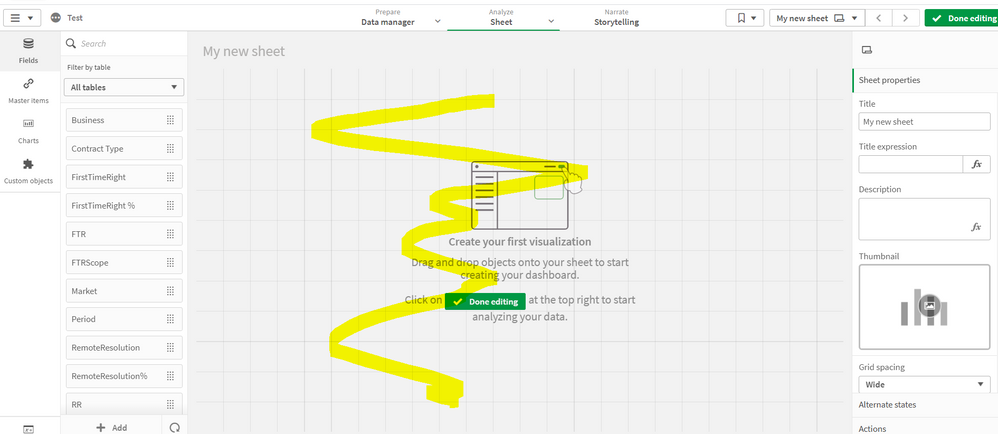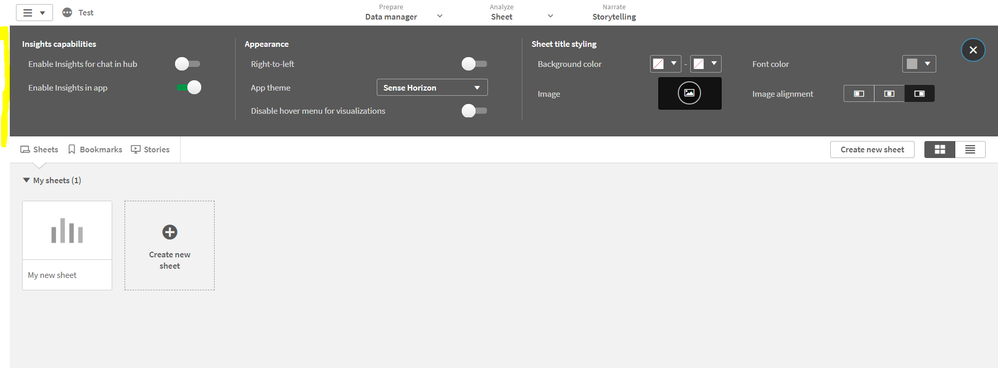Unlock a world of possibilities! Login now and discover the exclusive benefits awaiting you.
- Qlik Community
- :
- Forums
- :
- Analytics
- :
- New to Qlik Analytics
- :
- Re: White background sheet
Options
- Subscribe to RSS Feed
- Mark Topic as New
- Mark Topic as Read
- Float this Topic for Current User
- Bookmark
- Subscribe
- Mute
- Printer Friendly Page
Turn on suggestions
Auto-suggest helps you quickly narrow down your search results by suggesting possible matches as you type.
Showing results for
Creator II
2021-02-10
11:13 AM
- Mark as New
- Bookmark
- Subscribe
- Mute
- Subscribe to RSS Feed
- Permalink
- Report Inappropriate Content
White background sheet
How to change the background color of the sheet to white? See marked yellow below. I do not see an option for it in Sheet properties and also in settings where you can change fontsize etc I do not see an option for it (see 2nd image)
610 Views
2 Replies
Support
2021-02-10
11:30 AM
- Mark as New
- Bookmark
- Subscribe
- Mute
- Subscribe to RSS Feed
- Permalink
- Report Inappropriate Content
Hi Kirsten,
You can use a Qlik Sense custome theme to change the color of your sheets:
You can find many examples of custom themes usage here in the community.
Help users find answers! Do not forget to mark a solution that worked for you! If already marked, give it a thumbs up ! 🙂
606 Views
Contributor
2022-02-09
11:38 AM
- Mark as New
- Bookmark
- Subscribe
- Mute
- Subscribe to RSS Feed
- Permalink
- Report Inappropriate Content
Any idea how this can be done without changing the CSS? Is seems like a basic feature, but also couldn't get it to work. Thanks for any insights
522 Views
Community Browser