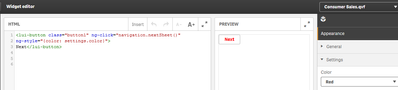Unlock a world of possibilities! Login now and discover the exclusive benefits awaiting you.
Announcements
Join us at Qlik Connect for 3 magical days of learning, networking,and inspiration! REGISTER TODAY and save!
- Qlik Community
- :
- Forums
- :
- Analytics
- :
- New to Qlik Analytics
- :
- Widget Background Color Help
Options
- Subscribe to RSS Feed
- Mark Topic as New
- Mark Topic as Read
- Float this Topic for Current User
- Bookmark
- Subscribe
- Mute
- Printer Friendly Page
Turn on suggestions
Auto-suggest helps you quickly narrow down your search results by suggesting possible matches as you type.
Showing results for
Creator II
2018-11-15
12:28 AM
- Mark as New
- Bookmark
- Subscribe
- Mute
- Subscribe to RSS Feed
- Permalink
- Report Inappropriate Content
Widget Background Color Help
Hi Experts,
Can any one please help me on below requirement.
I have tried Next sheet button widget with below script in widget editor like below attached image.
Script:
<lui-button class="button1" ng-click="navigation.nextSheet()"
ng-style="{color: settings.color}">Next</lui-button>
ng-style="{color: settings.color}">Next</lui-button>
I am able to change the Text color with Red and Blue from the settings of right side dropdown. But the requirement is able to change the background color from the setting panel with Red and Blue.
What modifications need to do on above script for background color change.
Please help me on this.
Thanks in advance.
745 Views
1 Reply
Contributor II
2020-04-14
04:28 PM
- Mark as New
- Bookmark
- Subscribe
- Mute
- Subscribe to RSS Feed
- Permalink
- Report Inappropriate Content
In the widget editor, click on the CSS tab at the bottom and it'll open up a CSS window where you add the button class to add the background color.
----
.button1{
background-color: settings.color //or try playing around with different colors, ex: red or blue
}
516 Views
Community Browser