Unlock a world of possibilities! Login now and discover the exclusive benefits awaiting you.
- Qlik Community
- :
- Forums
- :
- Analytics
- :
- New to Qlik Analytics
- :
- Windows 10 Workstation - localhost vs 'hostname'
- Subscribe to RSS Feed
- Mark Topic as New
- Mark Topic as Read
- Float this Topic for Current User
- Bookmark
- Subscribe
- Mute
- Printer Friendly Page
- Mark as New
- Bookmark
- Subscribe
- Mute
- Subscribe to RSS Feed
- Permalink
- Report Inappropriate Content
Windows 10 Workstation - localhost vs 'hostname'
New to QlikSense but playing around with it. I saw post about Windows 2016 and so also Windows Workstation 10 not yet supported but see a pattern here where the implimentation completes, but it creates the icons to launch into the qmc or hub incorrectly.
Example:
Workstation name: foo
Powershell "hostname" returns "foo"
C:\Windows\System32\drivers\etc\hosts file (vmware services junk... but nothing unusual)
| 127.0.0.1 | vmware-localhost |
| ::1 | vmware-localhost |
| resolution "localhost" or hostname |
|---|
S C:\Users\administrator> ping localhost Pinging foo [::1] with 32 bytes of data: Reply from ::1: time<1ms Reply from ::1: time<1ms Ping statistics for ::1: Packets: Sent = 2, Received = 2, Lost = 0 (0% loss), Approximate round trip times in milli-seconds: Minimum = 0ms, Maximum = 0ms, Average = 0ms Control-C PS C:\Users\administrator> ping foo Pinging foo [fe80::1926:84c:5d55:f1a4%21] with 32 bytes of data: Reply from fe80::1926:84c:5d55:f1a4%21: time<1ms Reply from fe80::1926:84c:5d55:f1a4%21: time<1ms Ping statistics for fe80::1926:84c:5d55:f1a4%21: Packets: Sent = 2, Received = 2, Lost = 0 (0% loss), Approximate round trip times in milli-seconds: Minimum = 0ms, Maximum = 0ms, Average = 0ms Control-C PS C:\Users\administrator> |
Basic 3.0.0.0 full installation using local windows 10 workstation admin user to start services
Icons created:
C:\ProgramData\Microsoft\Windows\Start Menu\Programs\Qlik Sense\
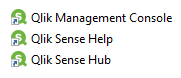
Target:

vs correct target
It just took me a min to rule out the normal firewall rule or service not starting etc.
Figured others ran into this but did not see posting