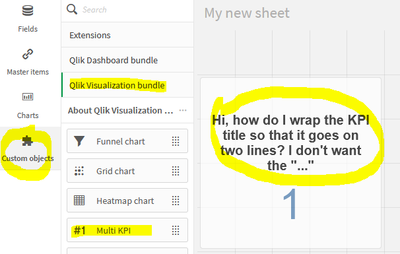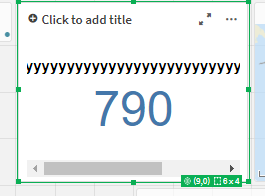Unlock a world of possibilities! Login now and discover the exclusive benefits awaiting you.
- Qlik Community
- :
- Forums
- :
- Analytics
- :
- New to Qlik Analytics
- :
- Wrapping KPI text?
- Subscribe to RSS Feed
- Mark Topic as New
- Mark Topic as Read
- Float this Topic for Current User
- Bookmark
- Subscribe
- Mute
- Printer Friendly Page
- Mark as New
- Bookmark
- Subscribe
- Mute
- Subscribe to RSS Feed
- Permalink
- Report Inappropriate Content
Wrapping KPI text?
Hi, how do I wrap the KPI title so that it goes on two lines? I don't want the "..."
- « Previous Replies
-
- 1
- 2
- Next Replies »
Accepted Solutions
- Mark as New
- Bookmark
- Subscribe
- Mute
- Subscribe to RSS Feed
- Permalink
- Report Inappropriate Content
Do you see it under Custom objects -> Qlik Visualization bundle?
If not, probably, you need Qlik Visualization bundle to be installed.
- Mark as New
- Bookmark
- Subscribe
- Mute
- Subscribe to RSS Feed
- Permalink
- Report Inappropriate Content
Hi, in this case instead of simple 'KPI' chart try to use 'Multi KPI'. I believe it wraps label automatically and has more modification possibilities.
- Mark as New
- Bookmark
- Subscribe
- Mute
- Subscribe to RSS Feed
- Permalink
- Report Inappropriate Content
Hi,
I am in 'Fields'; there is no 'Multi KPI' option though.
- Mark as New
- Bookmark
- Subscribe
- Mute
- Subscribe to RSS Feed
- Permalink
- Report Inappropriate Content
Do you see it under Custom objects -> Qlik Visualization bundle?
If not, probably, you need Qlik Visualization bundle to be installed.
- Mark as New
- Bookmark
- Subscribe
- Mute
- Subscribe to RSS Feed
- Permalink
- Report Inappropriate Content
Thanks! I'd never used that bundle under Custom Objects. Appreciate your time making me the screenshot.
- Mark as New
- Bookmark
- Subscribe
- Mute
- Subscribe to RSS Feed
- Permalink
- Report Inappropriate Content
i see this custom object -> multi kpi can scroll if we want full name scroll right side
- Mark as New
- Bookmark
- Subscribe
- Mute
- Subscribe to RSS Feed
- Permalink
- Report Inappropriate Content
Your label 'yyyyyyyyyyyyyyyyyy' is long string without spaces, so probably Qlik can't wrap it and added scrollbar instead. Normal KPI would simply add '...' without possibility to scroll.
- Mark as New
- Bookmark
- Subscribe
- Mute
- Subscribe to RSS Feed
- Permalink
- Report Inappropriate Content
Normal KPI would simply add '...' without possibility to scroll.
more explaination i want
- Mark as New
- Bookmark
- Subscribe
- Mute
- Subscribe to RSS Feed
- Permalink
- Report Inappropriate Content
I think in qliksense there is not option for this
- Mark as New
- Bookmark
- Subscribe
- Mute
- Subscribe to RSS Feed
- Permalink
- Report Inappropriate Content
No option for what? Wrap text? It is possible with multiKPI, if your label is 'normal sentence', not dummy long, one word string See the difference bellow:
(* string 'yyyyyyyyyyxxxxxxxxxxnnnnnnnnnnzzzzzzzzzz' and sentence 'yyyyyyyyyy xxxxxxxxxx nnnnnnnnnn zzzzzzzzzz')
- « Previous Replies
-
- 1
- 2
- Next Replies »