Unlock a world of possibilities! Login now and discover the exclusive benefits awaiting you.
- Qlik Community
- :
- Forums
- :
- Analytics
- :
- New to Qlik Analytics
- :
- a count value dated yesterday
- Subscribe to RSS Feed
- Mark Topic as New
- Mark Topic as Read
- Float this Topic for Current User
- Bookmark
- Subscribe
- Mute
- Printer Friendly Page
- Mark as New
- Bookmark
- Subscribe
- Mute
- Subscribe to RSS Feed
- Permalink
- Report Inappropriate Content
a count value dated yesterday
Hi,
howto to count a value dated Yesterday?
Example:
N° STATUS PROGRC day
1 Closed 10 monday
2 Closed 6 tuesday
3 New 72 wednesday
4 Closed 23 thursday
5 Closed 1 friday
6 - - -
7 . - -
......
Normally I use (UI) (char bar)
x: day
y: sum({<STATUS = {'Closed'}>} [PROGRC])
now I have to add the value of the previous day
x: day
y: sum({<STATUS = {'Closed'}>} [PROGRC]) + value of previous day if status is Closed
So that
Monday 10 + 0
Tuesday 6 + 10
Wednesday 72
Thursday: 23 + 72
Friday: 1 + 23
Howto calculate it?
- Mark as New
- Bookmark
- Subscribe
- Mute
- Subscribe to RSS Feed
- Permalink
- Report Inappropriate Content
Wednesday is STATUS = New, so why do you consider 72?
You can maybe use chart inter record functions like above() to get the previous day results:
=sum({<STATUS = {'Closed'}>} [PROGRC]) + Above( sum({<STATUS = {'Closed'}>} [PROGRC]) )
edit:
or maybe better
=Rangesum( sum({<STATUS = {'Closed'}>} [PROGRC]) , Above( sum({<STATUS = {'Closed'}>} [PROGRC]) ) )
- Mark as New
- Bookmark
- Subscribe
- Mute
- Subscribe to RSS Feed
- Permalink
- Report Inappropriate Content
In case if you don't intend to show Wednesday as Stefan asked,
here is another way to achieve what you are looking for.
Set Accumulation to 2 Steps back.
Firs chart without Previous day,
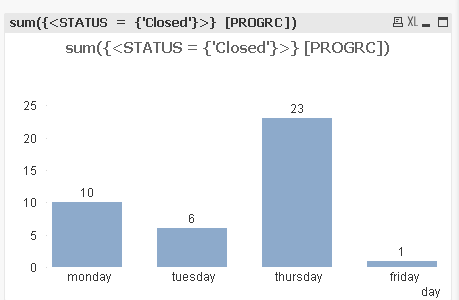
Now after previous day ( Previous Bar in this case ,to be precise)
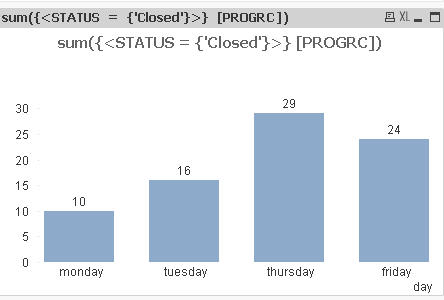
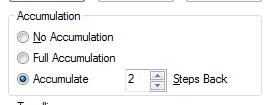
- Mark as New
- Bookmark
- Subscribe
- Mute
- Subscribe to RSS Feed
- Permalink
- Report Inappropriate Content
Hi,
your answered is correct and I would like to add an additional sum?
The last formula I added the field 'Rest (green)
sum({<STATUS = {'New'}>} [PROGRC]) + Above( sum({<STATUS = {'New'}>} [PROGRC]) ) + 'Rest'
PS: MY ORIGINAL FORMULA IS A "COUNT" STATEMENT

- Mark as New
- Bookmark
- Subscribe
- Mute
- Subscribe to RSS Feed
- Permalink
- Report Inappropriate Content
Seems like you want to accumulate more than 1 day back?
There are several approaches, have a look at
Calculating rolling n-period totals, averages or other aggregations