Unlock a world of possibilities! Login now and discover the exclusive benefits awaiting you.
- Qlik Community
- :
- Forums
- :
- Analytics
- :
- New to Qlik Analytics
- :
- button clik
- Subscribe to RSS Feed
- Mark Topic as New
- Mark Topic as Read
- Float this Topic for Current User
- Bookmark
- Subscribe
- Mute
- Printer Friendly Page
- Mark as New
- Bookmark
- Subscribe
- Mute
- Subscribe to RSS Feed
- Permalink
- Report Inappropriate Content
button clik
Hi all,
I have a pie chart and below straight table .
in pie chart if I clik any GEO value in table that details is showing right now,
but my requirement is I need the table should be hidden mode first and I need one button outside whenever I want to see table I will clik on button then the table will show the details
how can I achieve this? in my qvf 1st sheet GEO Data
- « Previous Replies
-
- 1
- 2
- Next Replies »
- Mark as New
- Bookmark
- Subscribe
- Mute
- Subscribe to RSS Feed
- Permalink
- Report Inappropriate Content
Hi Sony,
You mean something like this?
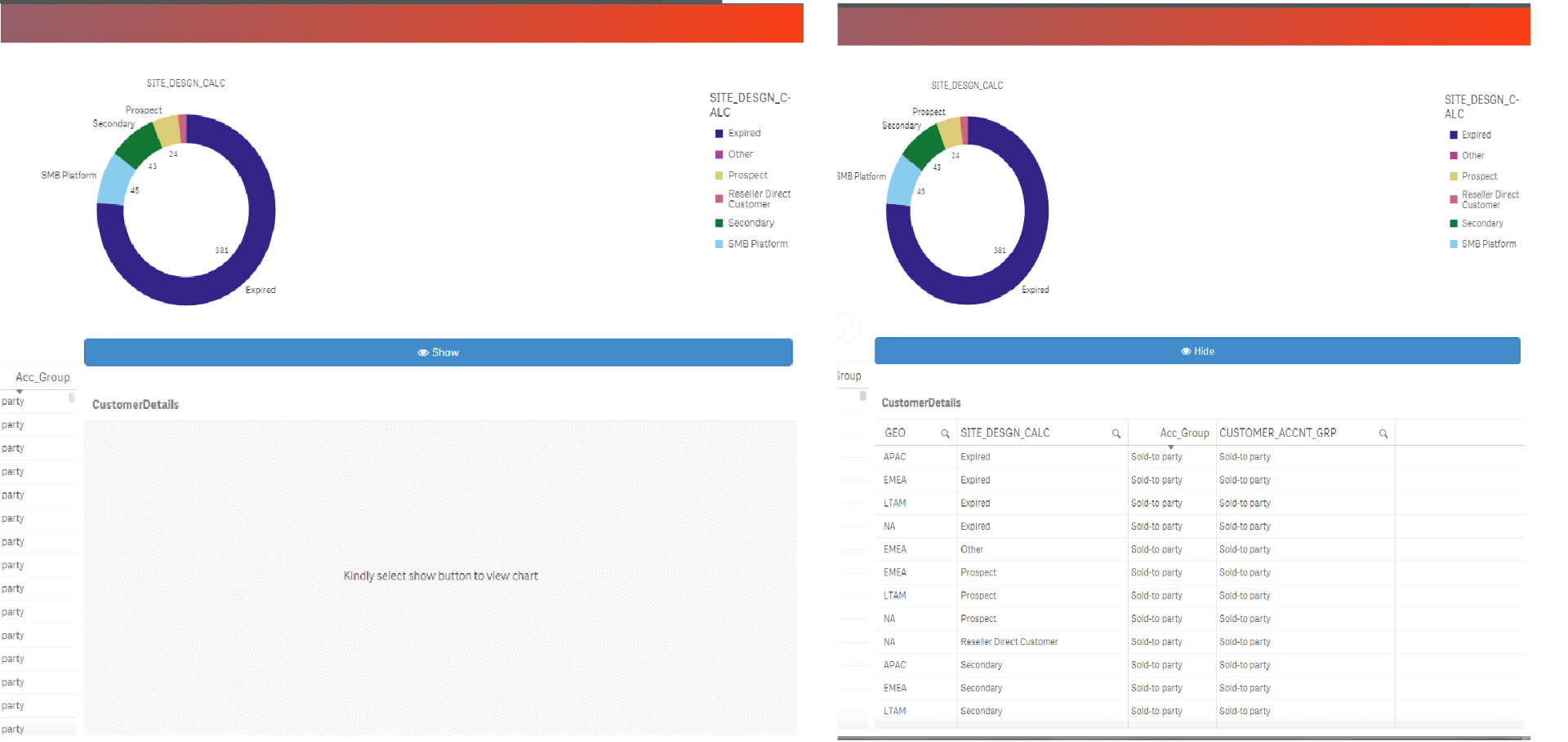
Thanks,
Partha K
- Mark as New
- Bookmark
- Subscribe
- Mute
- Subscribe to RSS Feed
- Permalink
- Report Inappropriate Content
you can use "Calculation condition" setting under Add-ons-->Data handling.
- Mark as New
- Bookmark
- Subscribe
- Mute
- Subscribe to RSS Feed
- Permalink
- Report Inappropriate Content
could you share expression? or sample qvf?
- Mark as New
- Bookmark
- Subscribe
- Mute
- Subscribe to RSS Feed
- Permalink
- Report Inappropriate Content
which expression I need to write?
- Mark as New
- Bookmark
- Subscribe
- Mute
- Subscribe to RSS Feed
- Permalink
- Report Inappropriate Content
in your case you'd need a calculation condition based on variable value.
out of box you can't reach your scope.
you could use the following extension to http://branch.qlik.com/#!/project/56728f52d1e497241ae697f8
- Mark as New
- Bookmark
- Subscribe
- Mute
- Subscribe to RSS Feed
- Permalink
- Report Inappropriate Content
Hi Sony,
Attaching your application and also the extension used for this. Note the usage of variable and use of calculated display and hide option in the table. Also you can download extension from Branch http://branch.qlik.com/#!/project/56728f52d1e497241ae698a0
Thanks,
Partha K
- Mark as New
- Bookmark
- Subscribe
- Mute
- Subscribe to RSS Feed
- Permalink
- Report Inappropriate Content
thanks,
but how the table is linked? variable is fine.
could you please tel me where the table is linked to button?
- Mark as New
- Bookmark
- Subscribe
- Mute
- Subscribe to RSS Feed
- Permalink
- Report Inappropriate Content
button is used to set only the variable value either to 0 or 1. We use this variable in chart to show or hide.
Add-ons ---> Data Handling ---> Calculated condition
Thanks,
Partha K
- Mark as New
- Bookmark
- Subscribe
- Mute
- Subscribe to RSS Feed
- Permalink
- Report Inappropriate Content
thanks got it ![]()
I will try in my application and close this.
- « Previous Replies
-
- 1
- 2
- Next Replies »