Unlock a world of possibilities! Login now and discover the exclusive benefits awaiting you.
- Qlik Community
- :
- Forums
- :
- Analytics
- :
- New to Qlik Analytics
- :
- choose starting time
- Subscribe to RSS Feed
- Mark Topic as New
- Mark Topic as Read
- Float this Topic for Current User
- Bookmark
- Subscribe
- Mute
- Printer Friendly Page
- Mark as New
- Bookmark
- Subscribe
- Mute
- Subscribe to RSS Feed
- Permalink
- Report Inappropriate Content
choose starting time
Hi
I want to select the first entered time of the of day for each person and in names column some cell data are empty ,i want to fill those cells with above row cell data of each empty cell .
like below data
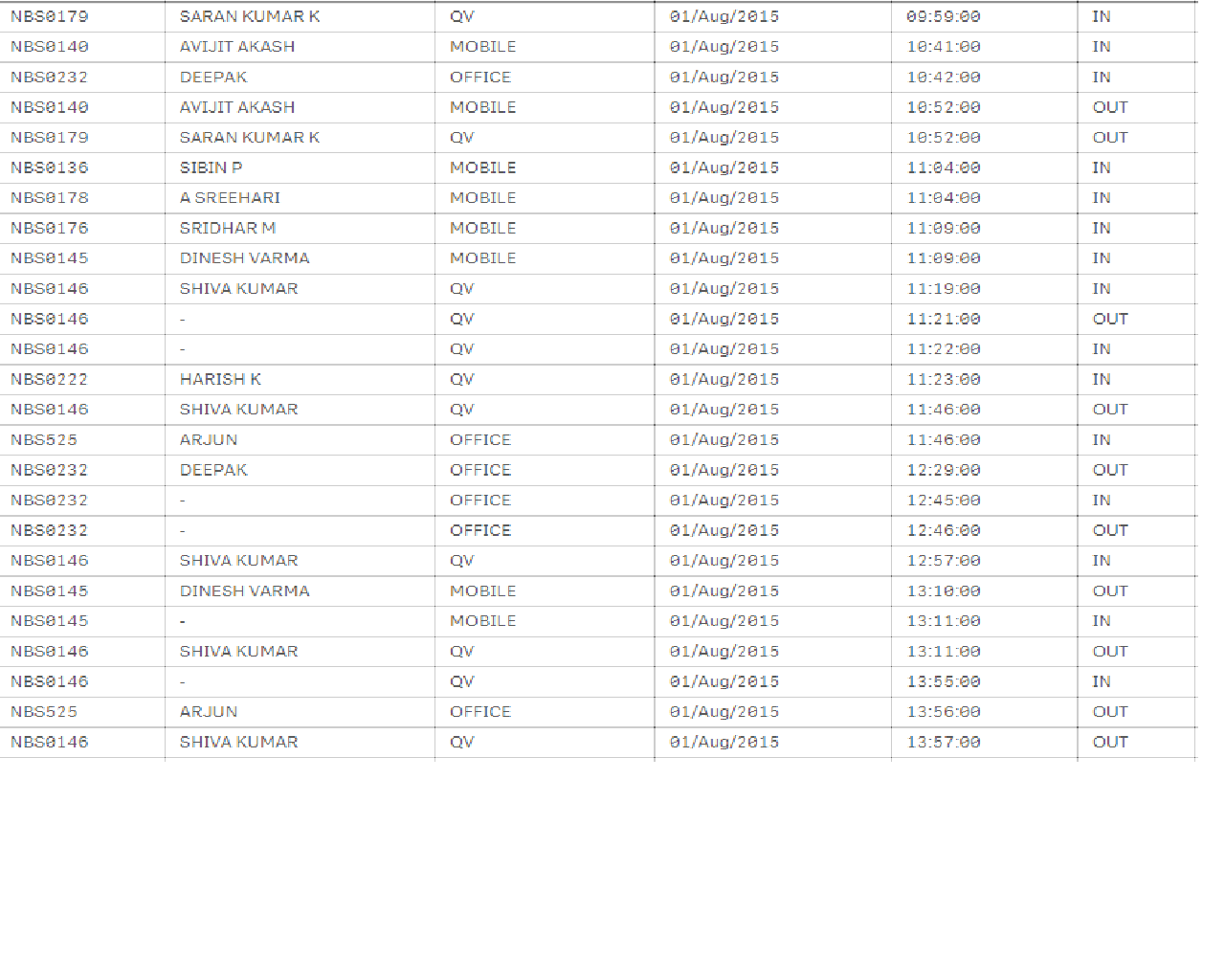
thanks,
mani
- Mark as New
- Bookmark
- Subscribe
- Mute
- Subscribe to RSS Feed
- Permalink
- Report Inappropriate Content
Try with FirstValue(), like?
Load *,
FirstValue(TimeField) as [First Entered Time]
from TableName group by Person;
- Mark as New
- Bookmark
- Subscribe
- Mute
- Subscribe to RSS Feed
- Permalink
- Report Inappropriate Content
Hi Balraj,
It's working but the data arranged in zigzag format ,i want to pic the min and max time in a day ,i tried with with min and max functions but those are not working .i think time stamp is required for selecting min and max results in a time formate .is there any way to get it.
thanks,
mani
- Mark as New
- Bookmark
- Subscribe
- Mute
- Subscribe to RSS Feed
- Permalink
- Report Inappropriate Content
As you mentioned i want to pic the min and max time in a day ...
Do the grouping by Day, like this?
Load Day,
min(TimeField) as [Min Time], //Use Num#() if required
max(TimeField) as [Max Time]
Resident MainTableName group by Day;
I think this should work![]()
- Mark as New
- Bookmark
- Subscribe
- Mute
- Subscribe to RSS Feed
- Permalink
- Report Inappropriate Content
It looks like your data is in two parts - NBS0710 etc. looks to be an employee ID - creating a table with this ID and name, will let you fill the missing cells with the name.
The date and times can then be imported with just the ID.
Convert to date and time values using:
DATE#([DateColumn],'DD/MMM/YYYY') AS Log_Date
TIME#([TimeColumn],'hh:mm:ss') AS Log_Time
You can then create a column as (Log_Date + Log_Time) AS Log_DateTime and do a MIN/MAX function on it.
Load script would be something like:
LOAD
EmployeeID,
EmployeeName,
Department
FROM Excel_File
WHERE EmployeeName <> '-';
LOAD
*,
Log_Date + Log_Time AS Log_DateTime;
LOAD
EmployeeID,
DATE#([DateColumn],'DD/MMM/YYYY') AS Log_Date,
TIME#([TimeColumn],'hh:mm:ss') AS Log_Time
FROM Excel_File;
Then your table could be:
EmployeeID, EmployeeName, Department, MIN(Log_DateTime)