Unlock a world of possibilities! Login now and discover the exclusive benefits awaiting you.
- Qlik Community
- :
- Forums
- :
- Analytics
- :
- New to Qlik Analytics
- :
- comma separated values
- Subscribe to RSS Feed
- Mark Topic as New
- Mark Topic as Read
- Float this Topic for Current User
- Bookmark
- Subscribe
- Mute
- Printer Friendly Page
- Mark as New
- Bookmark
- Subscribe
- Mute
- Subscribe to RSS Feed
- Permalink
- Report Inappropriate Content
comma separated values
Hi all,
I have comma separated values in a column like below,
1,2,3,4,5,6,7,8,9,10,11,12,13,14,15,16
1,2,3,4,5,6,7,8,9,10
from this i need to create two tables one which contain 10 columns and one for 16 columns.
I need to put all the values in particular column.
How can i do this? how can i check that comma separated values as 10 and 16?
Regards,
Pramod
- Tags:
- delimeter
- ifcondition
- « Previous Replies
-
- 1
- 2
- Next Replies »
Accepted Solutions
- Mark as New
- Bookmark
- Subscribe
- Mute
- Subscribe to RSS Feed
- Permalink
- Report Inappropriate Content
Hi,
Sorry I should have use Len() like below
WHERE Len(KeepChar(budget_calc_profile_value, ',')) >= 15;
Hope this helps you.
Regards,
jagan.
- Mark as New
- Bookmark
- Subscribe
- Mute
- Subscribe to RSS Feed
- Permalink
- Report Inappropriate Content
To check you can simply do a count of commas + 1. Something like this:
Len(KeepChar(FieldName, ',')) + 1
- Mark as New
- Bookmark
- Subscribe
- Mute
- Subscribe to RSS Feed
- Permalink
- Report Inappropriate Content
thanks for the reply sunny,
but i have 16 and 10 expression which create a tables, like below
If(parser_version='V2', SubField(budget_calc_profile_value, ',' ,1),SubField(budget_calc_profile_value, ',' ,16)) AS Data
How can i write my expression where
if(Len(KeepChar(FieldName, ',')) + 1> 13){
16 expressions;
} else {
10 expressions
}
- Mark as New
- Bookmark
- Subscribe
- Mute
- Subscribe to RSS Feed
- Permalink
- Report Inappropriate Content
Can you share how the data looks for just one row of budget_calc_profile_value
- Mark as New
- Bookmark
- Subscribe
- Mute
- Subscribe to RSS Feed
- Permalink
- Report Inappropriate Content
Actually i have 3 different types of data for that column,
1) 1,2,3,4,5,6,7,8,9,10,11,12,13,14,15,16
2) 1,2,3,4,5,6,7,8,9,10,11,12,13,14,15|||16
3) 1,2,3,4,5,6,7,8,9,10
I have a 16 line expression like If(parser_version='V2', SubField(budget_calc_profile_value, ',' ,1),SubField(budget_calc_profile_value, ',' ,16)) AS Data
From this i am able to put data for 16 columns. but now for data having 10 commas have different columns name so i need different table to add the data.
- Mark as New
- Bookmark
- Subscribe
- Mute
- Subscribe to RSS Feed
- Permalink
- Report Inappropriate Content
Maybe like
LINE:
LOAD Line INLINE [
Line
"1,2,3,4,5,6,7,8,9,10,11,12,13,14,15,16"
"1,2,3,4,5,6,7,8,9,10"
];
QUALIFY *;
T1:
LOAD * From_Field (LINE, Line) (no labels, delimiter is ',')
;
You can map the field names to different names using a translation table if you want.
- Mark as New
- Bookmark
- Subscribe
- Mute
- Subscribe to RSS Feed
- Permalink
- Report Inappropriate Content
If you want two tables for the different length fields, then something like this script:
TSource:
LOAD If(SubStringCount(Source, ',') = 15,
'B,' & Source,
'A,' & Source
) As Source;
LOAD * Inline
[
Source
6,3,7,8,9,2,5,5,7,1
5,9,3,6,7,8,2,8,0,1
6,8,9,0,0,0,0,1,5,5,5,3,4,2,8,8
0,3,0,5,0,1,5,9,8,7,3,5,6,4,8,1
] (delimiter is \t);
TableA:
LOAD
@2 As A1,
@3 As A2,
@4 As A3,
@5 As A4,
@6 As A5,
@7 As A6,
@8 As A7,
@9 As A8,
@10 As A9,
@11 As A10
FROM_Field (TSource, Source)(txt, no labels)
WHERE @1 = 'A';
TableB:
LOAD
@2 As B1,
@3 As B2,
@4 As B3,
@5 As B4,
@6 As B5,
@7 As B6,
@8 As B7,
@9 As B8,
@10 As B9,
@11 As B10
@12 As B11
@13 As B12
@14 As B13
@15 As B14
@16 As B15
@17 As B16
FROM_Field (TSource, Source)(txt, no labels)
WHERE @1 = 'B';
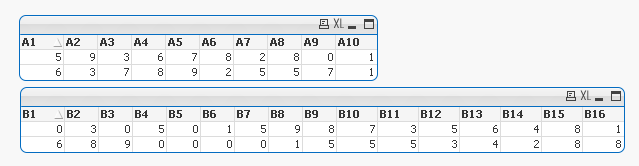
- Mark as New
- Bookmark
- Subscribe
- Mute
- Subscribe to RSS Feed
- Permalink
- Report Inappropriate Content
Thanks jonathan, This is the what exactly i want but once you see my script:
From below script i am getting the 16 columns table which contains 10 columns data also.
Now i need to separate the 10 columns data. how can i do?
BUDGET_CALC_DATA_V2:
LOAD `user_id`,
name as budget_calc_profile_name,
value as budget_calc_profile_value,
parser_version;
SQL SELECT `user_id`,
name,
value,
parser_version
FROM rcdbprod.ACCOUNTPROFILE WHERE name="BUDGET_CALC_DATA" ;
BUDGET_CALC_V2:
LOAD `user_id`,
If(parser_version='V2',SubField(budget_calc_profile_value, ',' ,1), SubField(budget_calc_profile_value, ',' ,-1)) as Income,
If(parser_version='V2',SubField(budget_calc_profile_value, ',' ,2), SubField(budget_calc_profile_value, ',' ,1)) as creditcardpayments,
If(parser_version='V2',SubField(budget_calc_profile_value, ',' ,3), SubField(budget_calc_profile_value, ',' ,2)) as Loanpayments,
If(parser_version='V2',SubField(budget_calc_profile_value, ',' ,4), SubField(budget_calc_profile_value, ',' ,3)) as Groceries,
If(parser_version='V2',SubField(budget_calc_profile_value, ',' ,5), SubField(budget_calc_profile_value, ',' ,4)) as Toiletries,
If(parser_version='V2',SubField(budget_calc_profile_value, ',' ,6), SubField(budget_calc_profile_value, ',' ,5)) as EatingOut,
If(parser_version='V2',SubField(budget_calc_profile_value, ',' ,7), SubField(budget_calc_profile_value, ',' ,6)) as Rent_or_mortgage_payment,
If(parser_version='V2',SubField(budget_calc_profile_value, ',' ,8), SubField(budget_calc_profile_value, ',' ,7)) as Electricity_gas,
If(parser_version='V2',SubField(budget_calc_profile_value, ',' ,9), SubField(budget_calc_profile_value, ',' ,8)) as Cable_Internet_provider,
If(parser_version='V2',SubField(budget_calc_profile_value, ',' ,10), SubField(budget_calc_profile_value, ',' ,9)) as Cell_phone,
If(parser_version='V2',SubField(budget_calc_profile_value, ',' ,11), SubField(budget_calc_profile_value, ',' ,10)) as Medical_expenses,
If(parser_version='V2',SubField(budget_calc_profile_value, ',' ,12), SubField(budget_calc_profile_value, ',' ,11)) as Entertainment,
If(parser_version='V2',SubField(budget_calc_profile_value, ',' ,13), SubField(budget_calc_profile_value, ',' ,12)) as Transportation,
If(parser_version='V2',SubField(budget_calc_profile_value, ',' ,14), SubField(budget_calc_profile_value, ',' ,13)) as Insurance,
If(parser_version='V2',SubField(budget_calc_profile_value, ',' ,15), SubField(budget_calc_profile_value, ',' ,14)) as Other,
If(parser_version='V2',SubField(budget_calc_profile_value, ',' ,16), SubField(budget_calc_profile_value, ',' ,15)) as Savings;
LOAD
user_id,
parser_version,
Replace(Replace(Replace(budget_calc_profile_value, '|||', ','), '||', ','), '|', ',') AS budget_calc_profile_value
Resident BUDGET_CALC_DATA_V2;
Drop Table BUDGET_CALC_DATA_V2;
- Mark as New
- Bookmark
- Subscribe
- Mute
- Subscribe to RSS Feed
- Permalink
- Report Inappropriate Content
Which is the 10 column data? How would I identify that?
- Mark as New
- Bookmark
- Subscribe
- Mute
- Subscribe to RSS Feed
- Permalink
- Report Inappropriate Content
And if you put them in two tables with the same field names you will land up with a messy synthetic key. If they hae many fields in common, it is usually better to combine them into a single table.
- « Previous Replies
-
- 1
- 2
- Next Replies »