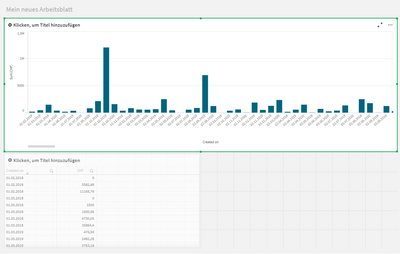Unlock a world of possibilities! Login now and discover the exclusive benefits awaiting you.
- Qlik Community
- :
- Forums
- :
- Analytics
- :
- New to Qlik Analytics
- :
- display the whole year per month
- Subscribe to RSS Feed
- Mark Topic as New
- Mark Topic as Read
- Float this Topic for Current User
- Bookmark
- Subscribe
- Mute
- Printer Friendly Page
- Mark as New
- Bookmark
- Subscribe
- Mute
- Subscribe to RSS Feed
- Permalink
- Report Inappropriate Content
display the whole year per month
Hi,
How can I show the sales (CHF) for the whole year 2020 per month Jan-Dec correctly?
What do I have to do with the date column 'Created on' so that I can see every month in the chart.
Thanks for the help.
Accepted Solutions
- Mark as New
- Bookmark
- Subscribe
- Mute
- Subscribe to RSS Feed
- Permalink
- Report Inappropriate Content
You should edit your load script to contain a field called "MONTH" something like:
Load
DateField,
Month(DateField) as Date_Month,
Year(DateField) as Date_Year,
Value
.....
Then in your Bar Chart you can simply use Date_Month as the Dimension so your Sum(Value) will aggregate up to the month.
NOTE: If you do exactly like the example your months will sort alphabetically April will be first, August will be second etc. You can solve that problem using a DUAL expression to create both the Textual name of the month and the numerical value of the month
Dual(Month(DateField), Num(Month(DateField)) as Date_Month
You can concatenate things together in the event you want the year and the month
Year(DateField) & '-' & Month(DateField) as Date_YearMonth
You can also use a Dual data type so that 2020-January shows before 2020-April but obviously you don't want to use the same NUM(Month function like above because you don't want January 2021 to show up before February 2020. So for the numerical portion you can use MonthStart(DateField) like:
Dual(Year(DateField)&'-'&Month(DateField), MonthStart(DateField)) as [Date_YearMonth]
- Mark as New
- Bookmark
- Subscribe
- Mute
- Subscribe to RSS Feed
- Permalink
- Report Inappropriate Content
You should edit your load script to contain a field called "MONTH" something like:
Load
DateField,
Month(DateField) as Date_Month,
Year(DateField) as Date_Year,
Value
.....
Then in your Bar Chart you can simply use Date_Month as the Dimension so your Sum(Value) will aggregate up to the month.
NOTE: If you do exactly like the example your months will sort alphabetically April will be first, August will be second etc. You can solve that problem using a DUAL expression to create both the Textual name of the month and the numerical value of the month
Dual(Month(DateField), Num(Month(DateField)) as Date_Month
You can concatenate things together in the event you want the year and the month
Year(DateField) & '-' & Month(DateField) as Date_YearMonth
You can also use a Dual data type so that 2020-January shows before 2020-April but obviously you don't want to use the same NUM(Month function like above because you don't want January 2021 to show up before February 2020. So for the numerical portion you can use MonthStart(DateField) like:
Dual(Year(DateField)&'-'&Month(DateField), MonthStart(DateField)) as [Date_YearMonth]