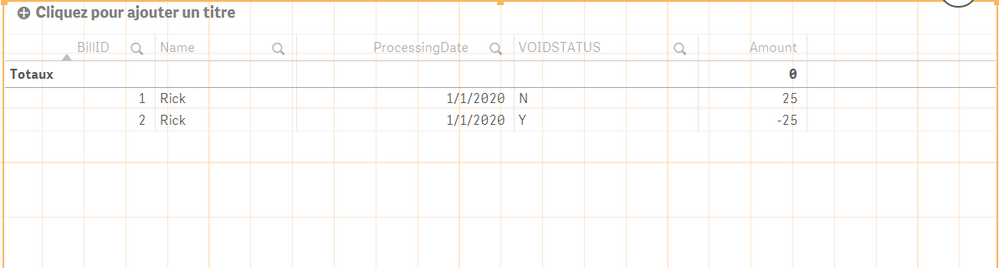Unlock a world of possibilities! Login now and discover the exclusive benefits awaiting you.
- Qlik Community
- :
- Forums
- :
- Analytics
- :
- New to Qlik Analytics
- :
- find records with matching dates in a date field t...
- Subscribe to RSS Feed
- Mark Topic as New
- Mark Topic as Read
- Float this Topic for Current User
- Bookmark
- Subscribe
- Mute
- Printer Friendly Page
- Mark as New
- Bookmark
- Subscribe
- Mute
- Subscribe to RSS Feed
- Permalink
- Report Inappropriate Content
find records with matching dates in a date field to compare
Hello,
I am quite new to Qlik and I am trying to create a set expression where I can actually retrieve only the records which have matching processing dates for example
BillID Name ProcessingDate Amount VOIDSTATUS
1 Rick 1/1/2020 25$ N
2 Rick 1/1/2020 - 25$ Y
3 Rick 1/4/2020 5$ N
4 Rick 1/14/2020 45$ N
So I need Rick whose processing date matches, Bill ID's 1 and 2. So that I can compare those records to see what happened with the amount
Something like
BillID Name ProcessingDate Amount VOIDSTATUS
2 Rick 1/1/2020 25$ Y
I do not if this is possible, but any input will be really helpful. Please let me know if this is clear
- Mark as New
- Bookmark
- Subscribe
- Mute
- Subscribe to RSS Feed
- Permalink
- Report Inappropriate Content
attached a version
Taoufiq ZARRA
"Please LIKE posts and "Accept as Solution" if the provided solution is helpful "
(you can mark up to 3 "solutions") 😉
- Mark as New
- Bookmark
- Subscribe
- Mute
- Subscribe to RSS Feed
- Permalink
- Report Inappropriate Content
Thanks, Taoufiq, I am still learning I could not access the qvf file as I am using Qliksense not Qlikview and do not have qliksense desktop. Would you be able to show me a screenshot send qliksense file please?
- Mark as New
- Bookmark
- Subscribe
- Mute
- Subscribe to RSS Feed
- Permalink
- Report Inappropriate Content
ok on Script :
Data:
load * inline [
BillID,Name,ProcessingDate,Amount,VOIDSTATUS
1,Rick,1/1/2020,25,N
2,Rick,1/1/2020,-25,Y
3,Rick,1/4/2020,5,N
4,Rick,1/14/2020,45,N
];
output:
load ProcessingDate as ProcessingDate,
count(ProcessingDate) as countflag
resident Data
group by ProcessingDate
;
join load * resident Data;
drop table Data;
then add table
Dimension :BILID,Name,ProcessingDate,voidstatus
Mersure :
=sum({<countflag={">1"}>} Amount)Taoufiq ZARRA
"Please LIKE posts and "Accept as Solution" if the provided solution is helpful "
(you can mark up to 3 "solutions") 😉
- Mark as New
- Bookmark
- Subscribe
- Mute
- Subscribe to RSS Feed
- Permalink
- Report Inappropriate Content
You can create a simple set analysis expression. Create chart with Dimension BillID, ProcessingDate,ValidationStatus and below expression
=sum({<ProcessingDate=p({1}ProcessingDate)>}Amount)
- Mark as New
- Bookmark
- Subscribe
- Mute
- Subscribe to RSS Feed
- Permalink
- Report Inappropriate Content
Thanks, A lot for your response.