Unlock a world of possibilities! Login now and discover the exclusive benefits awaiting you.
- Qlik Community
- :
- Forums
- :
- Analytics
- :
- New to Qlik Analytics
- :
- Re: how to download Qlik Sense server
- Subscribe to RSS Feed
- Mark Topic as New
- Mark Topic as Read
- Float this Topic for Current User
- Bookmark
- Subscribe
- Mute
- Printer Friendly Page
- Mark as New
- Bookmark
- Subscribe
- Mute
- Subscribe to RSS Feed
- Permalink
- Report Inappropriate Content
how to download Qlik Sense server
Hi All,
Can somebody help me to download Qlik Sense server installer files. Please share the path.
Regards,
Raghav
- « Previous Replies
-
- 1
- 2
- Next Replies »
- Mark as New
- Bookmark
- Subscribe
- Mute
- Subscribe to RSS Feed
- Permalink
- Report Inappropriate Content
- Mark as New
- Bookmark
- Subscribe
- Mute
- Subscribe to RSS Feed
- Permalink
- Report Inappropriate Content
Hello Raghav,
Are you a customer or partner? - If so once logged in you should be able to get it from our download system.
Note - you need to have a license in order to use this. You can request a trial license by working with our Qlik team.
As Enrique has mentioned, take a look at: New to Qlik Sense Server Videos - to get started. Thanks Enrique!
Please let us know.
Please mark the appropriate replies as CORRECT / HELPFUL so our team and other members know that your question(s) has been answered to your satisfaction.
Regards,
Mike Tarallo
Qlik
Mike Tarallo
Qlik
- Mark as New
- Bookmark
- Subscribe
- Mute
- Subscribe to RSS Feed
- Permalink
- Report Inappropriate Content
In order to reach the download site please go to Qlik.com, hover over "Support" at the top and click on Downloads.
Choose "Qlik Sense" from the product listbox on the left hand side.
- Mark as New
- Bookmark
- Subscribe
- Mute
- Subscribe to RSS Feed
- Permalink
- Report Inappropriate Content
We have a license, present we have installed 3.2 version and used that license. I need to know the steps to be followed.
1. Do i need to uninstall before installing 3.1 version?
2. Or directly i need to execute 3.1 version .exe file. ?
3. If so will it asks to downgrade.?
4. And best way to backup all files before doing this.
Please let me know these steps.
- Mark as New
- Bookmark
- Subscribe
- Mute
- Subscribe to RSS Feed
- Permalink
- Report Inappropriate Content
Here you go:
https://da3hntz84uekx.cloudfront.net/QlikSense/3.2.4/204/_MSI/Qlik_Sense_setup.exe
Latest version on 17.06.2017
- Mark as New
- Bookmark
- Subscribe
- Mute
- Subscribe to RSS Feed
- Permalink
- Report Inappropriate Content
Could you please provide the link of the latest (Sep and later) one please. I see only desktop and cloud when i go to try and buy.
- Mark as New
- Bookmark
- Subscribe
- Mute
- Subscribe to RSS Feed
- Permalink
- Report Inappropriate Content
Hi Sri
Are you a customer or partner? - If so once logged in you should be able to get it from our download system.
Note - you need to have a license in order to use this. You can request a trial license by working with our Qlik team.
Please let us know.
Regards,
Mike Tarallo
Qlik
Mike Tarallo
Qlik
- Mark as New
- Bookmark
- Subscribe
- Mute
- Subscribe to RSS Feed
- Permalink
- Report Inappropriate Content
Michael,
I am a partner.
Also, this is for Qlik View, not Qlik Sense. I have the Qlik Sense Desktop, and looking for server.
Thanks,
Sri
- Mark as New
- Bookmark
- Subscribe
- Mute
- Subscribe to RSS Feed
- Permalink
- Report Inappropriate Content
hi Sri - I think the confusion is with how your login ID is tagged - when you login and go to the download site you should see this and be able to select any product.
Are you seeing something different? Can yon provide some screenshots and the steps you are performing? Perhpas there is an issue with our navigation etc.
Thanks
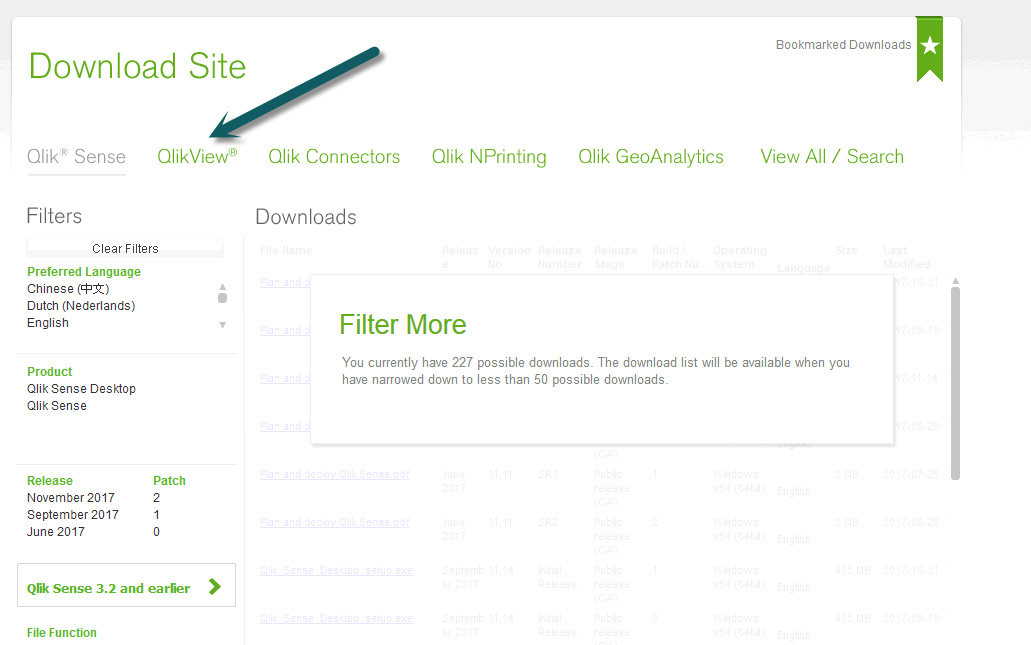
Mike Tarallo
Qlik
- « Previous Replies
-
- 1
- 2
- Next Replies »