Unlock a world of possibilities! Login now and discover the exclusive benefits awaiting you.
- Qlik Community
- :
- Forums
- :
- Analytics
- :
- New to Qlik Analytics
- :
- how to sort Financial Year in Qlik sense manually ...
- Subscribe to RSS Feed
- Mark Topic as New
- Mark Topic as Read
- Float this Topic for Current User
- Bookmark
- Subscribe
- Mute
- Printer Friendly Page
- Mark as New
- Bookmark
- Subscribe
- Mute
- Subscribe to RSS Feed
- Permalink
- Report Inappropriate Content
how to sort Financial Year in Qlik sense manually by expression
Hi All,
I manage sorting for months & Quarters by expression in qlik sense using following expression
if( $(vSalesView) = 1, MonthNumber,if($(vSalesView) = 2,Match(Quarter,'Q1', 'Q2', 'Q3', 'Q4'),
if($(vSalesView) = 3,FinancialYear)))
But for financial year chart is not sorting .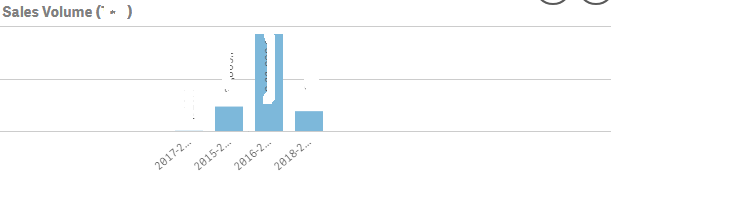
Does any one sort by financial year wise ?
vikas
If the issue is solved please mark the answer with Accept as Solution & like it.
If you want to go quickly, go alone. If you want to go far, go together.
- Mark as New
- Bookmark
- Subscribe
- Mute
- Subscribe to RSS Feed
- Permalink
- Report Inappropriate Content
Hi,
the question is which chart type you want to use. In your case obviously a bar chart.
The sorting is done automatically in case the field (e.g. YearQuarter, YearMonth) is a field of type dual.
This dual field has 2 representations, a text and a corresponding number, which is used for sorting.
If your want to use the continous time line in the line chart you should care for a proper calendar which supports the fiscal year also. In this case you can read my article for details.
- Mark as New
- Bookmark
- Subscribe
- Mute
- Subscribe to RSS Feed
- Permalink
- Report Inappropriate Content
In this article you´ll also find in the chapter "Support for Fiscal Years?" how the Dual-Fields could be defined to support fiscal year representation.
- Mark as New
- Bookmark
- Subscribe
- Mute
- Subscribe to RSS Feed
- Permalink
- Report Inappropriate Content
How about this
if( $(vSalesView) = 1, MonthNumber,if($(vSalesView) = 2,Match(Quarter,'Q1', 'Q2', 'Q3', 'Q4'),
if($(vSalesView) = 3, SubField(FinancialYear, '-', 1))))
- Mark as New
- Bookmark
- Subscribe
- Mute
- Subscribe to RSS Feed
- Permalink
- Report Inappropriate Content
Thanks for reply , No luck Sunny
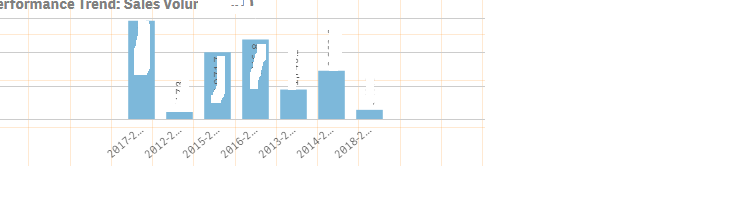
my dimensions =Pick(Match($(vSalesView),1,2,3),MonthName,Quarter,if(FinancialYear>=N_FinancialYear,FinancialYear ))
Measure
num( sum({<COMPANY={'ABCD'},Created_on_Flr={'>=$(=vCutOffDate3)'},FinancialYear=>} VolKL)/$(vDivide)
Can't share qvf since this is client data.
I want sorting on x axis.
Thanks
Vikas
If the issue is solved please mark the answer with Accept as Solution & like it.
If you want to go quickly, go alone. If you want to go far, go together.
- Mark as New
- Bookmark
- Subscribe
- Mute
- Subscribe to RSS Feed
- Permalink
- Report Inappropriate Content
Can you create an expression like this
SubField(FinancialYear, '-', 1)
where you have FinancialYear as Dimension and share an image of the table?