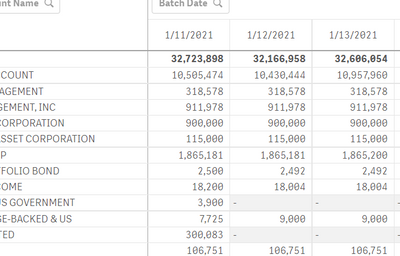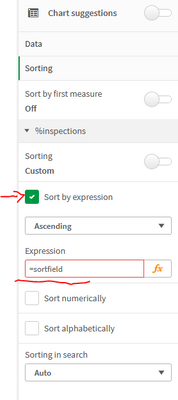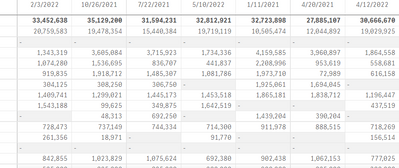Unlock a world of possibilities! Login now and discover the exclusive benefits awaiting you.
- Qlik Community
- :
- Forums
- :
- Analytics
- :
- New to Qlik Analytics
- :
- Re: how to sort columns
- Subscribe to RSS Feed
- Mark Topic as New
- Mark Topic as Read
- Float this Topic for Current User
- Bookmark
- Subscribe
- Mute
- Printer Friendly Page
- Mark as New
- Bookmark
- Subscribe
- Mute
- Subscribe to RSS Feed
- Permalink
- Report Inappropriate Content
how to sort columns
So I have various companies and corporations in my left column and the right side shows the sales per day. I need to be able to sort the columns in decreasing order while keeping the dates in order. How can I do this?
- Mark as New
- Bookmark
- Subscribe
- Mute
- Subscribe to RSS Feed
- Permalink
- Report Inappropriate Content
you can use the datamanger for this. so that the data is sorted when loading an app.
if this is not an option you can also, within the pivot object, go to the sorting and use sort by expression for the companies. the 2nd sort option you can drag in is the year/date sort option.
if you want to sort by expression, to make this easy add the sorting within the load script (also make sure it is associated). after that you can simply put in the sort field.
if this helped please like this post and if this was the solution, please accept this post as the solution
- Mark as New
- Bookmark
- Subscribe
- Mute
- Subscribe to RSS Feed
- Permalink
- Report Inappropriate Content
Is there any to over write this instead: When I click "Sort by first measure" , the columns are sorted the way I want them to be, but the batch date sort is overlooked and the dates go out of order.
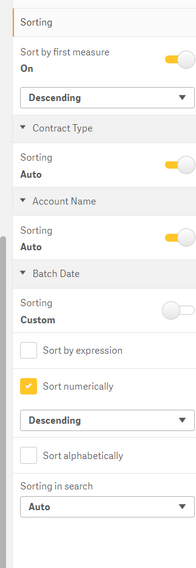
- Mark as New
- Bookmark
- Subscribe
- Mute
- Subscribe to RSS Feed
- Permalink
- Report Inappropriate Content