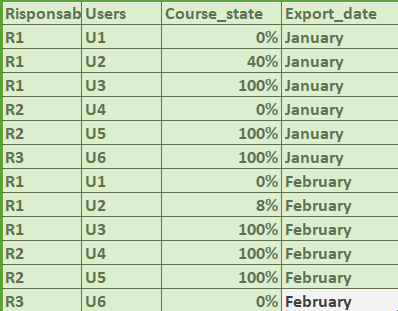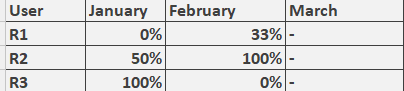Unlock a world of possibilities! Login now and discover the exclusive benefits awaiting you.
- Qlik Community
- :
- Forums
- :
- Analytics
- :
- New to Qlik Analytics
- :
- if statement with satisfying two conditions inside...
- Subscribe to RSS Feed
- Mark Topic as New
- Mark Topic as Read
- Float this Topic for Current User
- Bookmark
- Subscribe
- Mute
- Printer Friendly Page
- Mark as New
- Bookmark
- Subscribe
- Mute
- Subscribe to RSS Feed
- Permalink
- Report Inappropriate Content
if statement with satisfying two conditions inside set analysis
Hello everyone,
I have a huge table with data about the courses done by the workers of a company, which it is described the course how is the progress on it and which is the responsible of the course, also I have another table with a hierarchy between bosses and workers, since there are four layers of commanding. And also this info is upload each month updated, so there is a historical table with the info of every month. So my table is:
and the table output will be:
So I though it could be like that:
= ALT(num (Count(DISTINCT {<aparcamiento_Usuario = {"=Sum(aparcamiento_NO_COMPLETADO) = 0"}>} if([Fecha_exportacion.autoCalendar.Month] = '05',aparcamiento_Usuario,null))/Count(DISTINCT aparcamiento_Usuario),'#,##0.00%'),num (0,'#,##0.00%'))
Where Fecha_exportacion = export_date, aparcamiento_Usuario = User, and the "=Sum(aparcamiento_NO_COMPLETADO) = 0"} it means it has completed all courses,;
The condition which is not working is the second one which should be a and so whould satisfied both of them: if([Fecha_exportacion.autoCalendar.Month] = '05', this one and the one of completed al corses
- Mark as New
- Bookmark
- Subscribe
- Mute
- Subscribe to RSS Feed
- Permalink
- Report Inappropriate Content
- Mark as New
- Bookmark
- Subscribe
- Mute
- Subscribe to RSS Feed
- Permalink
- Report Inappropriate Content
This part is working the part that is not working is the other condition the one about the month.
} if([Fecha_exportacion.autoCalendar.Month] = '05', so apart from the if condition =Sum(aparcamiento_NO_COMPLETADO) = 0) I would like that it satidfies aswell the one about the month.