- Mark as New
- Bookmark
- Subscribe
- Mute
- Subscribe to RSS Feed
- Permalink
- Report Inappropriate Content
list of columns in variable for use in ValueList - better method?
Hi,
I need to build a ValueList containing 11 measures because I want to put those measures in the same chart. That means I'll need to build a nested If() for all 11 measures and I would like that to be as easy to read as possible.
What I have so far:
I was able to define a a variable which does what I want it to do:
=CHR(39) & 'Impressions' & CHR(39) & CHR(44) & CHR(39) & 'Impressions' & CHR(32) & 'Unique' & CHR(39)
Which evaluates to
'Impressions','Impressions Unique'
I can now use this variable (let's call it vImpressions) in a ValueList:
ValueList(vImpressions)
While it does work it seems a bit too much work to build the list that way.
Question:
Is there an easier way to build a variable containing a list that can be passed to a function?
Thank you for your help.
- « Previous Replies
-
- 1
- 2
- Next Replies »
Accepted Solutions
- Mark as New
- Bookmark
- Subscribe
- Mute
- Subscribe to RSS Feed
- Permalink
- Report Inappropriate Content
I wonder why you have to use Chr()s here? Why can't you just have a variable which looks like this
'Impressions','Impressions Unique'
and may be use it like this
ValueList($(vImpressions))
Screenshot from QlikView... but should work the same way in Qlik Sense
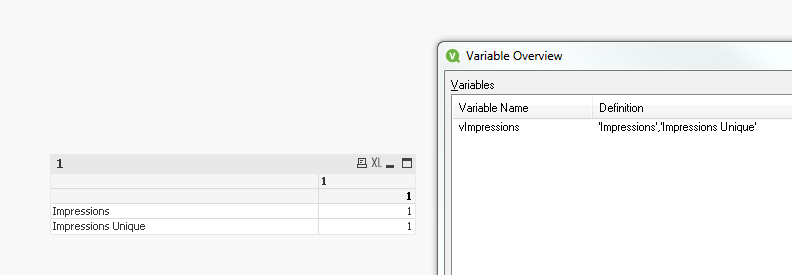
- Mark as New
- Bookmark
- Subscribe
- Mute
- Subscribe to RSS Feed
- Permalink
- Report Inappropriate Content
Hi David,
In case, if the list is too many I would prefer to write down all the list in the inline table and based on how the expression change for all the list I write the expression.
In few occasion, I ignored writing valuelist by using crosstable in the script. This is also based on the expression.
Regards,
Mohan
- Mark as New
- Bookmark
- Subscribe
- Mute
- Subscribe to RSS Feed
- Permalink
- Report Inappropriate Content
Hi,
As @mohan_1105 has suggested you can use an Inline table as
MyList:
Load CHR(39) & Concat(Impressions,CHR(39)&CHR(44)&CHR(39)) & CHR(39) as Array;
Load * Inline [Impressions
Impressions
Impressions Unique
];
LET vImpressions=Peek('Array',-1,'MyList');
DROP Table MyList;With it you just only need to create the dimension with =ValueList(vImpressions) expression
Ag+
- Mark as New
- Bookmark
- Subscribe
- Mute
- Subscribe to RSS Feed
- Permalink
- Report Inappropriate Content
I wonder why you have to use Chr()s here? Why can't you just have a variable which looks like this
'Impressions','Impressions Unique'
and may be use it like this
ValueList($(vImpressions))
Screenshot from QlikView... but should work the same way in Qlik Sense
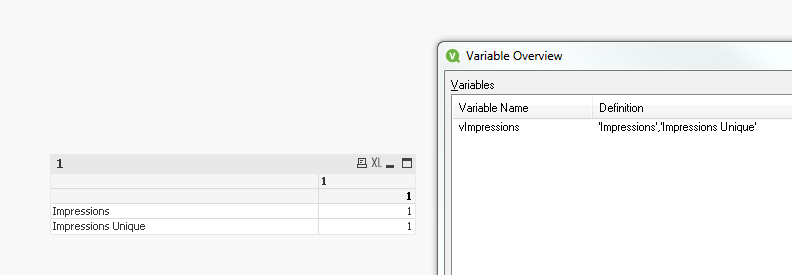
- Mark as New
- Bookmark
- Subscribe
- Mute
- Subscribe to RSS Feed
- Permalink
- Report Inappropriate Content
ah ok, you can create the array manually but I've thought it would be interesting show how to get them using other strategies.
I use this with for getting data out of qlik.
Ag+
- Mark as New
- Bookmark
- Subscribe
- Mute
- Subscribe to RSS Feed
- Permalink
- Report Inappropriate Content
- Mark as New
- Bookmark
- Subscribe
- Mute
- Subscribe to RSS Feed
- Permalink
- Report Inappropriate Content
Jejjeje, I agree with you. Using an in line or list of values in a variable needs the same effort.
We can say this is an academic sample.
![]()
- Mark as New
- Bookmark
- Subscribe
- Mute
- Subscribe to RSS Feed
- Permalink
- Report Inappropriate Content
This was the very first thing I tried and it didn't work. To show the exact error I decided to recreate it and post it here.
And guess, it works now, without any errors....
- Mark as New
- Bookmark
- Subscribe
- Mute
- Subscribe to RSS Feed
- Permalink
- Report Inappropriate Content
I wouldn't use valuelist() for such an approach else loading the items in a field (maybe MeasureList) within an island-table (means any table which isn't associated with the datamodel) and then you could use a quite simple expressions like:
pick(match(MeasureList, 'Measure1', 'Measure2', ...), Expression1, Expression2, ...)
- Marcus
- Mark as New
- Bookmark
- Subscribe
- Mute
- Subscribe to RSS Feed
- Permalink
- Report Inappropriate Content
Right, but an Alternate State can be used for this ...
- « Previous Replies
-
- 1
- 2
- Next Replies »