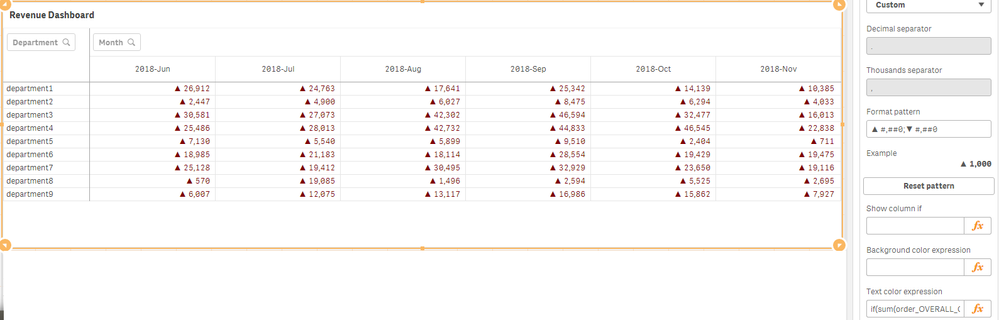Unlock a world of possibilities! Login now and discover the exclusive benefits awaiting you.
- Qlik Community
- :
- Forums
- :
- Analytics
- :
- New to Qlik Analytics
- :
- Re: pivot table - up and down arrow - based previ...
- Subscribe to RSS Feed
- Mark Topic as New
- Mark Topic as Read
- Float this Topic for Current User
- Bookmark
- Subscribe
- Mute
- Printer Friendly Page
- Mark as New
- Bookmark
- Subscribe
- Mute
- Subscribe to RSS Feed
- Permalink
- Report Inappropriate Content
pivot table - up and down arrow - based previous month value
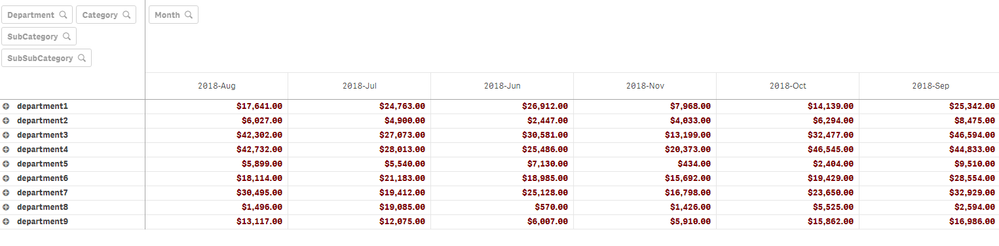
how can I achieve that ??
- Tags:
- pivot
- Mark as New
- Bookmark
- Subscribe
- Mute
- Subscribe to RSS Feed
- Permalink
- Report Inappropriate Content
you can simply try the below:
Custom format on the measure
▲ #,##0;▼ #,##0
Then add in Text Color Expression:
if(Value=1,Green(),Red())
this is fairly simple and neater option in a pivot table
- Mark as New
- Bookmark
- Subscribe
- Mute
- Subscribe to RSS Feed
- Permalink
- Report Inappropriate Content
Custom format on the measure
▲ #,##0;▼ #,##0
Then add in Text Color Expression:
if(Value=1,Green(),Red())
this is fairly simple and neater option in a pivot table
- Mark as New
- Bookmark
- Subscribe
- Mute
- Subscribe to RSS Feed
- Permalink
- Report Inappropriate Content
You can also explore vizlib pivot chart extension, it has inbuilt feature to add the symbols.
KC
- Mark as New
- Bookmark
- Subscribe
- Mute
- Subscribe to RSS Feed
- Permalink
- Report Inappropriate Content
Tried but didn't work.
choose Custom format on the measure and enter the below text. But for all the values it is just ▲ not showing the down trend
▲ #,##0;▼ #,##0
What is the value parameter in if condition . I assume the agg of revenue
- Mark as New
- Bookmark
- Subscribe
- Mute
- Subscribe to RSS Feed
- Permalink
- Report Inappropriate Content
- Mark as New
- Bookmark
- Subscribe
- Mute
- Subscribe to RSS Feed
- Permalink
- Report Inappropriate Content
Can you try writing a if condition in the custom format section ? I dont have QS with me so cant check.
May be something like this:
if(sum(Sale)>0,▲ #,##0,▼ #,##0)
KC
- Mark as New
- Bookmark
- Subscribe
- Mute
- Subscribe to RSS Feed
- Permalink
- Report Inappropriate Content
Sorry buddy not working
- Mark as New
- Bookmark
- Subscribe
- Mute
- Subscribe to RSS Feed
- Permalink
- Report Inappropriate Content
Thanks, I am able to set the color based on the above row.... but the up and down symbols are not working with custom format... always showing the ▲
used the following text in format : ▲ #,##0;▼ #,##0
tried with if condition but if condition is not accepted in the format pattern
any other solution please