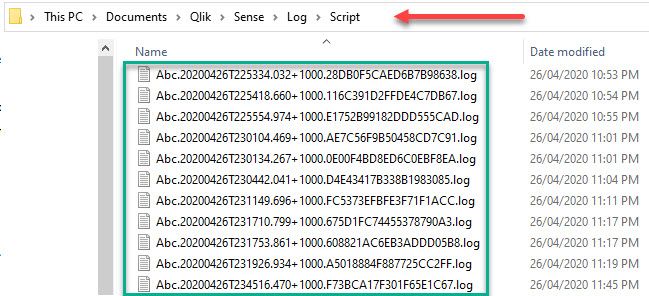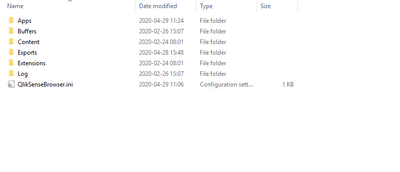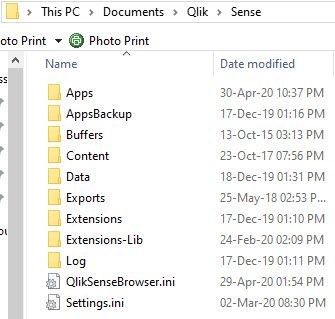Unlock a world of possibilities! Login now and discover the exclusive benefits awaiting you.
- Qlik Community
- :
- Forums
- :
- Analytics
- :
- New to Qlik Analytics
- :
- Re: "Corrupted Data" - QVF - Qliksense Desktop Nov...
- Subscribe to RSS Feed
- Mark Topic as New
- Mark Topic as Read
- Float this Topic for Current User
- Bookmark
- Subscribe
- Mute
- Printer Friendly Page
- Mark as New
- Bookmark
- Subscribe
- Mute
- Subscribe to RSS Feed
- Permalink
- Report Inappropriate Content
"Corrupted Data" - QVF - Qliksense Desktop Nov 2019
Hi All,
So.. I have an app that got "Corrupted Data" when trying to open it.. Can't access the app at all.
I think the corrupted data happened due to the fact i shutdown the app/Qliksense while it was saving the app (I had hit the save button and exited before done)
I am using desktop version and tried below actions:
1. Create a settings.ini file with:
[Settings 7]
AppRecoveryMode = 1
Could not find an already existing settings.ini so created it from notepad and added it to sense folder (did not find any engine folder?) should it be there?
However, No effect.
2. Duplicate the corrupted qvf and trying to open the duplicate.. still corrupted.
3. Trying to open the app "Without data" - Did not work.. still corrupted.
4. Some one wrote this in a similar topic:
""I just had the same "corrupt data" problem and could not recover it by duplicating the file. Attempting to load the app without data did not work either.
However - I was happy to find the entire data load script in the most recent log file, which I found in the \Qlik\Sense\Log folder. I was able to easily remove all the time-stamps with a good text editor (like Notepad++). All that was left was replacing the variable values with variable names and adding back the ";" at the end of each statement.
Not the full restore that I needed, but better than rebuilding from scratch.""
However, I could not find this log ? it was days ago this corrupted thing happened and I guess I am not skilled enough to pinpoint that log and modify it correctly...
What is my options ? slim to none ?
- Mark as New
- Bookmark
- Subscribe
- Mute
- Subscribe to RSS Feed
- Permalink
- Report Inappropriate Content
QlikSense write a log file each time you run the load script, these log files are located at:
ThisPC > Documents > Qlik > Sense > Log > ScriptThe Script folders contains lots of log files, they should look like this:
Log files names are: <Application Name>.<long date based stamp>.log; inside the log file you find a trace of the Data Load Script including the whole script, find the log for the last time you ran the corrupted Qlik application.
Good Luck,
A journey of a thousand miles begins with a single step.
- Mark as New
- Bookmark
- Subscribe
- Mute
- Subscribe to RSS Feed
- Permalink
- Report Inappropriate Content
Thanks for the support. I think I have found an earlier log of the app that worked and found the data load script.
However, What will be the next steps ? Create a new app and paste in the load script?
I am guessing all the objects (Graphs and tables) cannot be saved/rescued this way ? (Which is what I am most worry about)
Recreating the data model and some logics is no issue. It is the roughly 15 dashboards with master items and objects that I was hopeing to also recover.. but that will not be possible this way (Finding old load script)?
- Mark as New
- Bookmark
- Subscribe
- Mute
- Subscribe to RSS Feed
- Permalink
- Report Inappropriate Content
It seems recovering a QVF file beside using the AppRecoveryMode parameter in the settings.ini file, but I just discovered the AppsBackup folder!!!
[Settings 7]
AppRecoveryMode = 1This PC > Documents > Qlik > Sense > AppsBackup
Somehow, QlikSense is backing our QVF files to this folder automatically; I Googled for "Qlik Sense AppsBackup" or "AutoBackup" getting no results, I was unable to find any documentation with a quick search.
I noticed one of the sub-folders in the AppsBackup was modified just as I am writing this reply; there was a new qvf file just added, just one that I open in Qlik Sense, modified the script by adding just a black line, generate the data, saved my changes, when to the UI saving my changes and voila, the QVF file was added to the AppsBackup folder!!!!
I copied one of the QVF files in the AppsBackup folder into the folder with my apps, renamed it (I personally don't like its very long name), open it, modified -> reload -> save and this new version of the QVF files was added to the AppsBackup folder.
There is hope you could find a previous version of your corrupted QVF application in that folder, it is worth looking for it in the AppsBackup. Would you please update this thread with your findings? I will like to know the outcome at your site.
Hope this helps,
A journey of a thousand miles begins with a single step.
- Mark as New
- Bookmark
- Subscribe
- Mute
- Subscribe to RSS Feed
- Permalink
- Report Inappropriate Content
Hmm, so strange things...
1. I do not have an AppsBackup folder... seems to be something you might have to switch on ? Not being default setup ?
(My Sense desktop is fairly newly installed without any modifications to the default install/setup)
If I would have had that folder that would probably have been marvelous..
2. Back to the settings ini file option. Also strange, should this file be visible / existing by default ? Or do I have to create it. Because I cannot find it.
Secondly, some people say it exists in the engine folder.. the only engine folder I have is in the Logs directory.. which only concists of logs. attaching a print screen of my sense (default) folder setup where you can see that the settings.ini file is not visible nor the Appsbackup folder or the Engine folder... and this is from default installing Qliksense desktop..
Hence, I am guessing my only move is to try to figure out how to do the Apprecoverymode in the settings ini file ?
Create settings.ini file in the sense (main) folder copying in your lines below while sense activity is closed and then boot up sense and hope it works once clicking on the app ?
- Mark as New
- Bookmark
- Subscribe
- Mute
- Subscribe to RSS Feed
- Permalink
- Report Inappropriate Content
I found a Qlik Document talking about the AppsBackup folder, it seems it is part of the migration process, and migration is the term used by Qlik to convert a QVF file created by a previous version of Qlik, part of the process is backing up the QVF file to the AppsBackup folder; I have two Qlik Sense environments, the very old one was created in October 2015 around the time I open the Consumer_Sales.qvf around the time I started to play with QlikSense, opening that QVF application trigger the migration who created the AppsBackup!
This is the Qlik's document with few references to the AppsBackup folder Qlik Sense Desktop September 2019
I have two QlikSense environments, the first one on my laptop, the second in a VirtualBox (this one is fairly new, probably 3 months old); I sharing screenshots of the QlikSense main folders: I did not see your Settings.ini file, with the AppRecoveryMode = 1 switch, perhaps you created yours else where preventing the App Recovery Mode to work; I will shared my laptop's Settings.ini file (zipped), it has lots of settings and I am not using the AppRecoveryMode switch, can add it to the file I am sharing, note that a semi-colon or a hash sign (#) on the first column of any line define a comment.
If you don't mind, you can share your corrupted QVF file with me, I will give a try of opening it in my two environments.
My Virtual Box's Qlik Sense folder.
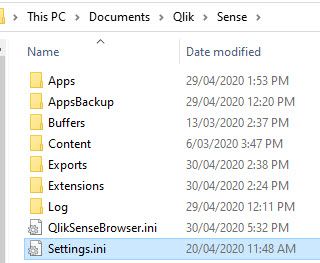
My Laptop's Qlik Sense folder.
Regards,
A journey of a thousand miles begins with a single step.