Unlock a world of possibilities! Login now and discover the exclusive benefits awaiting you.
- Qlik Community
- :
- Forums
- :
- Analytics
- :
- New to Qlik Analytics
- :
- "The object could not be saved" error in QlikSense
- Subscribe to RSS Feed
- Mark Topic as New
- Mark Topic as Read
- Float this Topic for Current User
- Bookmark
- Subscribe
- Mute
- Printer Friendly Page
- Mark as New
- Bookmark
- Subscribe
- Mute
- Subscribe to RSS Feed
- Permalink
- Report Inappropriate Content
"The object could not be saved" error in QlikSense
Hello Folks,
I am getting this error while running the load data for my apps. ("The object could not be saved")(snapshot below)
I have not changed anything in the code but randomly my data load tasks started failing.
I have not updated QlikSense manually, not sure of the automatic updates. Although, i have restarted the server once.
Also, i am experiencing unusual behavior in QMC. I am creating the duplicate of a app from Apps section but its not reflecting in hub.
Not sure what's going wrong here. Will really appreciate any help.
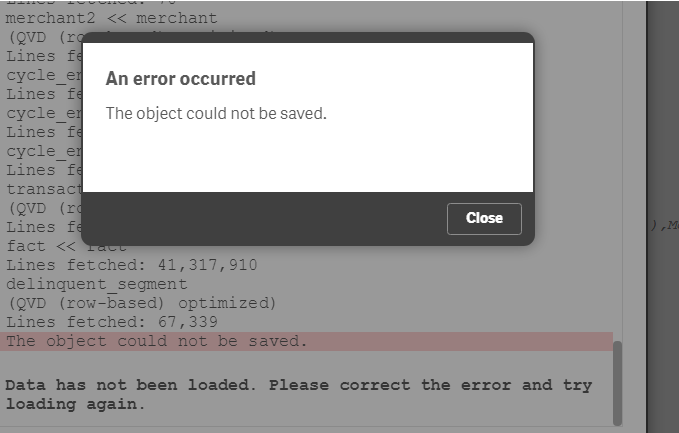
Thanks
Accepted Solutions
- Mark as New
- Bookmark
- Subscribe
- Mute
- Subscribe to RSS Feed
- Permalink
- Report Inappropriate Content
Check if you have enough HD space on the partition you are keeping your apps/qvds on.
I've seen this kind of behaviour when my system was running out of space.
Regards,
Vlad
- Mark as New
- Bookmark
- Subscribe
- Mute
- Subscribe to RSS Feed
- Permalink
- Report Inappropriate Content
Hi Sumit,
do you have write access to the folder?
Regards,
Jagan.
- Mark as New
- Bookmark
- Subscribe
- Mute
- Subscribe to RSS Feed
- Permalink
- Report Inappropriate Content
Yes, I do have write access.
Also, this is happening when i am pulling data in my app file from qvd.
I randomly worked once yesterday for me, but again i am seeing the same error. I have checked the logs file also, it doesn't write any error for this in logs.
- Mark as New
- Bookmark
- Subscribe
- Mute
- Subscribe to RSS Feed
- Permalink
- Report Inappropriate Content
Can you post the log file and the bit of the script covering both before and after the bit that fails.
A wild guess here but there could be intermittent file locks at play here giving you your random works / fails scenario.
- Mark as New
- Bookmark
- Subscribe
- Mute
- Subscribe to RSS Feed
- Permalink
- Report Inappropriate Content
In logs, below given are last two lines:
2017-09-12 10:54:21 1,198,229 lines fetched
2017-09-12 10:54:32 Execution finished.
Basically after fetching the data, this error comes when Qlik tries to save the app.
I have also tried creating a new app with similar codes and tried to fetch from same QVDs, but still shows the same error. Can this be because of some data problem in QVDs? Also sometimes, i am sometime getting the error of Qlik Engine failure. Can this be because of huge data size? (fact- 42 million rows) (on 32gb machine)
- Mark as New
- Bookmark
- Subscribe
- Mute
- Subscribe to RSS Feed
- Permalink
- Report Inappropriate Content
Can you also post say the 20 lines before the 2 lines you have posted.
- Mark as New
- Bookmark
- Subscribe
- Mute
- Subscribe to RSS Feed
- Permalink
- Report Inappropriate Content
2017-09-12 10:53:05 0459 SELECT "id",
2017-09-12 10:53:05 0460 "sd",
2017-09-12 10:53:05 0461 "active" , extract(mth from ed) as mon_ed,
2017-09-12 10:53:05 0462 extract(yr from ed) as yr_ed,
2017-09-12 10:53:05 0463 case when extract(d from ed)>16 then 2 else 1 end as ced_making,
2017-09-12 10:53:05 0464 "ed"
2017-09-12 10:53:05 0465 FROM "public"."cl")a
2017-09-12 10:53:05 2 fields found: ed1, ced1,
2017-09-12 10:53:05 45 lines fetched
2017-09-12 10:53:05 0468 [ced2]:
2017-09-12 10:53:05 0469 LOAD ed as ed2,
2017-09-12 10:53:05 0470 ced as ced2
2017-09-12 10:53:05 0471 SQL
2017-09-12 10:53:05 0472 select *, yr_ed::text||'_'||mon_ed::text||'_'||ced_making::text as ced from(
2017-09-12 10:53:05 0473 SELECT "id",
2017-09-12 10:53:05 0474 "sd",
2017-09-12 10:53:05 0475 "active" , extract(mth from ed) as mon_ed,
2017-09-12 10:53:05 0476 extract(yr from ed) as yr_ed,
2017-09-12 10:53:05 0477 case when extract(day from ed)>16 then 2 else 1 end as ced_making,
2017-09-12 10:53:05 0478 "ed"
2017-09-12 10:53:05 0479 FROM "public"."cl")a
2017-09-12 10:53:05 2 fields found: ed2, ced2,
2017-09-12 10:53:05 45 lines fetched
2017-09-12 10:53:05 0481 [tf]:
2017-09-12 10:53:05 0482 LOAD event_id, status as ts
2017-09-12 10:53:05 0483 FROM [lib://QVD_work (qlik-sense_administrator)/tf.qvd]
2017-09-12 10:53:05 0484 (qvd)
2017-09-12 10:53:15 2 fields found: event_id, transaction_status,
2017-09-12 10:53:15 425,154 lines fetched
2017-09-12 10:53:15 0486 *** CONNECT TO ***
2017-09-12 10:53:16 0488
2017-09-12 10:53:16 0489 LOAD *
2017-09-12 10:53:16 0490 SQL select txn_id as parent_id,
2017-09-12 10:53:16 0491 dm,
2017-09-12 10:53:16 0492 dt,
2017-09-12 10:53:16 0493 drer, ct
2017-09-12 10:53:16 0494 from tions where tus not in ('S','E','F')
2017-09-12 10:54:21 5 fields found: parent_id, dm, dt, drer, ct,
2017-09-12 10:54:21 1,198,229 lines fetched
2017-09-12 10:54:32 Execution finished.
- Mark as New
- Bookmark
- Subscribe
- Mute
- Subscribe to RSS Feed
- Permalink
- Report Inappropriate Content
hi,
i think you are connected to two databases ,
try to given the connection string in each tab and check
- Mark as New
- Bookmark
- Subscribe
- Mute
- Subscribe to RSS Feed
- Permalink
- Report Inappropriate Content
Would I be correct in assuming this is end of the script and you have no Exit Script statement ?
If so then try adding a sleep(9999); statement at the end. This is a guess but sometimes for large Load 's sometimes data will still be in some kind of cache and not its proper destination when the next thing tries to run and to sleep() for a while can allow it to properly and fully flush the cache.
[ps. it is not mandatory to have an Exit Script at the end]
- Mark as New
- Bookmark
- Subscribe
- Mute
- Subscribe to RSS Feed
- Permalink
- Report Inappropriate Content
Check if you have enough HD space on the partition you are keeping your apps/qvds on.
I've seen this kind of behaviour when my system was running out of space.
Regards,
Vlad